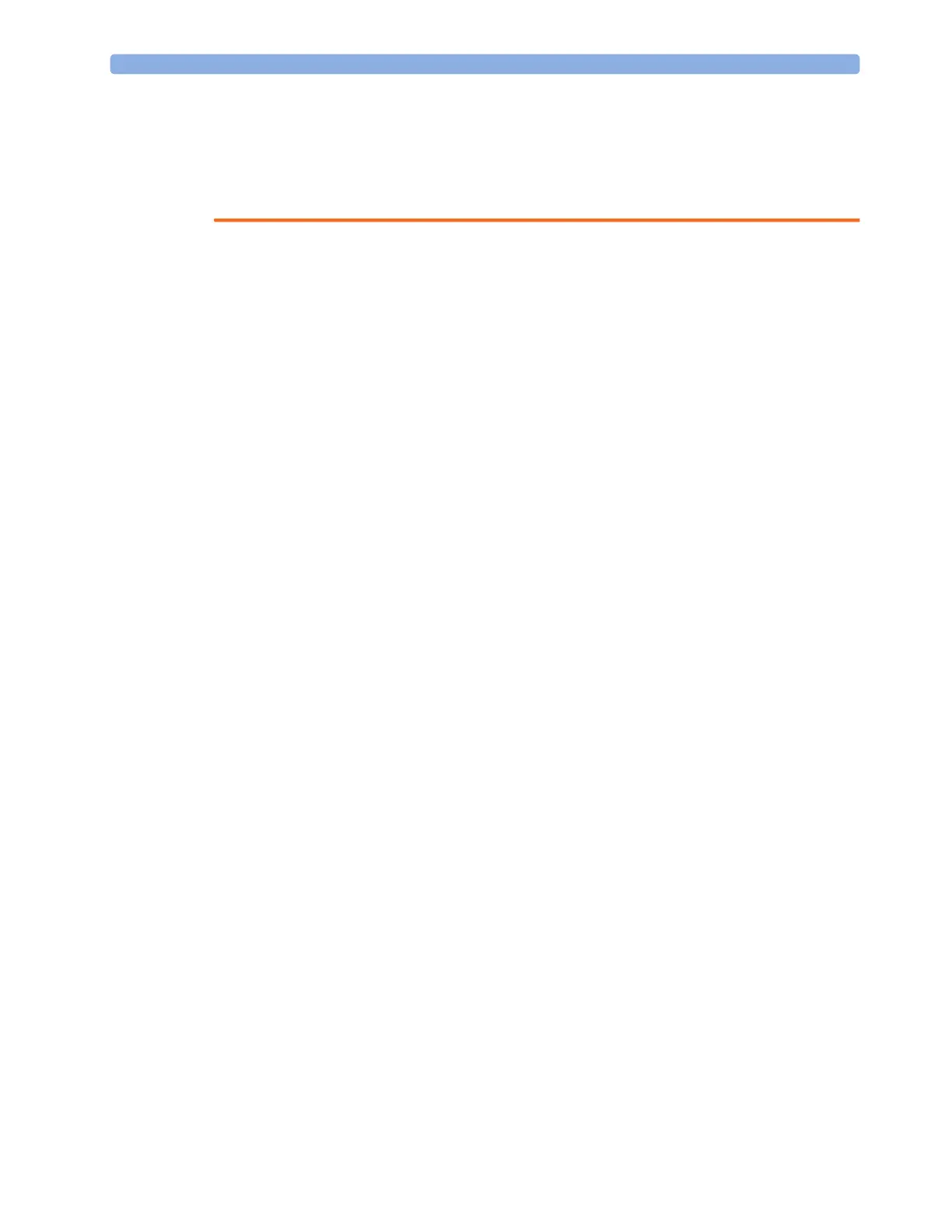19 Assigning a Telemetry Device and a Monitor to One Patient
265
• When a telemetry device is connected to the monitor, arrhythmia relearning is initiated, and again
when the telemetry device is disconnected.
• Controls on the Telemetry Device (e.g. nurse call) will be inactive when the device is directly
connected to the monitor except in the case when the monitor has no network connection and
data are transferred via the telemetry device.
Pairing an X2 or MP5 With a Telemetry Interface to a Host Monitor
An X2 Multi-measurement module or an MP5 using an IntelliVue Instrument Telemetry interface will
be automatically paired when it is connected to a host monitor and it has been declared as a "telemetry
device" at the Information Center.
When the X2 or MP5 is disconnected from the host monitor it will remain paired and the
measurement data will appear at the host monitor in the Telemetry Data window. After the X2 or MP5
is disconnected from the monitor it may take over 15 seconds until their data is displayed at the
Information Center.
Pairing of a host monitor and a telemetry device, with all the related functionality, is only possible
when the host monitor is using a wired LAN connection or a wireless LAN interface (but not using
the IntelliVue Instrument Telemetry interface).
The X2 or MP5 can also be manually paired to a host monitor without a direct connection, as
described in “Indirect Connection - Manual Pairing” on page 263.
Refer also to “Use Models With Telemetry” on page 268 for further related use modes.
Functions Available When the Telemetry Data
Window is Displayed
Controlling the Telemetry Device from the Bedside
You can change settings for a paired telemetry device at the monitor:
1 Select the telemetry data screen element
2 Select the Setup Tele pop-up key
The
Setup Telemetry menu will appear with the settings available for the telemetry device. These will
normally include: adjusting heart rate alarms, ECG size control, selecting primary/secondary lead,
relearning arrhythmia, and selecting the arrhythmia analysis mode. The Equipment label of the paired
device is also shown here.
Viewing and Silencing Telemetry Alarms at the Bedside
When a telemetry device is paired with the monitor, telemetry alarms will also be indicated on the
monitor, in addition to the main indication at the Information Center.
If configured, a generic
* TELE ALARM message will appear in the alarm status area with standard alarm
tones. The
* TELE ALARM message will have the color and * or ! coding corresponding to the severity
of the alarm. The specific alarm message (for example
** HR LOW) will appear in the telemetry data
window.
