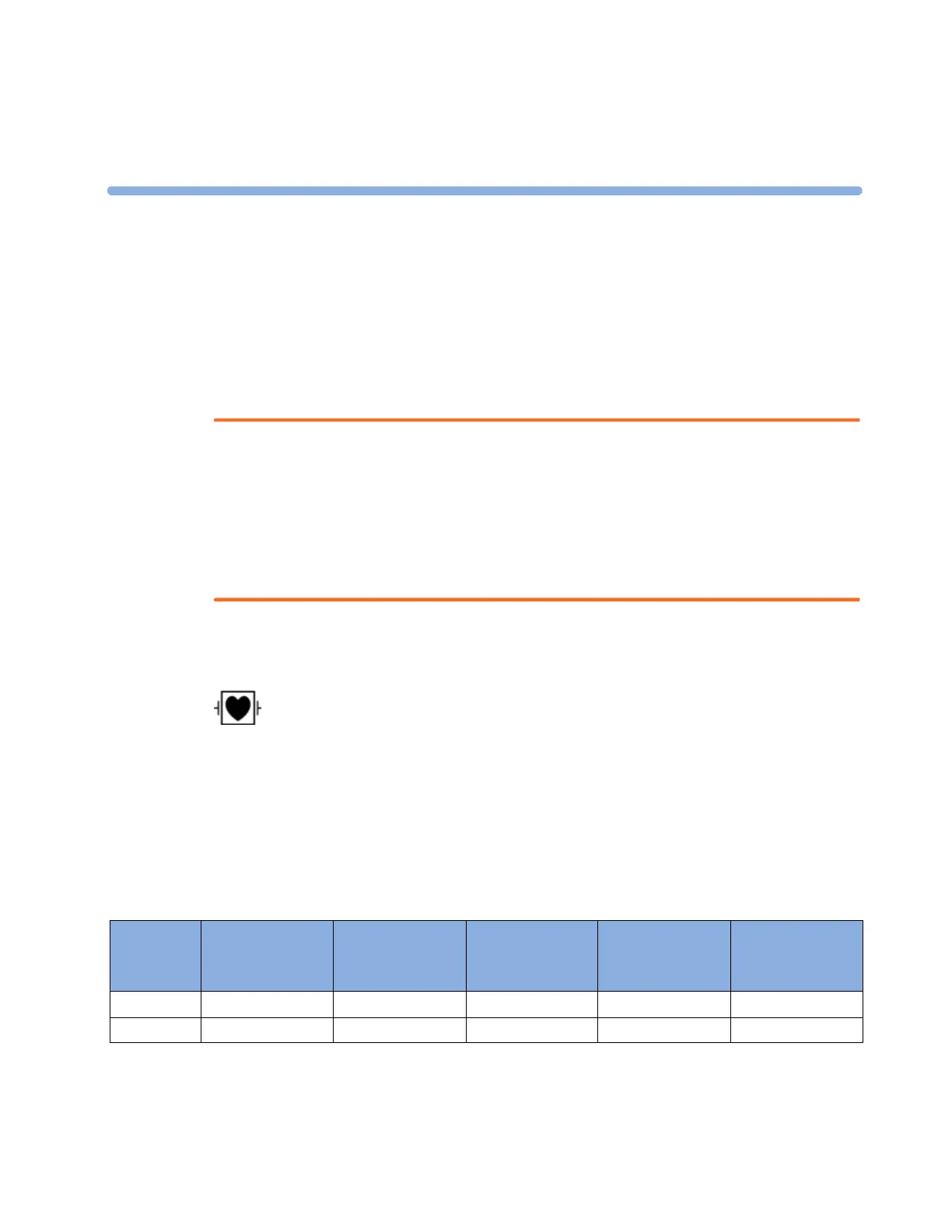35
369
35Accessories
You can order parts and accessories from Philips supplies at www.medical.philips.com or consult your
local Philips representative for details.
WARNING
Reuse: Never reuse disposable transducers, sensors, accessories and so forth that are intended for
single use, or single patient use only. Reuse may compromise device functionality and system
performance and cause a potential hazard.
Philips' approval: Use only Philips-approved accessories. Using non-Philips-approved accessories
may compromise device functionality and system performance and cause a potential hazard.
Packaging: Do not use a sterilized accessory if its packaging is damaged.
ECG/Resp Accessories
This symbol indicates that the cables and accessories are designed to have special protection
against electric shocks (particularly regarding allowable leakage currents), and are defibrillator proof.
The following cables may not all be available in all countries. Please check availability with your local
Philips supplier.
Recommended Cables
Trunk Cables
3-Electrode Cable
Set
5-Electrode Cable
Set
6-Electrode Cable
Set
10-Electrode
Cable set
(5+5)
10-Electrode
Cable set
(6+4)
Part No. M1669A M1668A M1667A M1663A M1665A
Length 2.7 m 2.7 m 2.7 m 2.0 m 2.7 m
