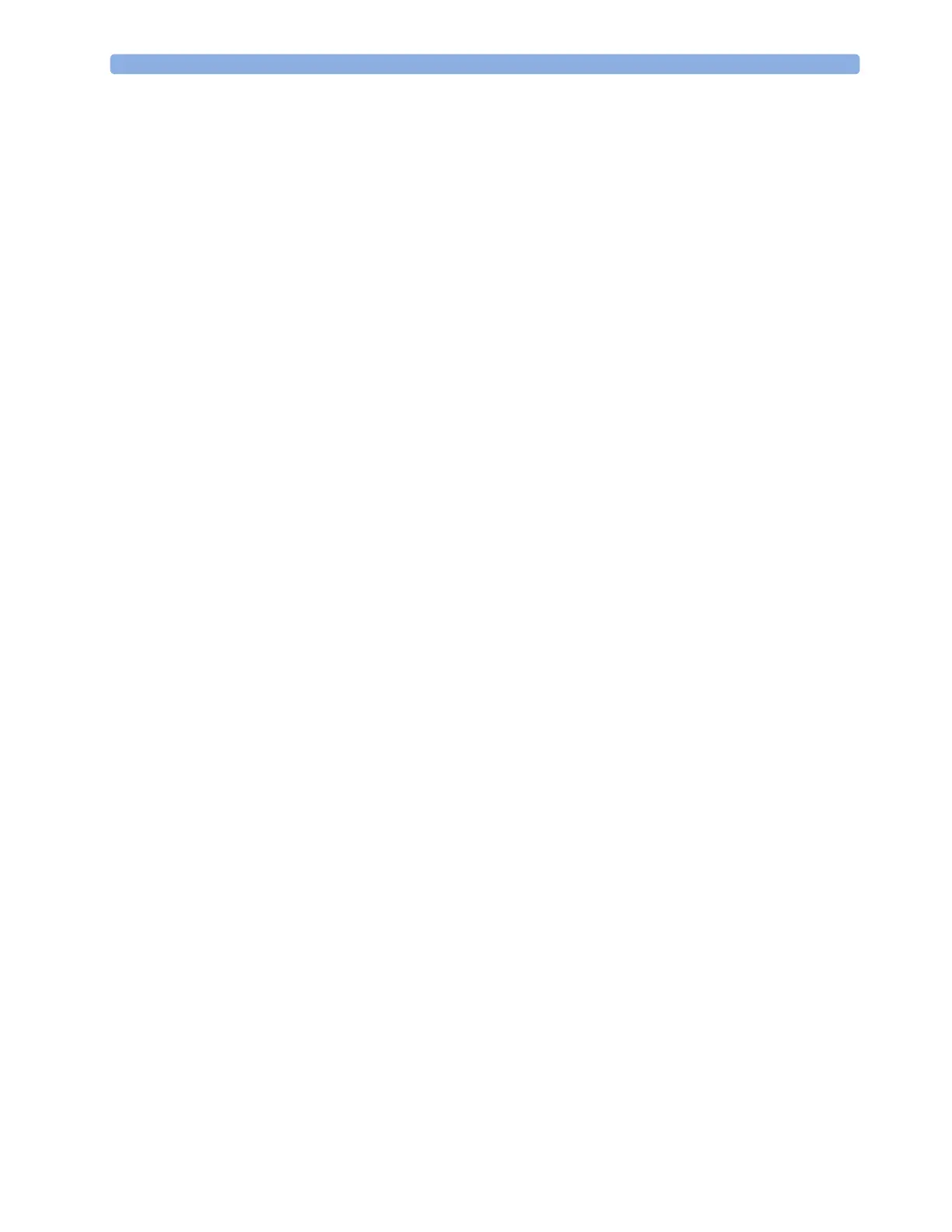25 Recording
319
Central Config: if available in the General menu, select this setting to use the recording settings made
for the centrally-connected recorder.
Changing ECG Wave Gain
The ECG Gain setting in the General Recording Setup window defines how every recorded ECG
wave, irrespective of template or recording type, will appear on the recorder strip. This does not affect
the displayed ECG wave, or printed ECG reports. To change the ECG gain setting for recordings,
1 In the Setup Recording menu select General.
2 Select ECG Gain.
3 Select the required setting:
–
Auto: the wave recording will use the same scale as the ECG wave on the monitor screen
–
5 mm/mV, 10 mm/mV, 20 mm/mV: the wave recording will use a scale of 5, 10, or 20
millimeters per millivolt.
Recording Priorities
Manually-started recordings have priority over automatically-started recordings. If an
automatically-triggered alarm recording is running, and a realtime or delayed recording is manually
started, the alarm recording is stopped and the manually-requested recording is started.
More recent manually-started recordings have priority over older manually-started recordings.
If a manually-started recording is running, and another manually-started recording is triggered, then
the older recording is stopped and the more recent manually-started recording is started.
Alarm recordings are prioritized according to alarm priority. If an alarm recording triggered by a
yellow alarm is running and a new alarm recording is triggered by a red alarm, the yellow alarm
recording is stopped and the red alarm recording is started.
Recording Strip
The information printed on the recording strip includes the patient name and MRN, bed number, date
and time of recording, recording speed, and recording code. Active alarm and INOP messages as well
as numerics for all currently monitored measurements are also printed.
Recording strip annotations are printed at the beginning of the recording strip and updated at regular
intervals, every 15 minutes for recordings made at speeds lower than 6.25 mm/s, and every 60 seconds
for recordings made at speeds greater or equal to 6.25 mm/s.
Recording Strip Code
The recording strip code printed in the first line of the initial annotation has up to seven characters,
specifying recording type, operating mode, application area, patient category, and delay time, if
applicable.
