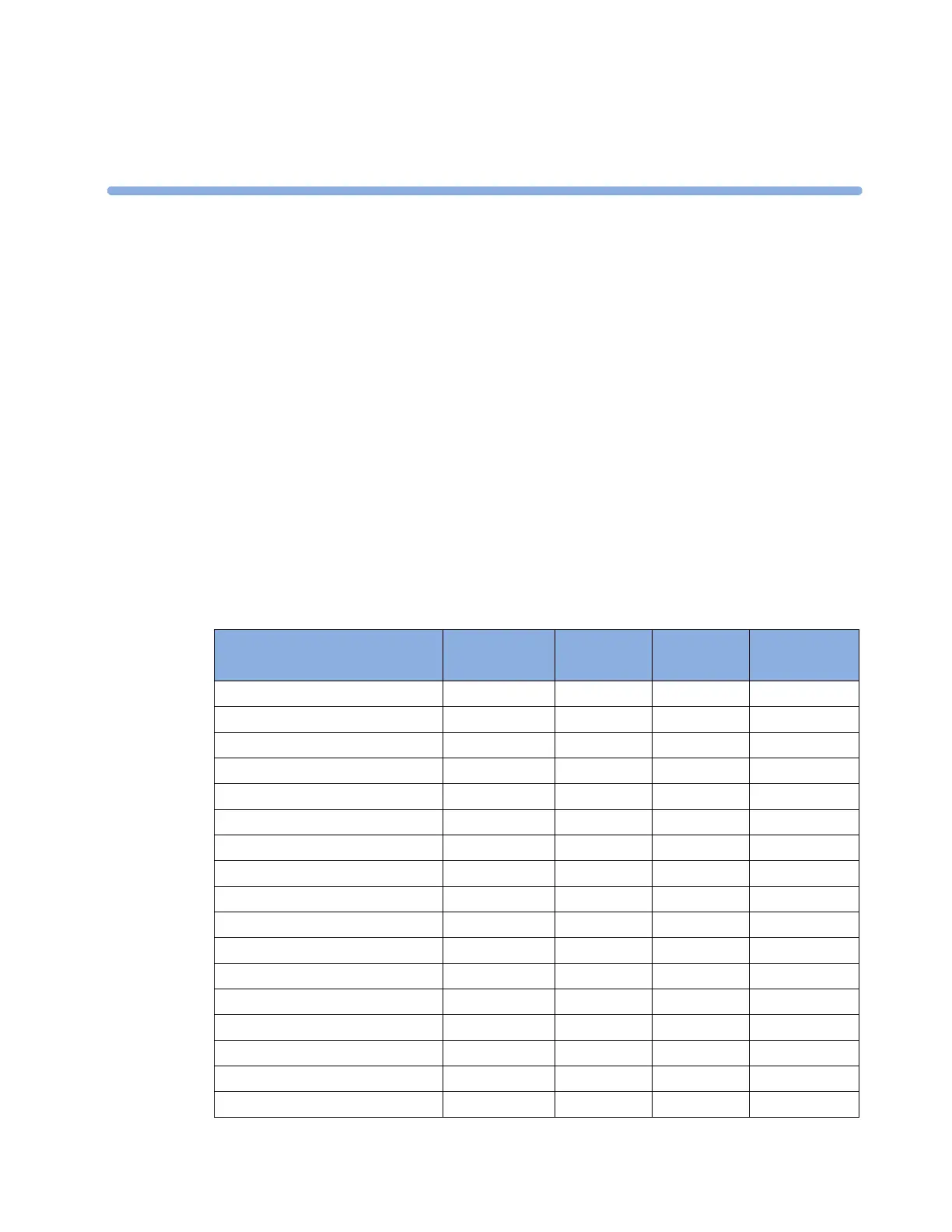37
433
37Default Settings Appendix
This appendix documents the most important default settings of your monitor as it is delivered from
the factory. For a comprehensive list and explanation of default settings, see the Configuration Guide
supplied with your monitor. The monitor's default settings can be permanently changed in
Configuration Mode.
Note: If your monitor has been ordered pre-configured to your requirements, the settings at delivery
will be different from those listed here.
Country-Specific Default Settings
Certain default settings are specific to a particular country. These are listed here for all countries
alphabetically.
Country-Description Line
Frequency
Units
Weight
Units
Height
ECG Cable
Color
50/60 [Hz] kg, lb in, cm IEC, AAMI
Afghanistan 50 kg cm AAMI
Åland Islands 50 kg cm IEC
Albania 50 kg cm IEC
Algeria 50 kg cm IEC
American Samoa 60 lb in AAMI
Andorra 60 lb in AAMI
Angola 50 kg cm IEC
Anguilla 60 lb in AAMI
Antarctica 60 lb in AAMI
Antigua and Barbuda 50 kg cm AAMI
Argentina 50 kg cm AAMI
Armenia 50 kg cm IEC
Aruba 60 kg cm AAMI
Australia 50 kg cm AAMI
Austria 50 kg cm IEC
Azerbaijan 50 kg cm IEC
