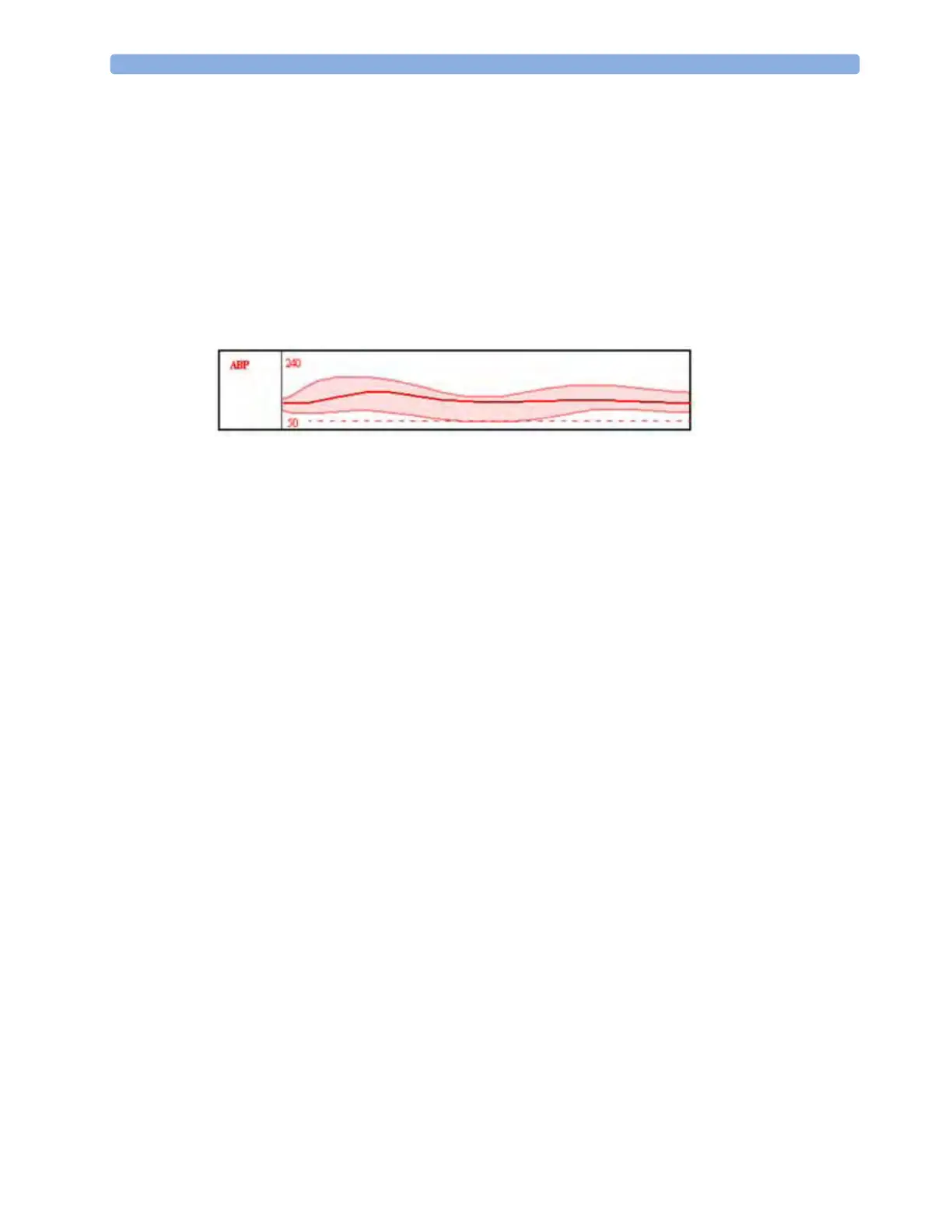20 Trends
275
Graphical Trend Presentation
Graphical trends and screen trends for measurements with compound values (for example ABP or
CO
2
) can be viewed in line or band form.
To change the presentation style,
1 Select Main Setup then select Trends.
2 Select Global Style and choose
•
Line to display the trends as a continuous line
•
Band to fill the area between the trend lines, for example, between the systolic and diastolic
pressures, with color.
This sample ABP trend shows the continuously-measured values for the systolic, diastolic and mean
pressures displayed in band form.
Defining the Column Interval Using the NBP Measurement
You can have the NBP measurement determine the interval between the columns on the Vital Signs
trend. Each NBP measurement will generate a column in the trend table. The values for the other
measurements are added to the column to provide a complete vital signs set for the NBP measurement
time.
To use the NBP measurement to determine the column interval:
1 Select Main Setup then Trends.
2 In the Trends menu, select Setup VitalSigns.
3 In the Vital Signs menu, select Column and then NBP from the pop-up menu.
Setting Measurement and Period for Histograms
To set the default for the measurement data to be used in the histogram,
1 Select Main Setup then select Trends.
2 Select Setup Histogram.
3 Select Data Source.
4 Select either a realtime SpO
2
or Trended Data. From the trended data list select the required
measurement.
To set the default period for the histogram,
1 Select Main Setup then select Trends.
2 Select Histogram.
3 Select Select Period and select the required time period from the list.
When viewing a histogram, the data source, the period and the range can be changed using the pop-up
keys.
