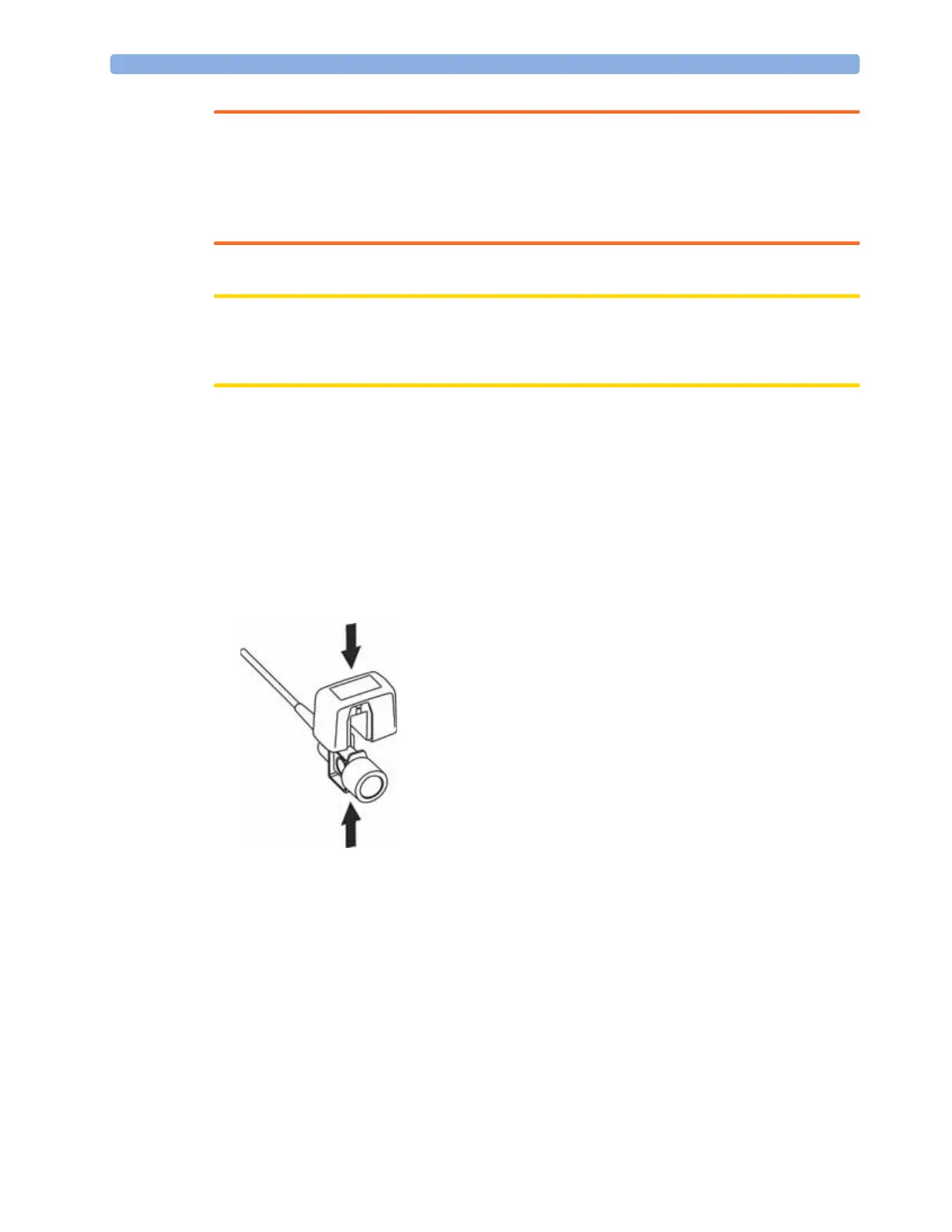13 Monitoring Carbon Dioxide
213
WARNING
Altitude Setting: The monitor is not equipped with automatic barometric pressure compensation.
Before the CO
2
measurement is used for the first time, the altitude must be set to the correct value. An
incorrect altitude setting will result in incorrect CO
2
readings. The CO
2
readings will typically deviate
5% for every 1000m difference.
CAUTION
Use the CO
2
measurement with Philips approved accessories only. Refer to the instructions for use
provided with the accessory.
Preparing to Measure Mainstream CO2
You must perform a zero as described in this procedure each time you use a new airway
adapter.
1 Attach the sensor connector to the CO
2
connector on the MMS extension, or on the X2 (when
the optional CO
2
measurement is integrated).
2 Wait 2 minutes, allowing the sensor to reach its operating temperature and a stable thermal
condition.
3 Choose the appropriate airway adapter and connect it to the sensor head. The airway adapter clicks
into place when seated correctly. To zero the sensor:
– expose the sensor to room air and keep it away from all sources of CO
2
including the
ventilator, the patient's breath and your own.
– in the setup menu for the CO
2
, select Start Zero Cal.
