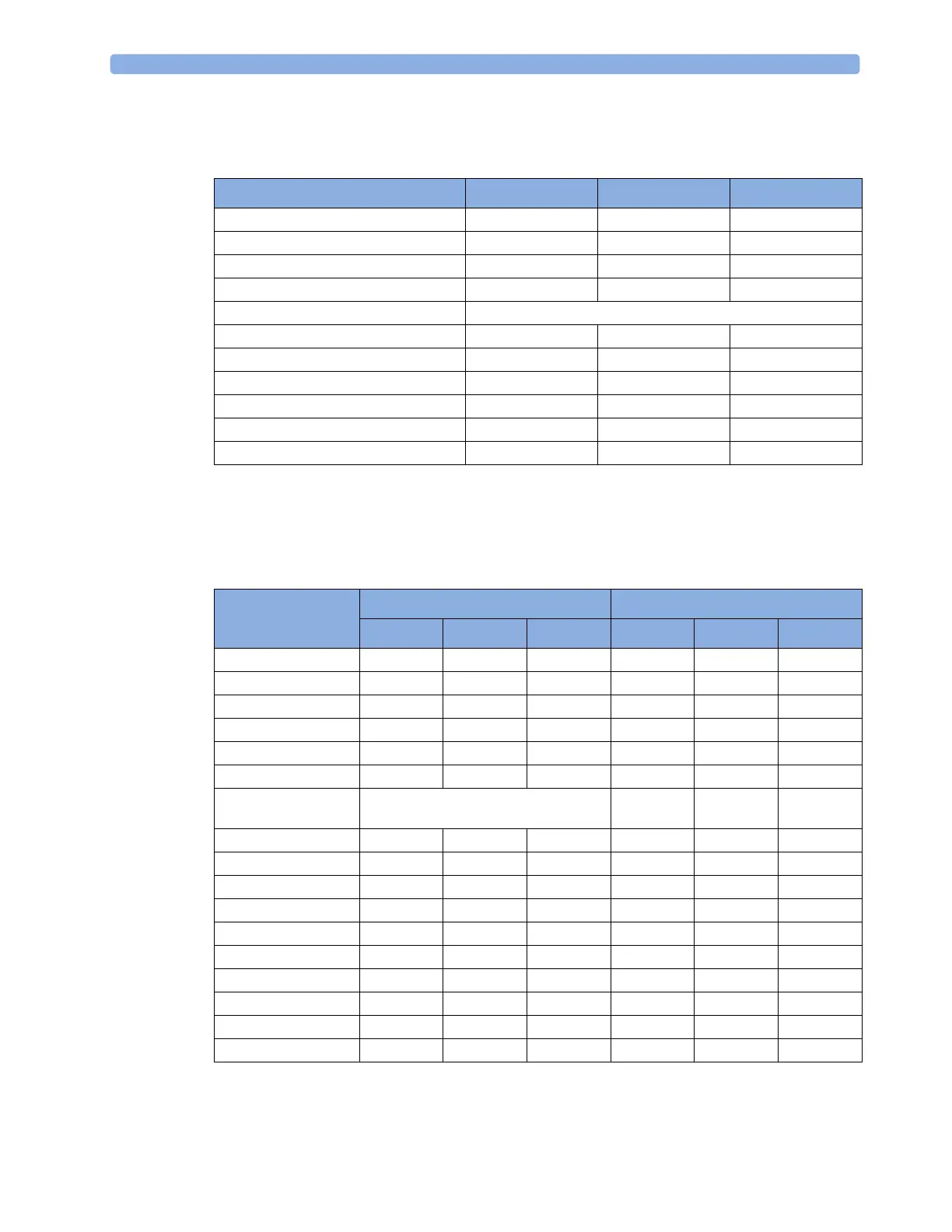37 Default Settings Appendix
451
EEG Default Settings
BIS Default Settings
EEG Settings Factory Adult Factory Pedi Factory Neo
TP, SEF OnOnOn
MDF, PPF, Delta, Theta, Alpha, Beta Off Off Off
SEF Threshold 90% 90% 90%
Numeric Average 8 sec 8 sec 8 sec
Wave Scale 100µV (or +/- 50µV if Show Gridlines is configured to Yes)
Show Gridlines No No No
Low Filter 0.5 Hz 0.5 Hz 0.5 Hz
High Filter 30 Hz 30 Hz 30 Hz
Impedance Limit 5 kOhm 5 kOhm 5 kOhm
Smoothing CSA On On On
Color Yellow Yellow Yellow
BIS Settings
Factory defaults H10/H20/H40 H30 (deviations from H10/H20/H40)
Adult Pedi Neo Adult Pedi Neo
SQI OnOnOn
EMG OnOnOn
SR On On On
SEF Off Off Off
TP Off Off Off
Bursts On On On Off Off Off
Scale 100µV (or +/- 50µV if Show Gridlines is
configured to Yes)
Show Gridlines No No No
Filters OnOnOn
Low Filter 2 Hz 2 Hz 2 Hz
High Filter 70 Hz 70 Hz 70 Hz
Notch Filter On On On
High Limit 70 70 70
Low Limit 20 20 20
Alarms On On On
Smoothing Rate 30 sec 30 sec 30 sec 15 sec 15 sec 15 sec
Color Yellow Yellow Yellow Magenta Magenta Magenta
