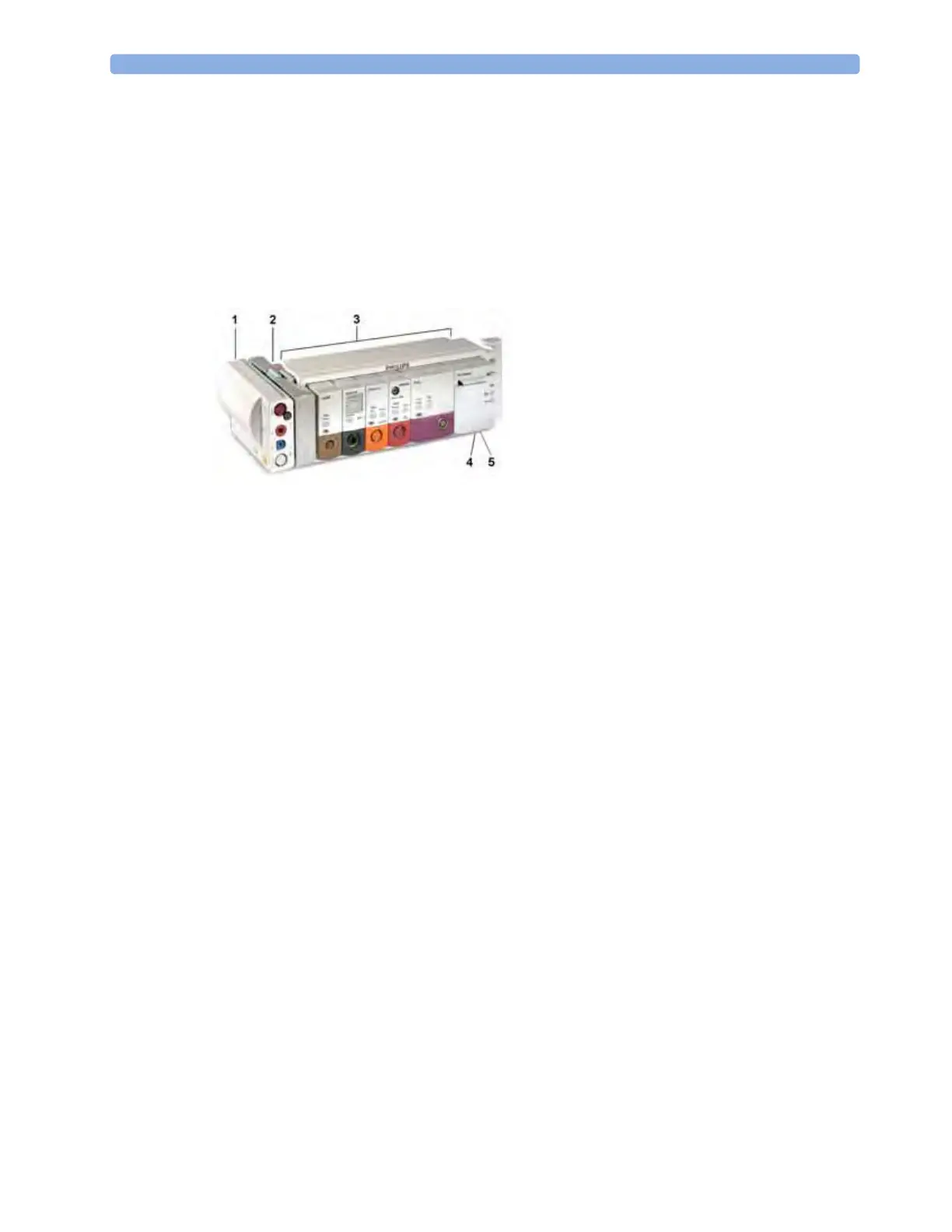1 Introduction
15
Flexible Module Rack (M8048A)
The flexible module rack (FMS) lets you use up to eight plug-in physiological measurement modules.
The maximum number of specific module types that can be used simultaneously in an FMS is: five
pressure modules, four temperature modules, four VueLink or IntelliBridge modules (any
combination).
Connect the FMS to the monitor via the measurement link cable (MSL). Use the MSL connector on
the left-hand side to connect an additional MMS. Use the connector on the right to connect to the
monitor.
Measurement Modules
You can use up to eight measurement modules with the Flexible Module Rack (M8048A). Available
modules are:
• Invasive blood pressure (M1006B)
• Temperature (M1029A)
• Oxygen saturation of arterial blood (SpO
2
) (M1020B)
• Cardiac output (M1012A), and Continuous cardiac output with M1012A Option #C10
• Transcutaneous gas (M1018A)
• Mixed venous oxygen saturation - SvO
2
(M1021A)
• Intravascular Oxygen Saturation - ScvO
2
or SvO
2
(M1011A)
• Recorder (M1116B)
• VueLink device interface (M1032A)
• IntelliBridge EC10
• EEG (M1027A)
• Bispectral Index - BIS (M1034A)
• Spirometry (M1014A)
You can plug in and unplug modules during monitoring. Insert the module until the lever on the
module clicks into place. Remove a module by pressing the lever upwards and pulling the module out.
A measurement automatically switches on when you plug the module in, and switches off when you
unplug it. Reconnecting a module to the same monitor restores its label and measurement settings,
such as alarms limits. If you connect it to a different monitor, the module remembers only its label.
1 X1 Multi-Measurement Module
2 Multi-Measurement Module
mount
3 Flexible Module Rack
4 Power on LED
5 Interruption indicator
