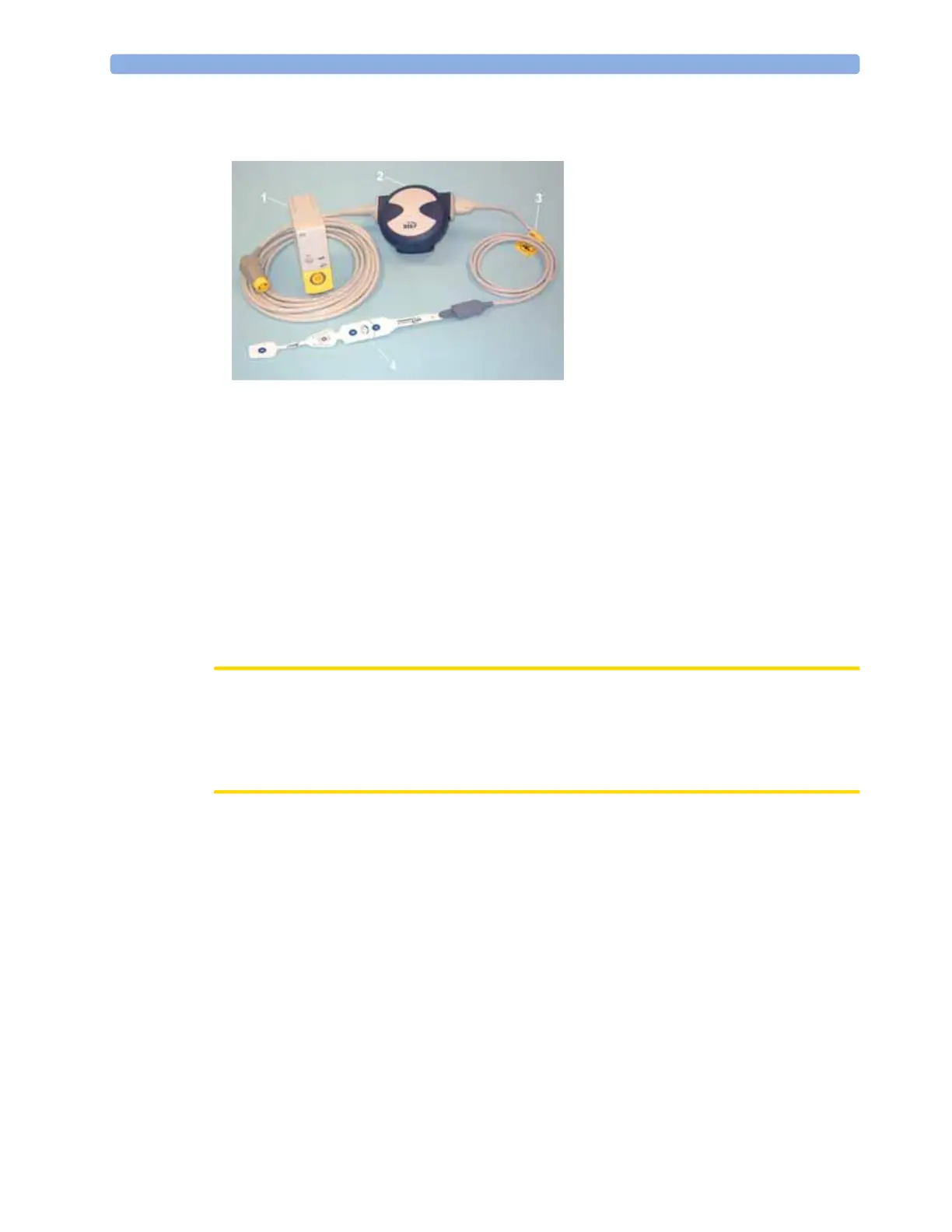18 Monitoring BIS
257
Monitoring BIS using the BISx
1 If you are monitoring BIS using the BISx,
a. Connect the BISx device to the BIS module
b. Use the clip on the rear of the BISx device to affix it in a position convenient for your patient,
not above the patient's head.
2 Attach the BIS sensor/BIS electrodes to the patient following the instructions supplied with the
sensor.
Make sure that the patient's skin is dry. Be aware that a wet sensor or a salt bridge may cause
erroneous BIS and impedance values.
A variety of sensors are available for use in the OR and ICU environments: see the chapter on
accessories for information.
CAUTION
Ensure that the BISx does not come into prolonged contact with your patient's skin, as it may
generate heat and cause discomfort.
The BISx may remain connected to a patient during defibrillation as long as the sensor is not
located between the defibrillator pads.
3 With sensors for single-patient use:
a. Attach the patient interface cable (PIC) to the BISx device.
b. Connect the BIS sensor to the PIC.
With Semi Re-usable Sensors:
c. Attach the sensor cable to the BISx device.
d. Snap the sensor cable onto the electrodes.
As soon as a valid sensor is detected, the impedances of all electrodes are measured automatically and
the results are shown in the BIS window. The number of uses remaining for the semi re-usable sensor
is shown in the status line when the BIS window is open.
Manufacturer's Information
BISx, the Patient Interface Cable and the BIS Sensors are manufactured by Aspect Medical Systems.
1 BIS Module
2 Aspect BISx 185-0145-PH
3 Aspect Patient Interface Cable 186-
0131
4 Aspect BIS Sensor
