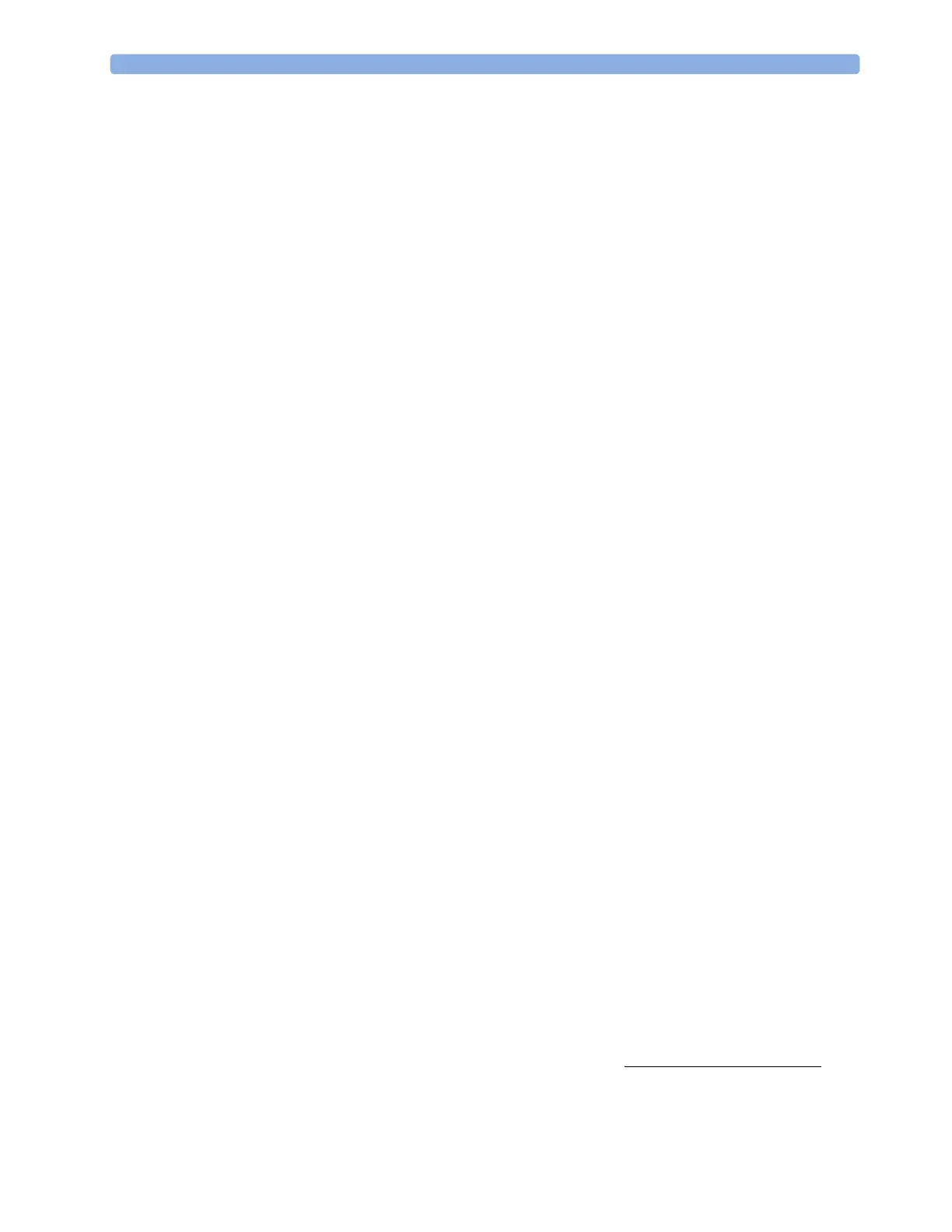454
C.O./CCO Curve Alert Messages 205
C.O./CCO Prompt Messages 207
C.O./CCO Safety Information 208
C.O./CCO Warning Messages 207
Cableless Measurement Device INOPs 91
Calculated Values INOPs 90
Calculating Cerebral Perfusion 189
Calculating Oxygen Extraction 245
Calculating Pulse Pressure Variation 189
Calculating SpO2 Difference 170
Calculating Temp Difference 180
Calculations 281
Calculations Pop-Up Keys 282
Calculations Windows 282
Calibrating NBP 177
Calibrating Reusable Transducer
CPJ840J6
187
Calibrating the tcGas Transducer 233
Calibrating the Transducer 217
Calibration Failure 234
Capture 12-Lead 121
Capture 12-Lead Pop-up Keys 123
Capturing and Deleting Loops 356
Capturing the 12-Lead ECG 121
Cardiac Output (C.O.) Accessories 381
Cardiac Output / Continuous Cardiac
Output
424
Cardiac Output Default Settings 447
Cardiac Output Report 334
Cardiac Overlay 157
Care and Cleaning 361
Care Group Alarms 108
Care Groups 103
Carrying out a Pre-insertion
Calibration
241
CCO Calibration Status Indicators 200
Central Recording 315
Changing a Screen's Content 31
Changing Alarm Limits 55
Changing awRR Alarm Limits 222
Changing CO2 Alarms 221
Changing Conditions 310
Changing CSA Settings 251
Changing ECG Wave Gain 319
Changing EEG Settings 251
Changing Filter Frequencies 252
Changing HR/Pulse Alarm Limits 155
Changing Lead Sets 115
Changing Loops Display Size 356
Changing Loops Type 357
Changing Measurement Labels (e.g.
Pressure)
37
Changing Measurement Settings 35
Changing Monitor Settings 41
Changing QTc Alarm Limits 151
Changing Resp Detection Modes 158
Changing ST Alarm Limits 143
Changing the Alarm Tone Volume 50
Changing the Apnea Alarm Delay 160, 221,
228
Changing the Averaging Time 166
Changing the BIS Smoothing Rate 260
Changing the Concentration of Inspired
O2 and the Inspired Agents
230
Changing the ECG Filter Settings 113
Changing the Hi-Res Trend Waves
Displayed 287
Changing the Impedance Limit 249
Changing the Lab Value Required for
Entry 244
Changing the Pressure Wave Scale 185
Changing the Scale of the EEG Wave 260
Changing the Scale of the EEG Waves for
Display
251
Changing the Scale of the ST Map 146
Changing the Screen Trend View 278
Changing the Selection of Screen Trends
Displayed
277
Changing the Size of the ECG Wave 112
Changing the Size of the Respiration
Wave
159
Changing the Speed of the EEG Wave 252
Changing the Speed of the Respiration
Wave
160
Changing the Temperature of the Inspired
Gas
230
Changing the Trending Interval 147
Changing the Type of Balance Gas 229
Changing The View To A Single Wave
Set
149
Changing the Volume of the QRS
Tone
113
Changing the Wave Group Speed 36
Changing The Wave Speed 37
Changing VueLink Waves and Numerics
Displayed
348
Changing Wave Speed for a Channel 36
Changing Wave Speeds 36
Changing Waves and Numerics
Displayed 344
Charting Infusion Progress 340
Checking Paced Status 110
Checking Printer Settings 327
Checking Report Status and Printing
Manually
329
Checking Suspicious Values 245
Checking The Sepsis Resuscitation Bundle
Window
312
Checking Transducer Accuracy 217
Checking Your Monitor Revision 42
Chest Electrode Placement 118
Choosing an ECG Lead for Arrhythmia
Monitoring
128
Choosing an EEG Electrode Montage 248
Choosing EASI or Standard Lead
Placement
114
Choosing Measured AWV
Components 229
Choosing Standard or Modified Electrode
Placement 120
Choosing the NBP Alarm Source 176
Choosing the Pressure Alarm Source 186
Cleaning the Monitor 362
Cleaning the Recorder Printhead (M1116B
only)
363
Cleaning the SO2 Optical Module 363
Cleaning, Sterilizing and Disinfecting
Monitoring Accessories
363
CO2 417
CO2 Default Settings 448
CO2 INOPs 80
Comparing Dynamic Compliance
Values
285
Configuration 168
Connecting Additional Displays to the
Monitor
32
Connecting an External Device 343, 348
Connecting ECG Cables 109
Connecting SpO2 Cables 164
Connecting the Optical Module 244
Connectors 392
Controlling the Telemetry Device from the
Bedside
265
Conventional 12-Lead ECG 119
Correcting the Measurement if Limb is not
at Heart Level
173
Counting Combi-Events 297
Counting Neonatal Event Review (NER)
Events
297
Country-Specific Default Settings 433
Creating and Changing Recordings
Templates
318
Current View 144
D
Dashed Lines on Reports 328
Data Exchange Between Information
