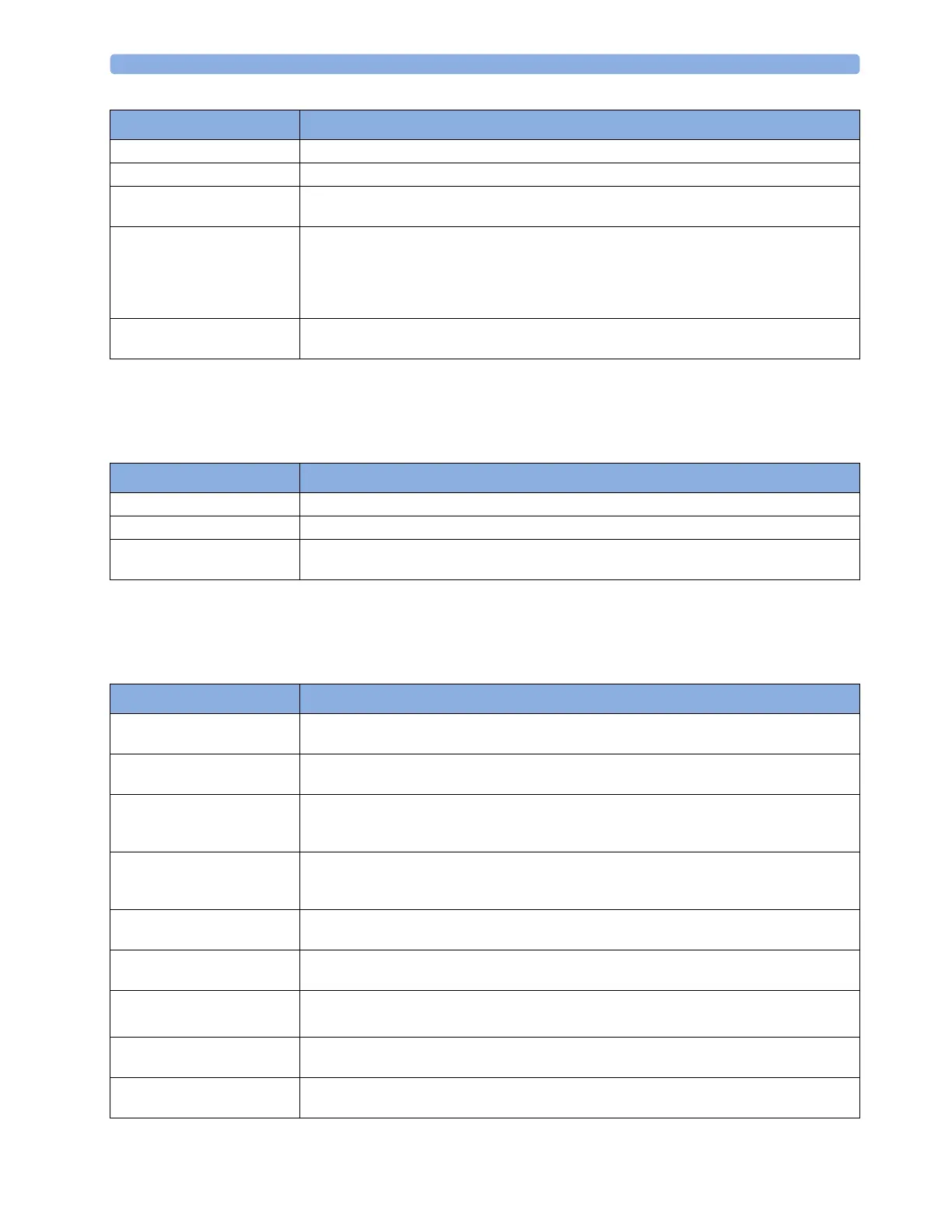3 Patient Alarms and INOPs
90
ProtocolWatch INOPs
Calculated Values INOPs
INVALID LEADSET
LEADSET UNPLUGGED The leadset has been unplugged from the telemetry device.
NO ECG SOURCE A telemetry device is paired with the monitor but the Information Center is not detecting a valid ECG
signal from either of them.
!!TELE DISCONNECT
!!!TELE DISCONNECT
INOP tone
Telemetry transceiver was disconnected or short range radio link was lost.
For cable connections; check Telemetry interface, cable connection and setup.
For short range radio connections: if the telemetry transceiver has not moved out-of-range, check for
interference sources close to the monitor (bluetooth devices, DECT phones, cellular phones,
microwaves, etc.). If this INOP persists, ask your service personnel to survey the interference sources.
Tele Sync Unsupp.
INOP tone
The MMS in use does not support synchronization of ECG and SpO
2
settings between the monitor
and central station after a telemetry device has been paired. Use an MMS with revision E.0 or above.
INOP Message, Indication What to do
INOP Message, Indication What to do
PW In Conflict There is a patient information mismatch which has not yet been resolved (>15 minutes).
PW: Check Settings Contact your service personnel. Settings could not be loaded or interpreted correctly
PW:Action Required The protocol currently running requires a user response. Check which pop-up window is displayed and
provide the appropriate response.
INOP Message, Indication What to do
Sp-vO₂ CHK SOURCES
Numeric is replaced by -?-
Not all measurements or values required to perform the calculation are available. Check measurement
sources.
Sp-vO₂ CHK UNITS
Numeric is replaced by -?-
The monitor has detected a conflict in the units used for this calculation. Check the unit settings.
SVR CHK SOURCES
SVRI CHK SOURCES
Numeric is replaced by -?-
Not all measurements or values required to perform the calculation are available. Check measurement
sources.
SVR CHK UNITS
SVRI CHK UNITS
Numeric is replaced by -?-
The monitor has detected a conflict in the units used for this calculation. Check the unit settings.
SVR SET CVP USED
SVRISET CVP USED
A CVP value is required for this calculation, but is not currently being measured. The monitor is using
the CVP value preset in the Setup SVR menu.
ΔSpO₂ CHK SOURCES
Numeric is replaced by -?-
Not all measurements or values required to perform the calculation are available. Check measurement
sources.
ΔSpO₂ CHK UNITS
Numeric is replaced by -?-
The monitor has detected a conflict in the units used for this calculation. Check the unit settings.
ΔTemp CHK SOURCES
Numeric is replaced by -?-
Not all measurements or values required to perform the calculation are available. Check measurement
sources.
ΔTemp CHK UNITS
Numeric is replaced by -?-
The monitor has detected a conflict in the units used for this calculation. Check the unit settings.
