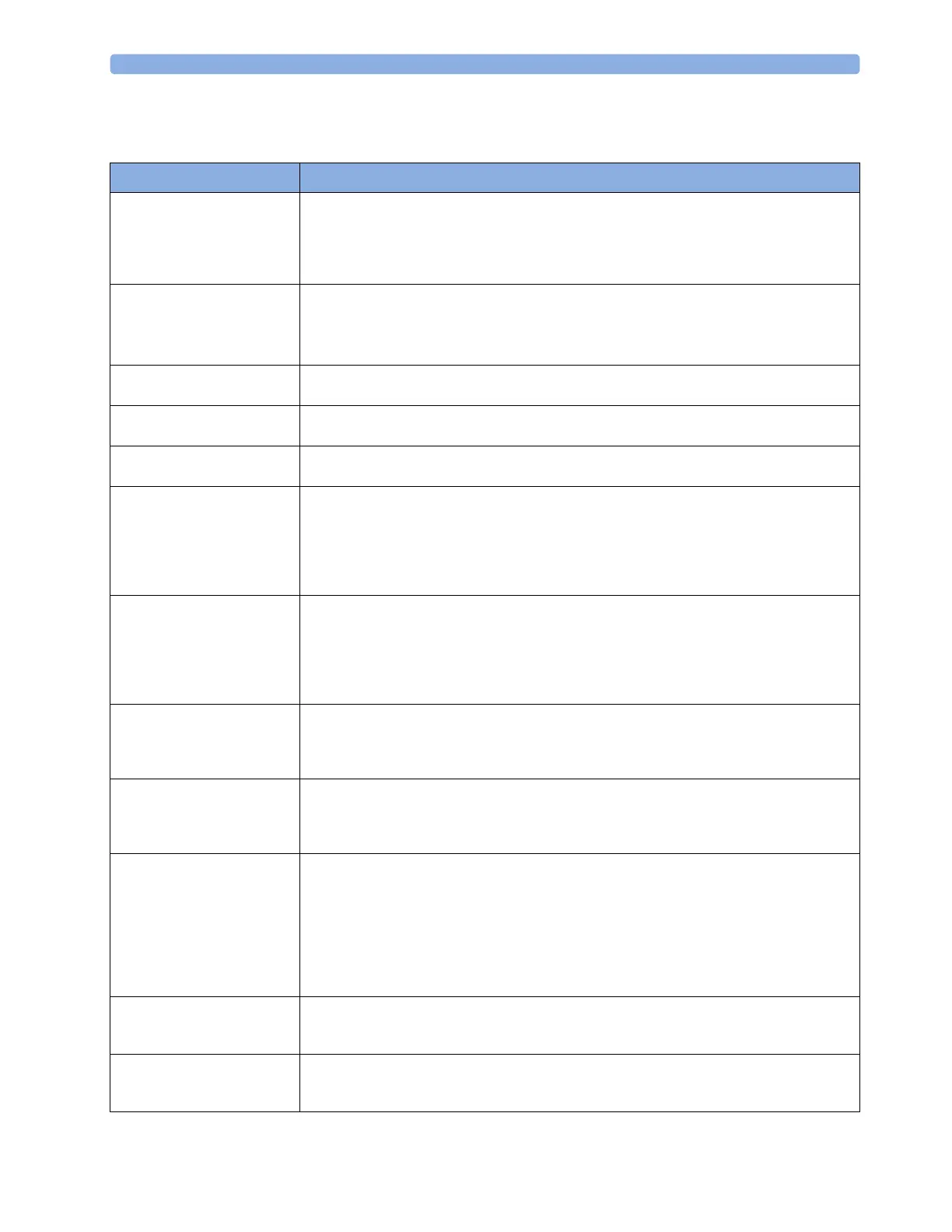3 Patient Alarms and INOPs
71
Battery INOPs
INOP Message, Indication What to do
Batt 1 MISSING
Batt 2 MISSING
INOP tone
During this INOP, alarms cannot
be paused or switched off.
The monitor requires two batteries but can detect only one battery. Insert the missing battery
immediately.
Batt EMPTY
INOP tone, battery LED flashes
During this INOP, alarms cannot
be paused or switched off.
The estimated remaining battery-powered operating time is less than 10 minutes. Replace the battery
immediately.
If the condition persists and the monitor is not connected to mains power, this INOP is re-issued two
minutes after you acknowledge it.
BATT EXTENSN MALF
INOP tone
There is a hardware error in the Battery Extension. Contact your service personnel.
Batt INCOMPAT.
INOP tone
The battery cannot be used with this monitor. Replace with the correct battery (M4607A).
Batt LOW
INOP tone
The estimated battery-powered operating time remaining is less than 20 minutes.
Batt MALFUNCTION
INOP tone, battery LED flashes
During this INOP, alarms cannot
be paused or switched off unless
the monitor is connected to
mains power.
The monitor cannot determine the battery status. If this INOP persists, replace the faulty battery. If
the condition persists and the monitor is not connected to mains power, this INOP is re-issued two
minutes after you acknowledge it.
Place the battery in a different monitor or in a battery charger. If the same INOP is shown, contact
your service personnel.
BATTERIES EMPTY
Batt 1 EMPTY
Batt 2 EMPTY
INOP tone, battery LED flashes
During this INOP, alarms cannot
be paused or switched off.
The estimated remaining battery-powered operating time of the indicated battery or batteries is less
than 10 minutes. Replace the batteries immediately.
If the condition persists and the monitor is not connected to mains power, this INOP is re-issued two
minutes after you acknowledge it.
BATTERIES INCOMPAT
Batt 1 INCOMPAT.
Batt 2 INCOMPAT.
INOP tone
The indicated battery or batteries cannot be used with this monitor. Replace with the correct battery or
batteries as specified in this book.
BATTERIES LOW
Batt 1 LOW
Batt 2 LOW
INOP tone
The estimated battery-powered operating time remaining is less than 20 minutes.
BATTERIES MALFUNC.
Batt 1 MALFUNCTION
Batt 2 MALFUNCTION
INOP tone, battery LED flashes
During this INOP, alarms cannot
be paused or switched off unless
the monitor is connected to
mains power.
The monitor cannot determine the battery status. If this INOP persists, replace the faulty battery or
batteries. If the condition persists and the monitor is not connected to mains power, this INOP is re-
issued two minutes after you acknowledge it.
Place the batteries in a different monitor or in a battery charger. If the same INOP is shown, contact
your service personnel.
Charge Batt 1 Now
Charge Batt 2 Now
INOP tone
Battery must be charged. Connect the monitor to mains power or exchange the battery.
CHARGER MALFUNC.
INOP tone, battery LED may
flash
There is a problem with the battery charger in the monitor. Connect the monitor to mains power and
contact your service personnel.
