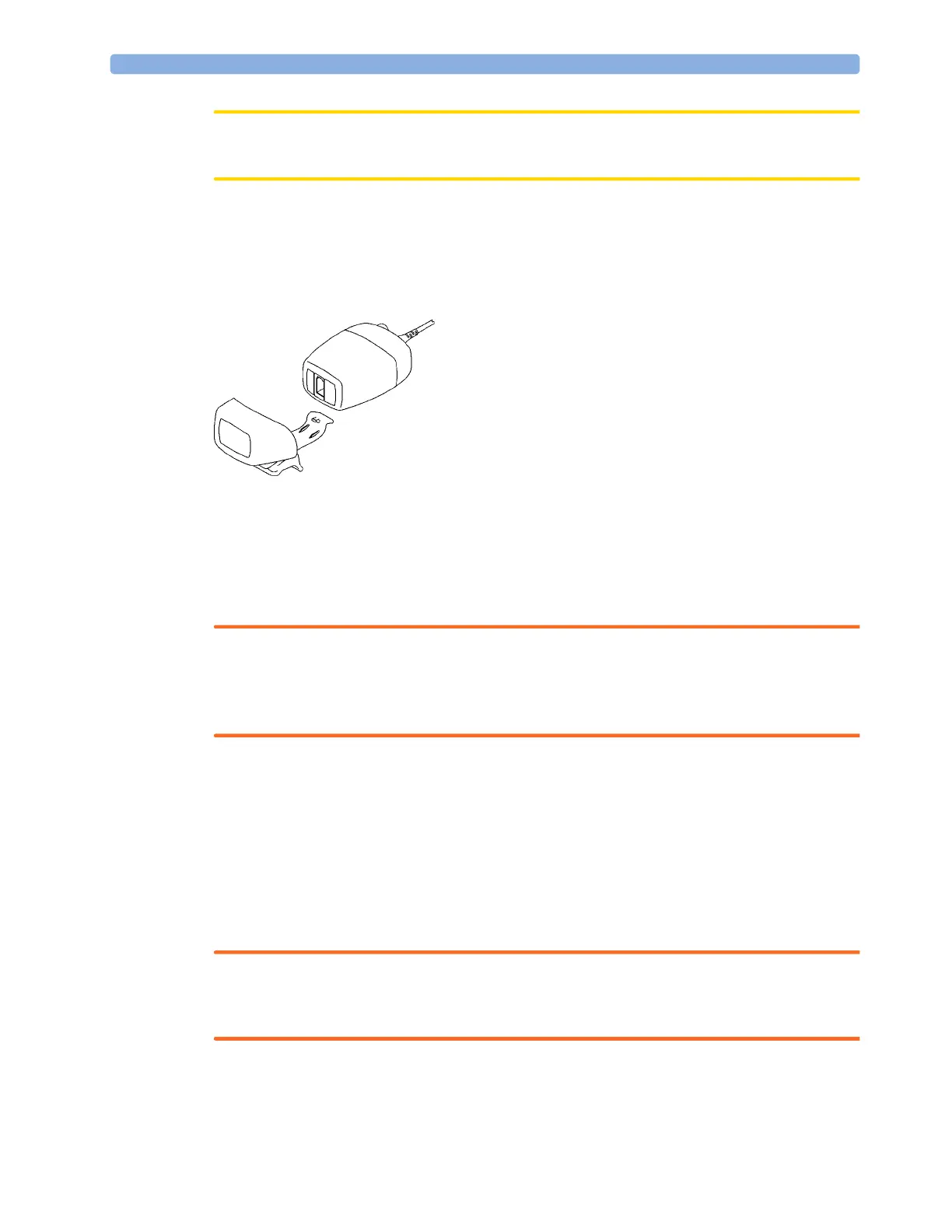13 Monitoring Carbon Dioxide
216
CAUTION
Always disconnect the cannula, airway adapter or sample line from the sensor when not in use.
Using the Sidestream Sensor Holder
The holder delivered with the sensor can be used to clamp the sensor onto an IV pole or a shelf.
1 Push the sensor into the holder until it clicks into position.
2 Clamp the holder onto an IV pole, a shelf or another appropriate location.
To remove the sensor from the holder, release the clip and pull the sensor out of the holder.
Removing Exhaust Gases from the System
WARNING
Anesthetics: When using the sidestream CO
2
measurement on patients who are receiving or have
recently received anesthetics, connect the outlet to a scavenging system, to avoid exposing medical
staff to anesthetics.
Use an exhaust tube to remove the sample gas to a scavenging system. Attach it to the sidestream
sensor at the outlet connector.
Measuring Mainstream CO2 using M3016A
The M3016A Mainstream CO
2
Extension measures partial pressure of carbon dioxide in a patient's
expired gas using the mainstream method. When using the appropriate accessories you can use the
mainstream CO
2
measurement with ventilated adults, pediatric and neonatal patients.
WARNING
Infra-red radiation: Do not expose the airway adapter or M1460A transducer to infra-red radiation
during use. This may cause incorrect readings.
