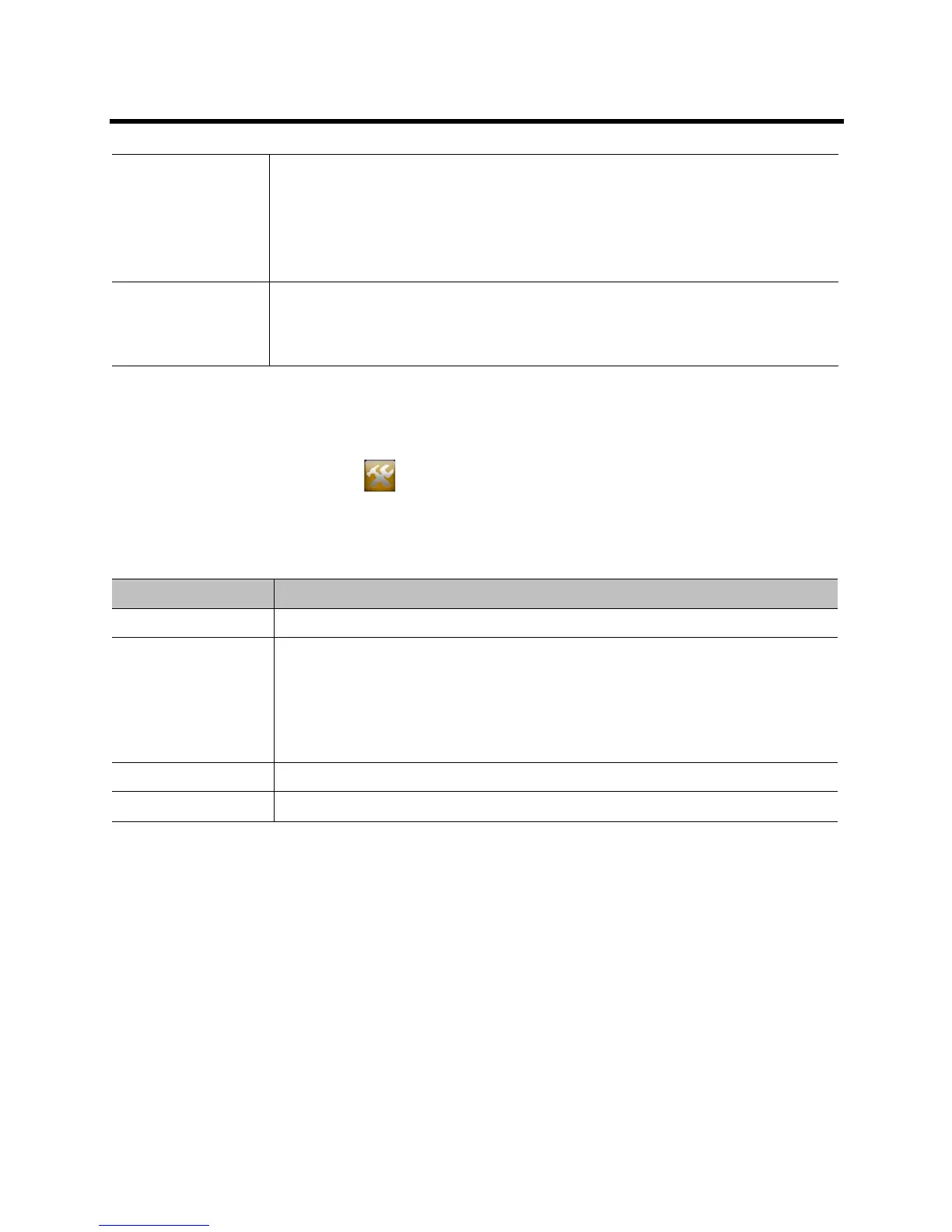Administrator’s Guide for the Polycom RealPresence Group Series Control and Navigation
Polycom, Inc. 139
Configuring Polycom Touch Control Regional Settings
To configure the Polycom Touch Control regional settings:
1 From the Home screen touch Administration.
2 Touch the Location tab.
3 Select a language from the Language menu.
4 Configure the following settings under Date and Time.
Configuring Sleep Settings
Customizing Sleep Behavior
To configure when the system goes to sleep:
1 In the web interface, click Admin Settings > Audio/Video > Sleep > Sleep.
2 Select the number of minutes the system can be idle before it goes to sleep.
When to Show Specifies when the time should be shown:
• Start of the call only — Displays only when the call begins
• Entire call — Displays continuously throughout the call
• Once per hour — Displays at the beginning of the hour for one minute
• Twice per hour — Displays at the beginning of the hour and midway through the hour
for one minute
Show Countdown
Before Next Meeting
This setting is displayed only when the calendaring service has been enabled.
When enabled, it displays a timer that counts down to the next scheduled meeting 10
minutes before that meeting. If a timer is already showing, the countdown timer replaces it
10 minutes before the next scheduled meeting.
Setting Description
Time Zone Specifies the time difference between GMT (Greenwich Mean Time) and your location.
Time Server Specifies connection to a time server for automatic Touch Control time settings.
The date and time must be manually reset every time the Touch Control restarts, in the
following cases:
• Time Server is set to Off.
•Time Server is set to Manual or Auto, but the Touch Control cannot connect to a time
server successfully.
Time Server Address Specifies the address of the time server to use when Time Server is set to Manual.
Time Format Specifies your format preference for the time display and lets you enter your local time.
