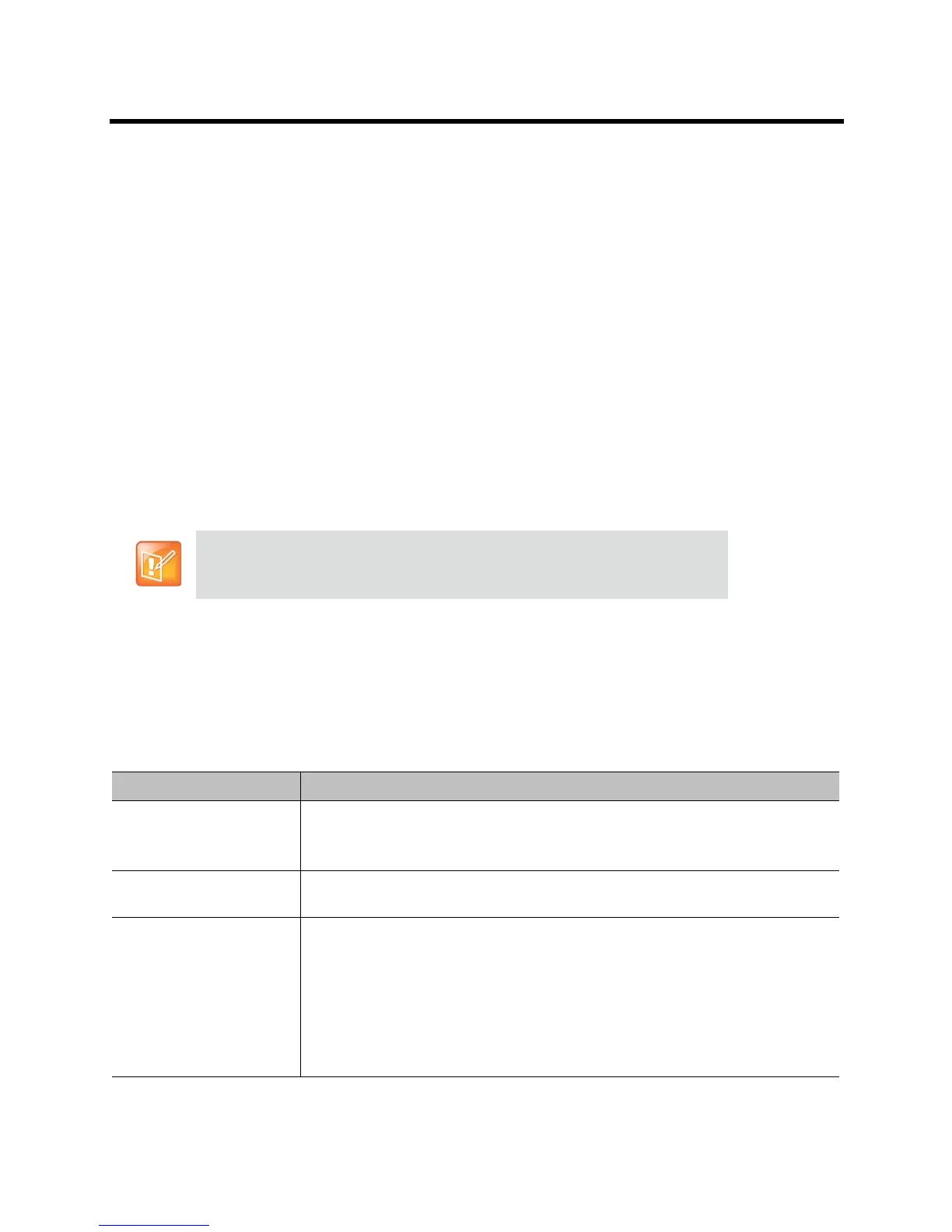Administrator’s Guide for the Polycom RealPresence Group Series Networks
Polycom, Inc. 49
Basic Firewall/NAT Traversal Connectivity
Basic Firewall/NAT Traversal Connectivity allows RealPresence Group systems to connect to the
SIP-based RealPresence solutions using the Acme Packet Net-Net family of Session Border Controllers
(SBC). A RealPresence Group system connects to the Acme Packet Net-Net SBC as a remote enterprise
endpoint. The remote enterprise endpoint is registered to the enterprise’s SIP infrastructure and connects
to an internal enterprise endpoint through the enterprise firewall.
For details about the use and configuration of the Acme Packet Net-Net SBC used in conjunction with this
feature, refer to Deploying Polycom Unified Communications in an Acme Packet Net-Net Enterprise
Session Director Environment.
RealPresence Group systems now also provide full mutual TLS support for SIP and XMPP Presence
connections. Full mutual TLS support gives administrators the ability to identify and authenticate devices
attempting to join conferences from outside the enterprise network.
Configuring Dialing Preferences
Dialing preferences help you manage the network bandwidth used for calls and establish a Scalable Video
Coding (SVC) preference. You can specify the default and optional call settings for outgoing calls. You can
also limit the call speeds of incoming calls.
Dialing Options
To configure dialing options:
1 In the web interface, go to Admin Settings > Network > Dialing Preference > Dialing Options.
2 Configure these settings.
SVC feature and relevant options are not available in this release of RealPresence
Group 550 systems.
Setting Description
Scalable Video Coding
Preference (H.264)
Specifies whether to use scalable or video coding:
• SVC then AVC — Use SVC when possible; otherwise, use AVC.
• AVC Only — This option disables SVC.
Enable H.239 Specifies standards-based People+Content data collaboration. Enable this option if
you know that H.239 is supported by the far sites you will call.
Video Dialing Order Specifies how the system places video calls to directory entries that have more than
one type of number.
•IP H.323
•SIP
This setting also specifies how the system places video calls from the Place a Call
screen when the call type selection is either unavailable or set to Auto. If a call
attempt does not connect, the system tries to place the call using the next call type in
the list.
