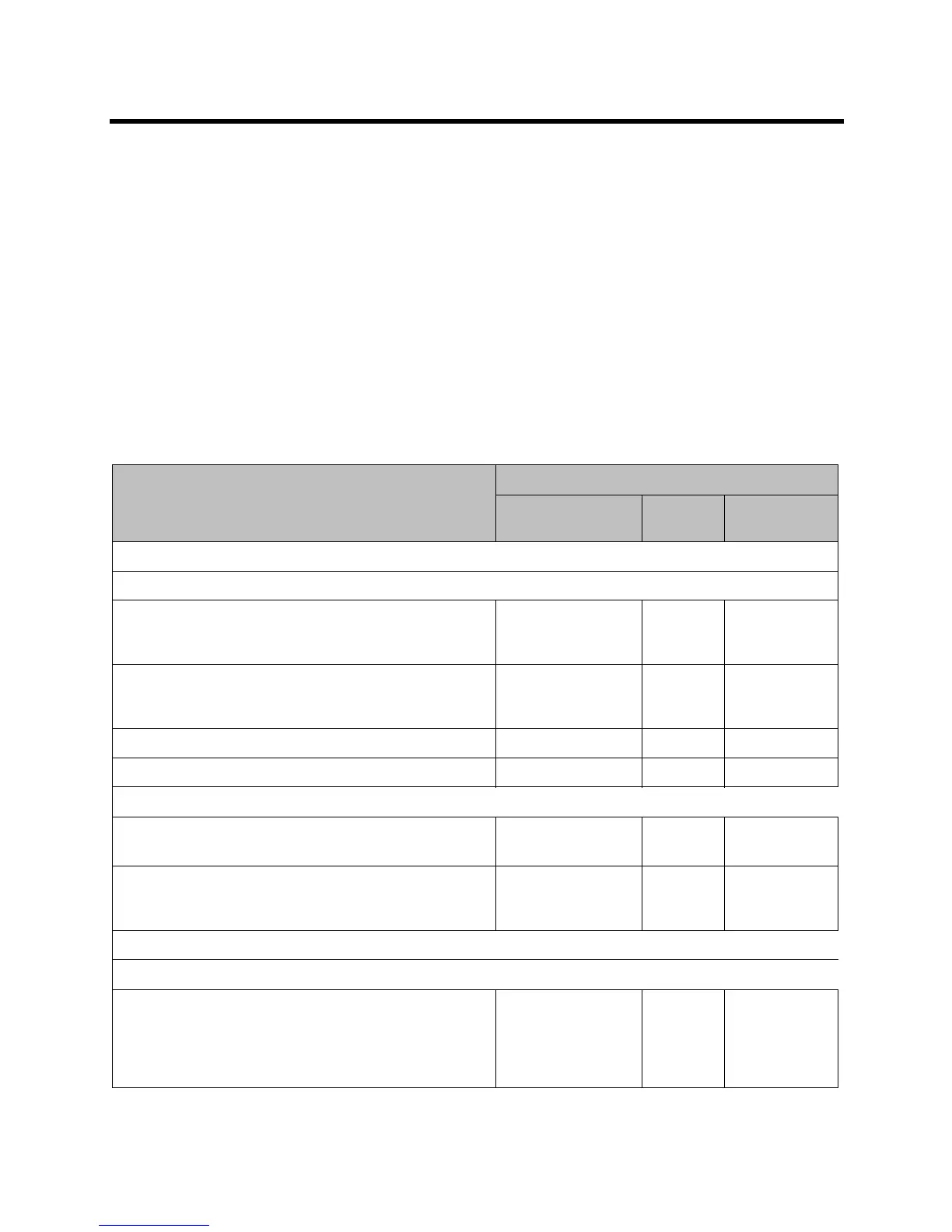Administrator’s Guide for the Polycom RealPresence Group Series Security Profile Tables
Polycom, Inc. 192
Other Restrictions when Using the Maximum Security Profile
The following settings are not available in the “User Settings” menu (they are configurable only in their
respective sections of the Admin Settings):
● Camera > Allow Other Participants in a Call to Control Your Camera
● Meetings > Mute Auto Answer Calls
● Meetings > Auto Answer Point-to-Point Video
● Meetings > Auto Answer Multipoint Video
● Meetings > Allow Video Display on Web
Using the High Security Profile
The following table shows the default values for specific Admin settings when you use the High security
profile.
Admin Settings Area
High
Range
Default
Value Configurable?
General Settings
System Settings
Auto Answer Point to Point Video Yes
No
Do Not Disturb
No Yes
Auto Answer Multipoint Video Yes
No
Do Not Disturb
No Yes
Call Detail Report Checkbox Enabled Yes
Enable Recent Calls Checkbox Disabled Yes
Pairing
Allow Polycom Touch Control Pairing
Note: Disabling this setting closes the SSH port.
Checkbox Disabled Yes
SmartPairing Mode Disabled
Automatic
Manual
Disabled Yes
Serial Ports
Mode
RS-232 Mode
Note: Some RealPresence Group systems
support only a subset of listed modes.
Off
Control
Camera Control
Closed Caption
Pass Thru
Off Yes
