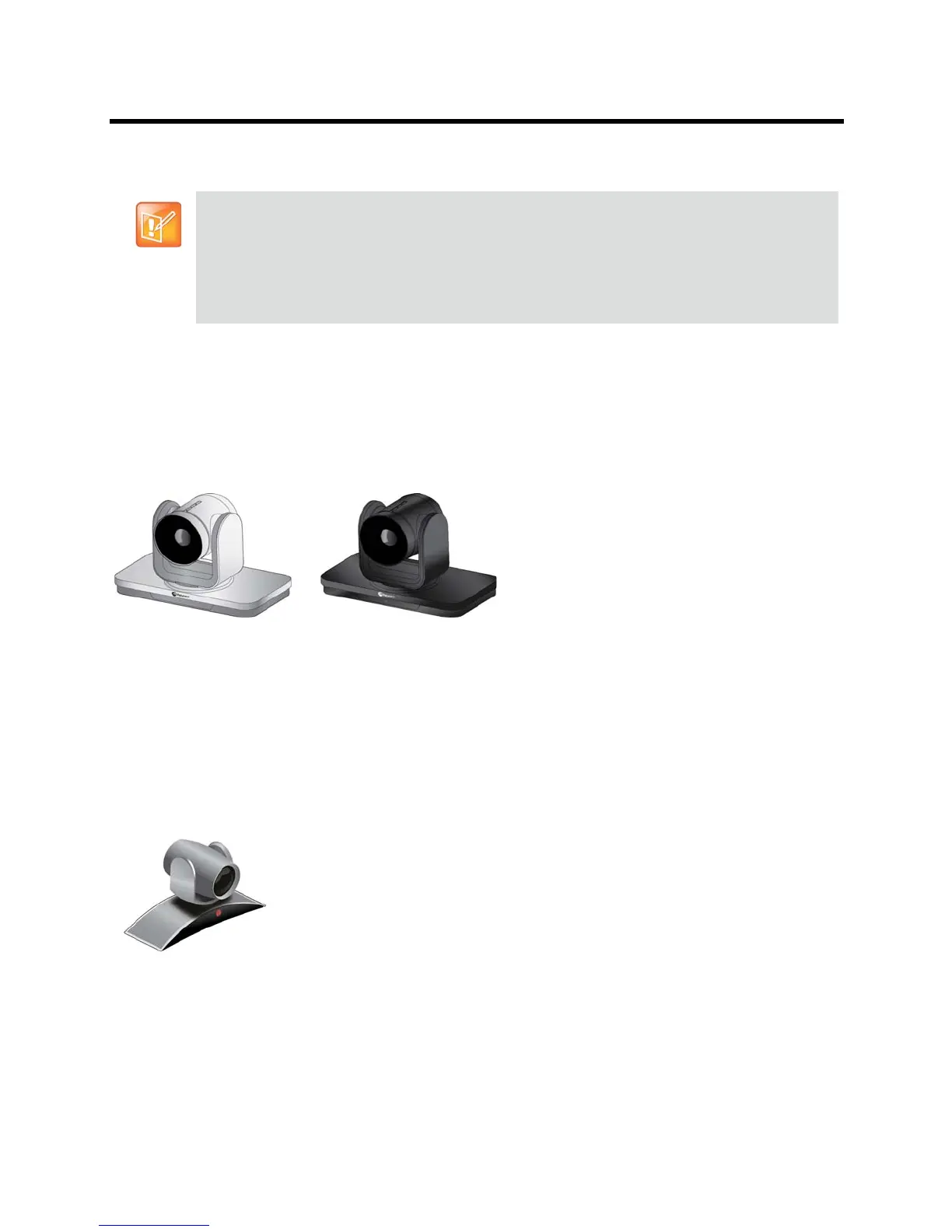Administrator’s Guide for the Polycom RealPresence Group Series Monitors and Cameras
Polycom, Inc. 55
Polycom RealPresence Group systems have built-in IR receivers to receive signals from the remote control.
Be sure to point the remote control at the RealPresence Group system or your Polycom camera to control it.
Polycom EagleEye IV
The Polycom EagleEye IV cameras are completely digital with a 4k sensor that is specifically designed to
work with the RealPresence Group Series. They support 1080p60 resolution and are available with either
12x or 4x zoom capabilities.
Figure: Polycom EagleEye IV
These cameras also have an available privacy cover, wide-angle lens, and digital extender. For more
information, refer to Installing the Polycom EagleEye IV Wide Angle Lens, Setting Up the Polycom EagleEye
IV Cameras, Setting Up the Polycom EagleEye IV Camera Privacy Cover, and Setting Up the Polycom
EagleEye Digital Extender which are available at support.polycom.com.
Polycom EagleEye III
The Polycom EagleEye
TM
III camera can provide 1080i 60/50 fps, 1080p 60 fps, and 720p 60/50 fps
resolutions on all Polycom RealPresence Group systems.
Figure: Polycom EagleEye III
Polycom EagleEye Acoustic
The Polycom EagleEye Acoustic camera can provide 1080p 25/30 fps resolution with embedded image
sensor processing (ISP) technology and has an auto focus lens system, two microphones for stereo audio
pickup, an IR detector, a status LED, and a captured HDCI cord for connection to the system.
HDCI cameras have Infrared receivers. You can always control the RealPresence
Group 550 system by pointing the remote control towards either the Polycom RealPresence
Group 550 system hardware or to the HDCI camera (if connected).
You may need a special cable to connect an SDI camera to the system so as to receive
infrared signals from the remote control. For more information about the special cable,
contact your Polycom support.
