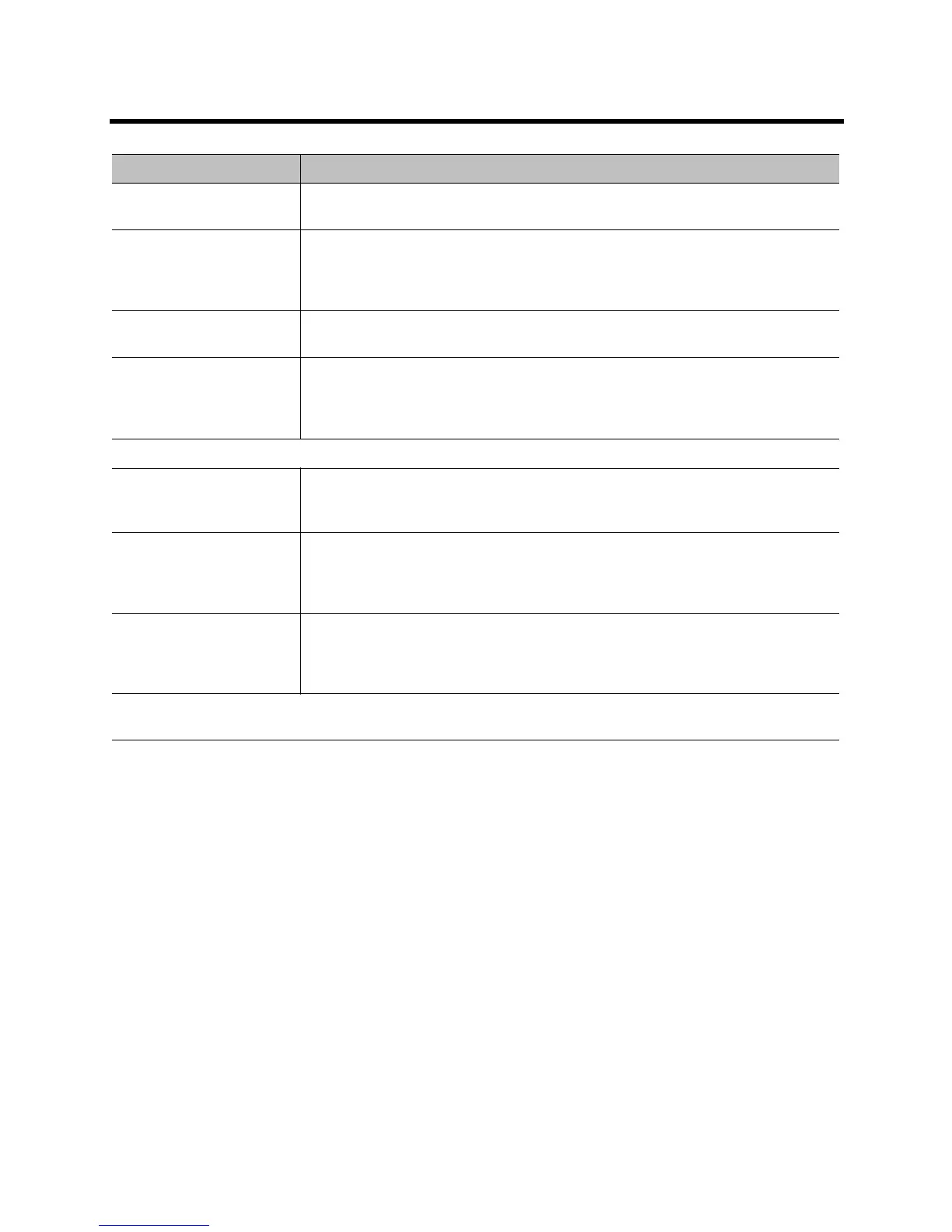Administrator’s Guide for the Polycom RealPresence Group Series Networks
Polycom, Inc. 45
Lost Packet Recovery and Dynamic Bandwidth
You can handle video quality issues by selecting the Enable Lost Packet Recovery (LPR) setting, the
Dynamic Bandwidth setting, or both settings.
If both settings are enabled, Dynamic Bandwidth adjusts the video rate to reduce packet loss to 3% or less.
When packet loss drops to 3% or less, LPR cleans up the video image on your monitor. The additional
processing power required might cause the video rate to drop while the system is using LPR. If this
happens, the Call Statistics screen shows the Video Rate Used as lower than the Video Rate. If Packet Loss
is 0 for at least 10 minutes, LPR stops operating and the Video Rate Used increases to match the Video
Rate.
If only LPR is enabled and the system detects packet loss, LPR attempts to clean the image but the video
rate is not adjusted. If only Dynamic Bandwidth is enabled and the system detects packet loss of 3% or
more, the video rate is adjusted but LPR does not clean the image.
You can view % Packet Loss, Video Rate, and Video Rate Used on the Call Statistics screen.
Maximum Transmission
Unit Size
Specifies whether to use the default Maximum Transmission Unit (MTU) size for IP
calls or select a maximize size.
Maximum Transmission
Unit Size Bytes
Specifies the MTU size, in bytes, used in IP calls. If the video becomes blocky or
network errors occur, packets might be too large; decrease the MTU. If the network
is burdened with unnecessary overhead, packets might be too small; increase the
MTU.
Enable Lost Packet
Recovery
Allows the system to use LPR (Lost Packet Recovery) if packet loss occurs.
Enable RSVP Allows the system to use Resource Reservation Setup Protocol (RSVP) to request
that routers reserve bandwidth along an IP connection path. Both the near site and
far site must support RSVP in order for reservation requests to be made to routers
on the connection path.
Dynamic Bandwidth Specifies whether to let the system automatically find the optimum call rate for a call.
MRC Bandwidth
Allocation
Adjusts media bit stream bandwidth, reducing packet loss. Specifically designed for
SVC-based calls. For more information on SVC, see SVC-Based Conferencing on
page 50.
Maximum Transmit
Bandwidth
Specifies the maximum transmit call rate between 64 kbps and the system’s
maximum line rate. This setting can be useful when the system is connected to the
network using an access technology that provides different transmit and receive
bandwidth (such as cable or DSL access).
Maximum Receive
Bandwidth
Specifies the maximum receive call rate between 64 kbps and the system’s
maximum line rate. This setting can be useful when the system is connected to the
network using an access technology that provides different transmit and receive
bandwidth (such as cable or DSL access).
Note: When a RealPresence Group 500 or RealPresence Group 700 system is hosting a multipoint call, the total
call rate for all sites in the call is 6 Mbps.
Setting Description
