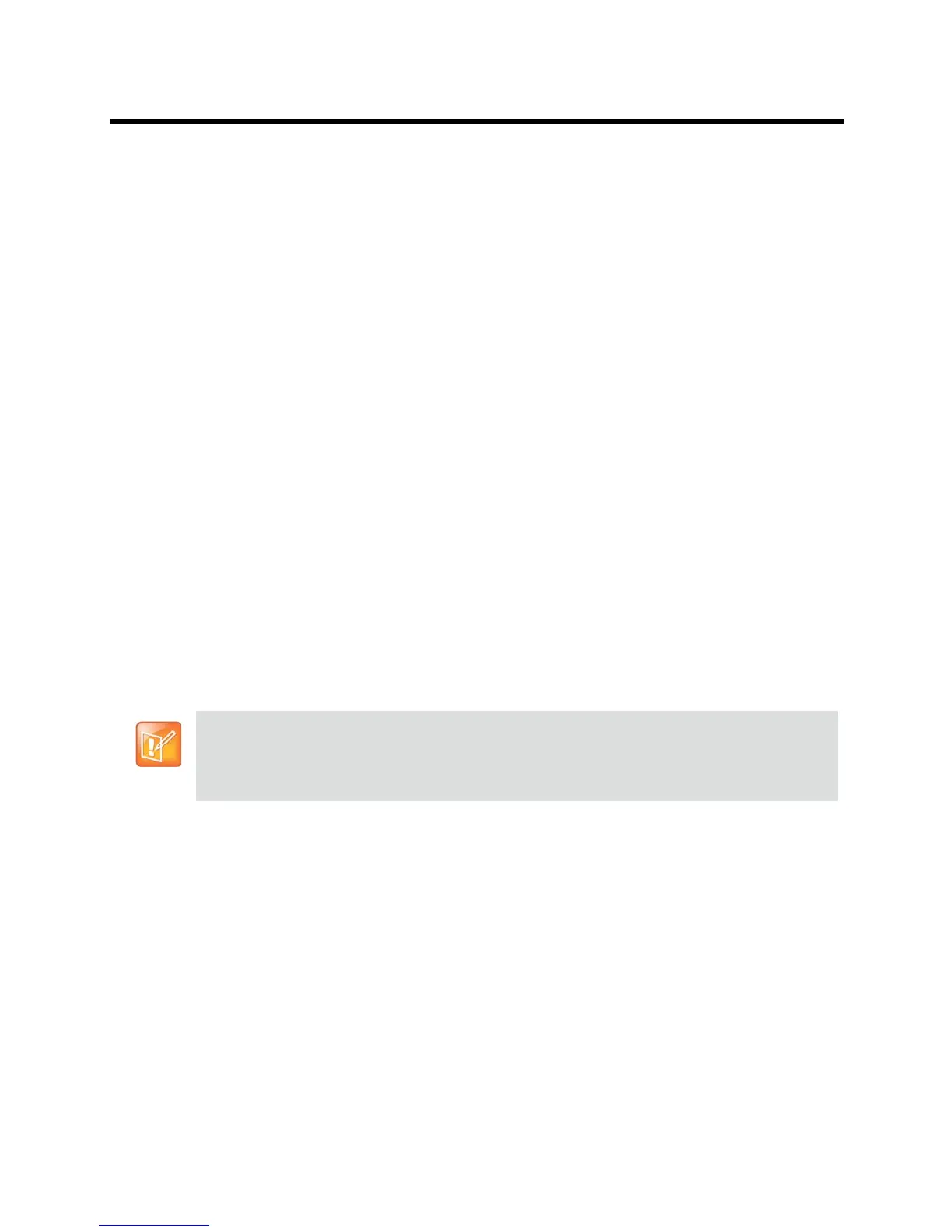Administrator’s Guide for the Polycom RealPresence Group Series Managing the System Remotely
Polycom, Inc. 148
● If the system has previously registered successfully with a provisioning service but fails to detect the
service when it restarts or checks for updates, an alert appears on the System Status screen. If the
system loses registration with the provisioning service, it continues operating with the most recent
configuration that it received from the provisioning service.
● If a Polycom Touch Control is connected to a provisioned RealPresence Group system, a CMA or
RealPresence Resource Manager system with the following software versions can receive status
updates from and provide software updates to the Polycom Touch Control.
CMA system version 6.2 or later
RealPresence Resource Manager system version 7.1 or later
● When you enable provisioning with the BroadWorks DMS, the RealPresence Group system uses the
Link Layer Discovery Protocol (LLDP) to discover the video conference Virtual LAN (VLAN) that is
configured on the network and places the system in the VLAN. In the VLAN, you can use domain
name server (DNS) service (SRV) record lookup to discover the provisioning server. Keep in mind
that the DNS service record lookup and the provisioning server run on different network layers,
independently from each other.
Enabling or Disabling the Provisioning Service
You can register the Polycom RealPresence Group system with the Polycom CMA or RealPresence
Resource Manager system in several ways:
● If the system detects a provisioning service on the network while running the setup wizard, it prompts
you to enter information for registration with the service.
The setup wizard is available during initial setup, after a system reset with system settings deleted,
or after using the restore button. For information about configuring the Polycom CMA or
RealPresence Resource Manager system so that Polycom RealPresence Group systems detect and
register with it, refer to the Polycom CMA System Operations Guide or the Polycom RealPresence
Resource Manager System Operations Guide.
● You can enter the registration information and attempt to register by going to the Admin Settings in
the Polycom RealPresence Group system web interface.
To enable and configure a provisioning service in the Admin Settings:
1 In the web interface, go to Admin Settings > Servers > Provisioning Service.
2 Select the Enable Provisioning setting.
3 Configure these settings for automatic provisioning. Multiple Polycom RealPresence Group systems
can be registered to a single user.
When available, the RealPresence Group system completes the fields mentioned in step 4. You can
get this information from your network administrator if the system does not complete the fields
automatically.
Points to Note about Broadsoft DMS Provisioning:
• Bundled provisioning is not supported.
• Provisioning uses the same XML-based profile used for dynamic provisioning.
• Provisioned fields are read only.
