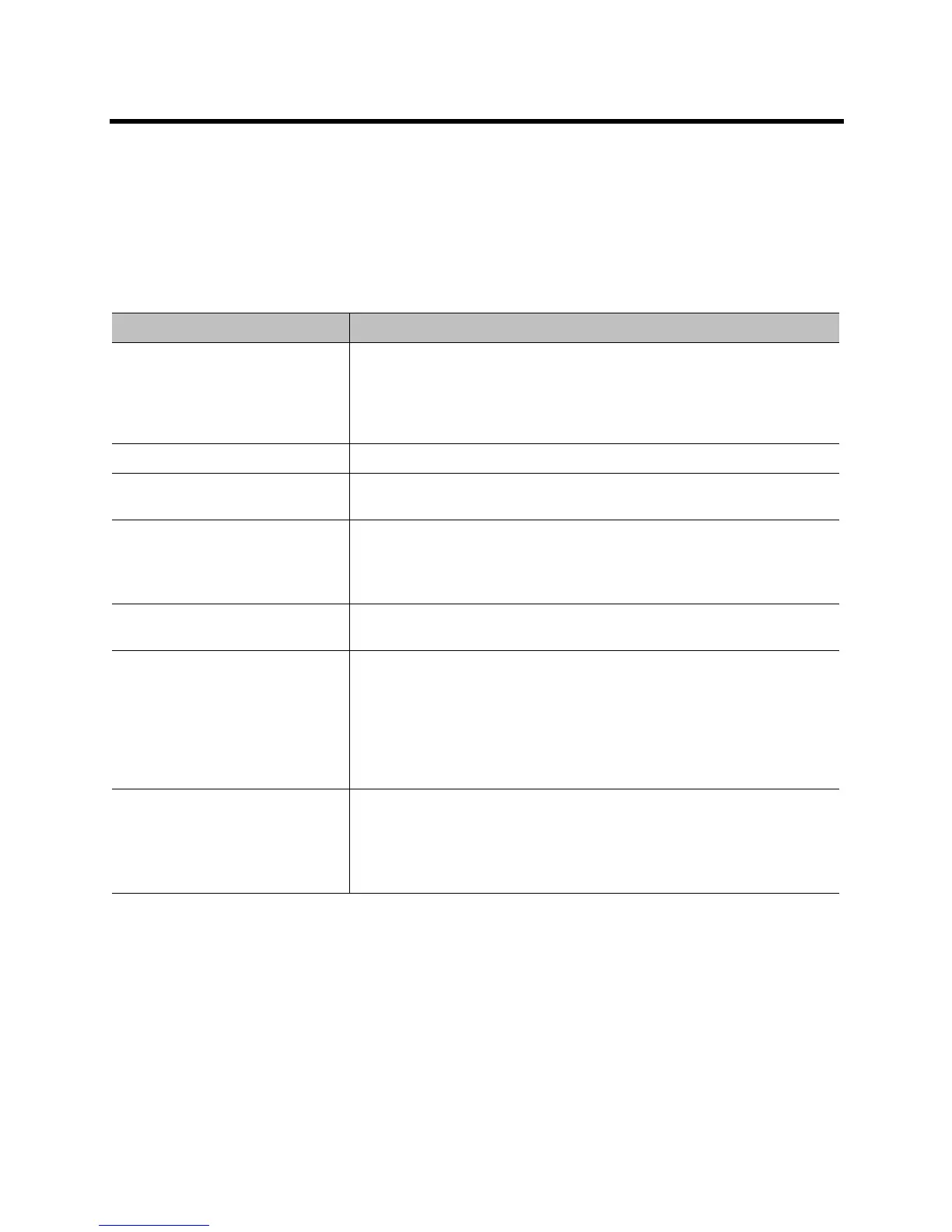Administrator’s Guide for the Polycom RealPresence Group Series Monitors and Cameras
Polycom, Inc. 53
Monitor Profiles
Monitor Profiles set the preferences for what is shown on available monitors. Configuring this setting allows
you to customize the monitor configuration to match your environment or your desired meeting experience.
The Monitor Profiles settings are just preferences. What you see can vary depending on layout views,
whether content is being shown, the number of active monitors, and so on.
The following table describes the configuration of each monitor profile.
The Automatic Self View setting can also affect what displays on the monitors. For more information, refer
to Configuring Menu Settings on page 30.
Recording Calls
You can use a RealPresence Group 700 system to record the audio and video of a call on Monitor 3.
To enable and disable recording:
1 In the web interface, select Admin Settings > Audio/Video > Monitors.
Setting Description
Decide for Me Default setting that sets monitors to show content and the current speakers
based on a variety of factors. When you select Decide for Me, the settings
for Monitor 2 and Monitor 3 are unavailable. If you later choose a different
setting, the original values persist.
Note: When Decide for Me is enabled, content is normally sent to Monitor 2.
Me Only (Monitor 2 or Monitor 3) Sets the monitor to always show you.
Speaker Only Sets the monitor to show current people speaking at the far-end on
Monitor 1. Monitor 2 shows only one person.
Content Only(Monitor 2 or
Monitor 3)
Sets the monitor to show available content. Otherwise, the monitor shows
the room background.
This option is not available to Monitor 3 of RealPresence Group 550
systems.
Speaker and Content Sets the monitor to show available content. Otherwise, the monitor shows
the person speaking at the far-end. You can browse layouts with this setting.
Recording Device with Speaker
and Content(Monitor 3 only)
Sets the monitor to show available content or the person speaking to support
recording with a DVR. The showing of content takes priority over the
showing of a person speaking.
This setting is available only with RealPresence Group 700 systems.
Select this setting to record near, far, and content audio. If there is content,
the video is recorded in full screen. If there is no content, the speaker is
recorded in full screen.
Recording Device with Speaker
Only(Monitor 3 only)
Sets the monitor to show the current person speaking, regardless of the
speaker’s location, to support recording with a DVR.
This setting is available only with RealPresence Group 700 systems.
Select this setting to record near, far, and content audio. Only the speaker is
recorded in full screen.
