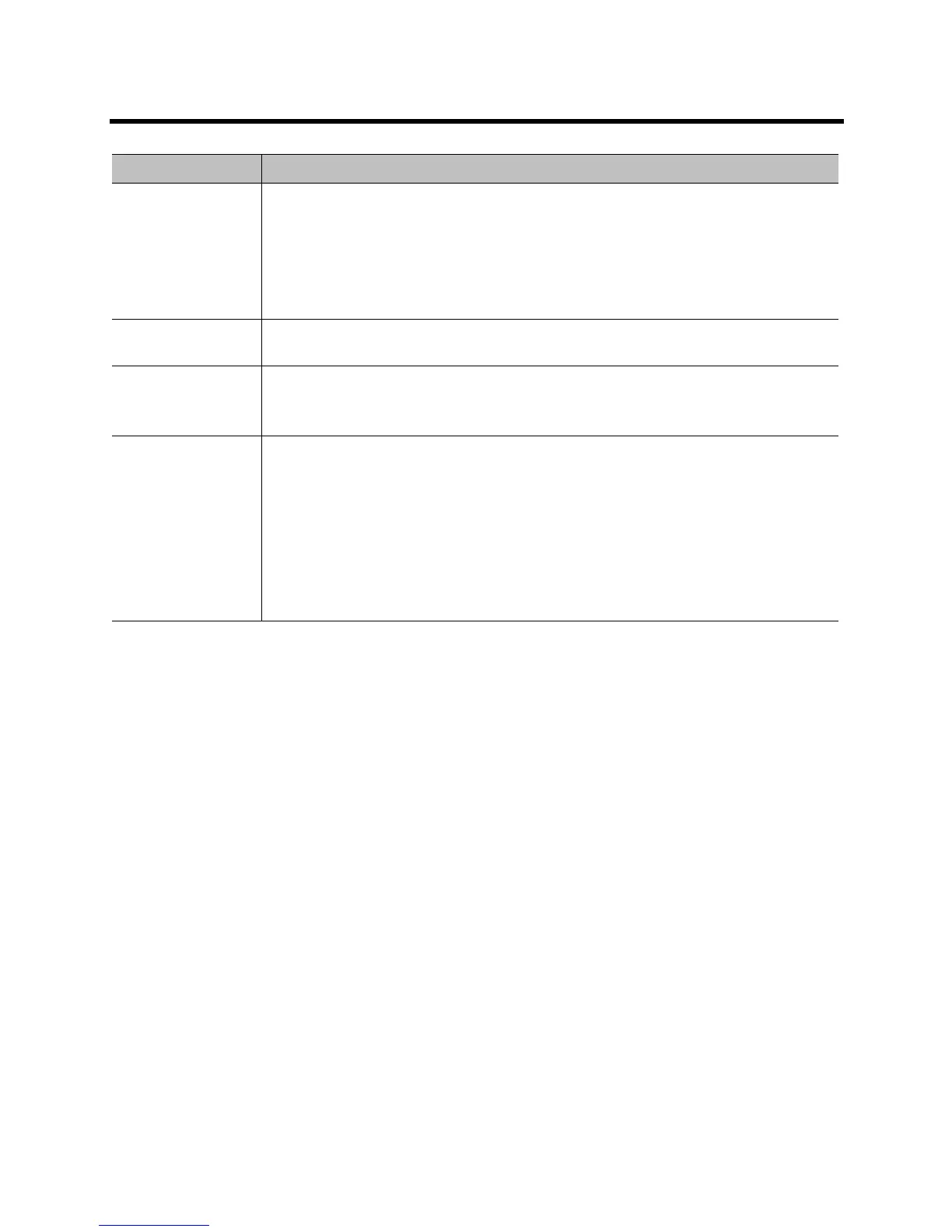Administrator’s Guide for the Polycom RealPresence Group Series Managing the System Remotely
Polycom, Inc. 147
Using a Provisioning Service
If your organization uses a Polycom CMA system, RealPresence Resource Manager system, or BroadSoft
BroadWorks
®
Device Management System (DMS) system, you can manage Polycom RealPresence Group
systems in dynamic management mode. In dynamic management mode, the following might be true:
● Polycom RealPresence Group systems are registered to a standards-based presence service, so
presence states are shared with Contacts.
● Polycom RealPresence Group systems have access to a corporate directory that supports LDAP
access.
The Domain, User Name, Password, and Server Address fields are populated on the Provisioning
Service screen.
Configuration settings that are provisioned, or that are dependent on provisioned values, are
read-only on the RealPresence Group system.
The Polycom RealPresence Group system checks for new software from the provisioning service
every time it restarts and at an interval set by the service. It automatically accesses and runs any
software updates made available by the service.
A provisioning service system administrator can upload a provisioned bundle from an already
configured RealPresence Group system. When RealPresence Group systems request
provisioning, the provisioned bundle and any automatic settings are downloaded. A
RealPresence Group system user with administrative rights can change the settings on the
RealPresence Group system after the provisioned bundle is applied. If you later download a new
provisioned bundle from the provisioning service, the new bundle overwrites the manual settings.
Engine ID Specifies the unique ID of the SNMPv3 engine. This setting might be needed for matching
the configuration of an SNMP console application. The Engine ID is automatically
generated, but you can create your own ID, as long as it’s between 10 and 32 hexadecimal
digits. Each group of 2 hex digits can be separated by a colon character (:) to form a full
8-bit value. A single hex digit delimited on each side with a colon is equivalent to the same
hex digit with a leading zero (therefore, :F: is equivalent to :0f:).
The ID cannot be all zeros or all Fs.
Listening Port Specifies the port number SNMP uses to listen for messages. The default listening port is
161.
Transport Protocol Specifies the transport protocol used:
• TCP
• UDP
Destination
Address1
Destination
Address2
Destination
Address3
Specifies the IP addresses of the computers you intend to use as your network
management station and to which SNMP traps will be sent.
Each address row has four settings:
1 IP Address (accepts IPv4 and IPv6 addresses, host names, and FQDNs)
2 Message Type (Trap, Inform)
3 SNMP protocol version (v1, v2c, v3)
4 Port (the default is 162)
Disabling the checkbox next to the Port setting disables the corresponding Destination
Address.
Setting Description
