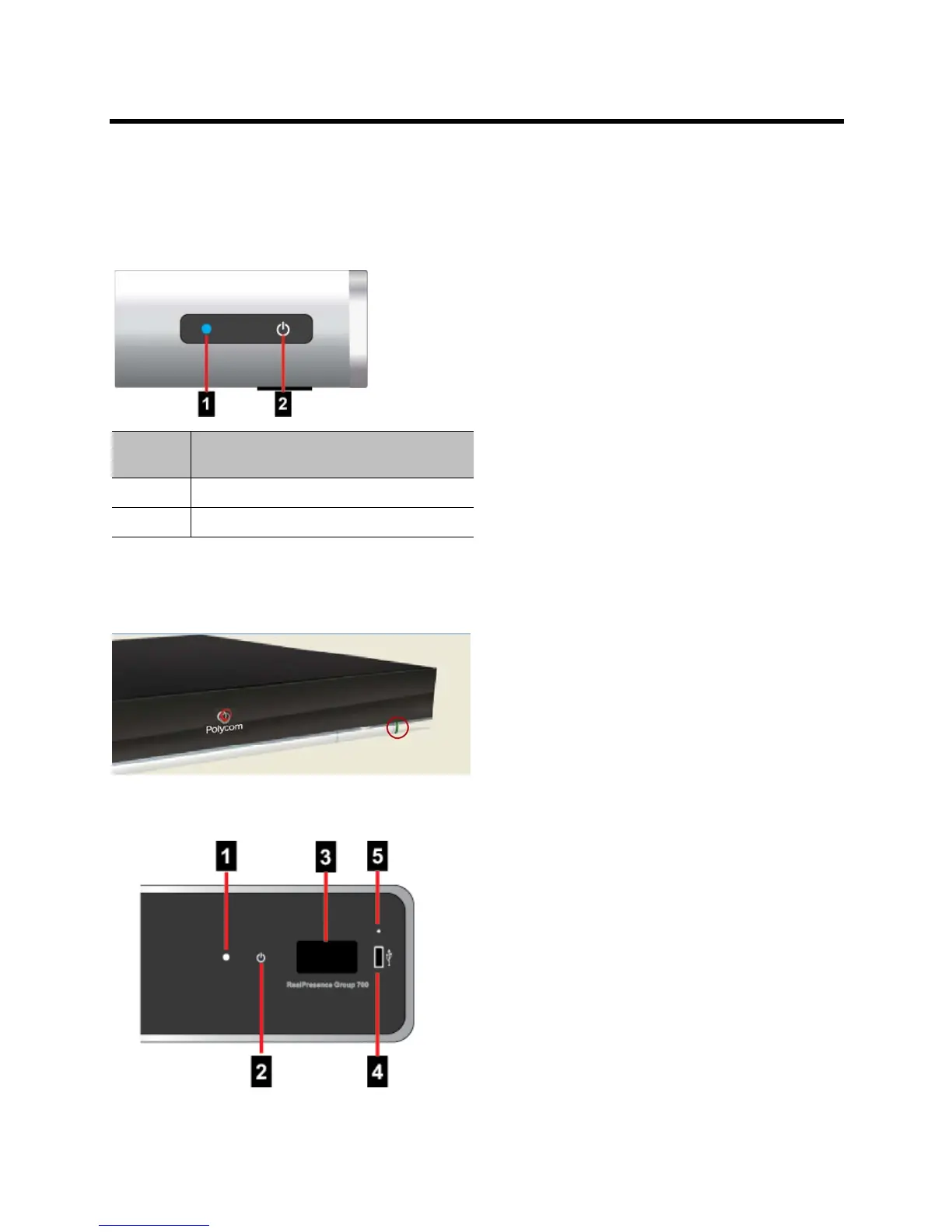Administrator’s Guide for the Polycom RealPresence Group Series Introducing the RealPresence Group Series
Polycom, Inc. 21
Polycom RealPresence Group System Indicator Lights
The following figure shows the location of the power sensor and indicator light on the front of the Polycom
RealPresence Group 300 system and RealPresence Group 500 system.
Figure: RealPresence Group 300/500 Indicator Lights
The following figure shows the location of the indicator light on the front of the Polycom RealPresence
Group 550 systems.
Figure: RealPresence Group 550 Indicator Light
The following figure identifies the features on the front of the RealPresence Group 700 system.
Figure: RealPresence Group 700 Indicator Lights
Ref.
Number Description
1 LED indicator light
2 Power sensor
