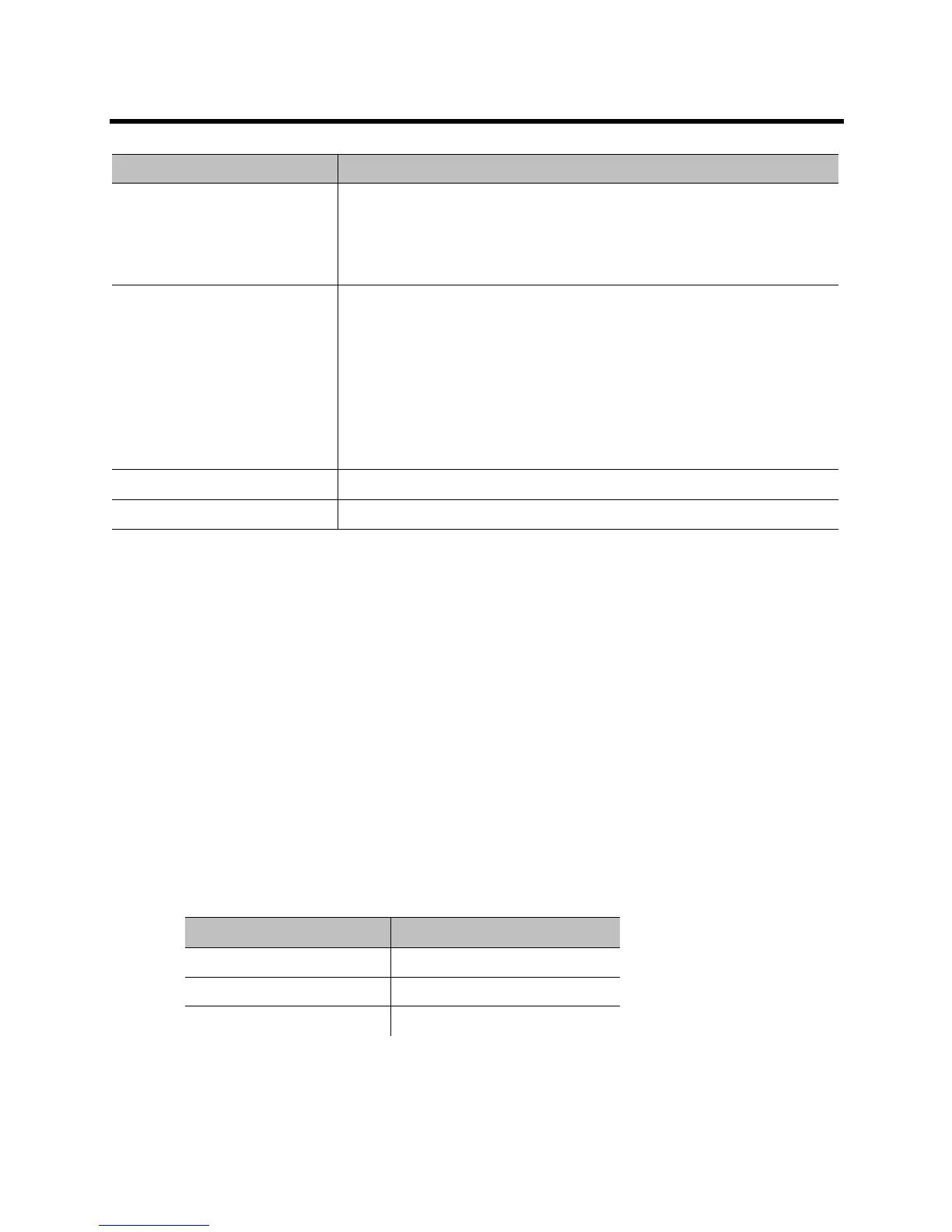Administrator’s Guide for the Polycom RealPresence Group Series Monitors and Cameras
Polycom, Inc. 61
Configuring a Third-Party Camera
The RealPresence Group Series systems support some third-party cameras. For a list of supported
third-party cameras and their connectors, see the Integrator’s Reference Manual for the Polycom
RealPresence Group Series.
If your camera has a breakout cable that allows the video to be connected to the HDCI port, you can use
either of the following two ways to get the serial data to and from the camera:
1 Use the HDCI port:
a On the system’s back panel, connect the camera to the HDCI video input port.
b In the web interface, go to Admin Settings > Audio/Video > Video Inputs and configure the
settings.
2 Use the external serial port:
a On the system’s back panel, connect the camera to the serial port.
b In the web interface, select Admin Settings > General Settings > Serial Ports.
c For the RS-232 Mode setting, select Camera Control to enable the external serial port.
d Configure the Serial Port Options. Use the following settings:
Backlight Compensation Specifies whether to have the camera automatically adjust for a bright
background. Backlight compensation is best used in situations where the
subject appears darker than the background.
Enabling this setting helps to relieve a bright background, which can impact
the tracking performance of the Polycom EagleEye Director.
White Balance Specifies whether to use the Auto or Manual setting to adjust neutral colors in
the image. You can also make a selection based on the type of ambient light in
the room. The following settings are based on the type of light:
• Indoor (approximately 3200 K)
• 3680 K
• 4160 K
• 4640 K
• 5120 K
• Outdoor (approximately 5600 K)
Brightness Provides a slider to adjust how bright the image is.
Color Saturation Provides a slider to adjust how colorful the image is.
Setting Value
Baud Rate 9600
Parity None
Data Bits 8
Setting Description
