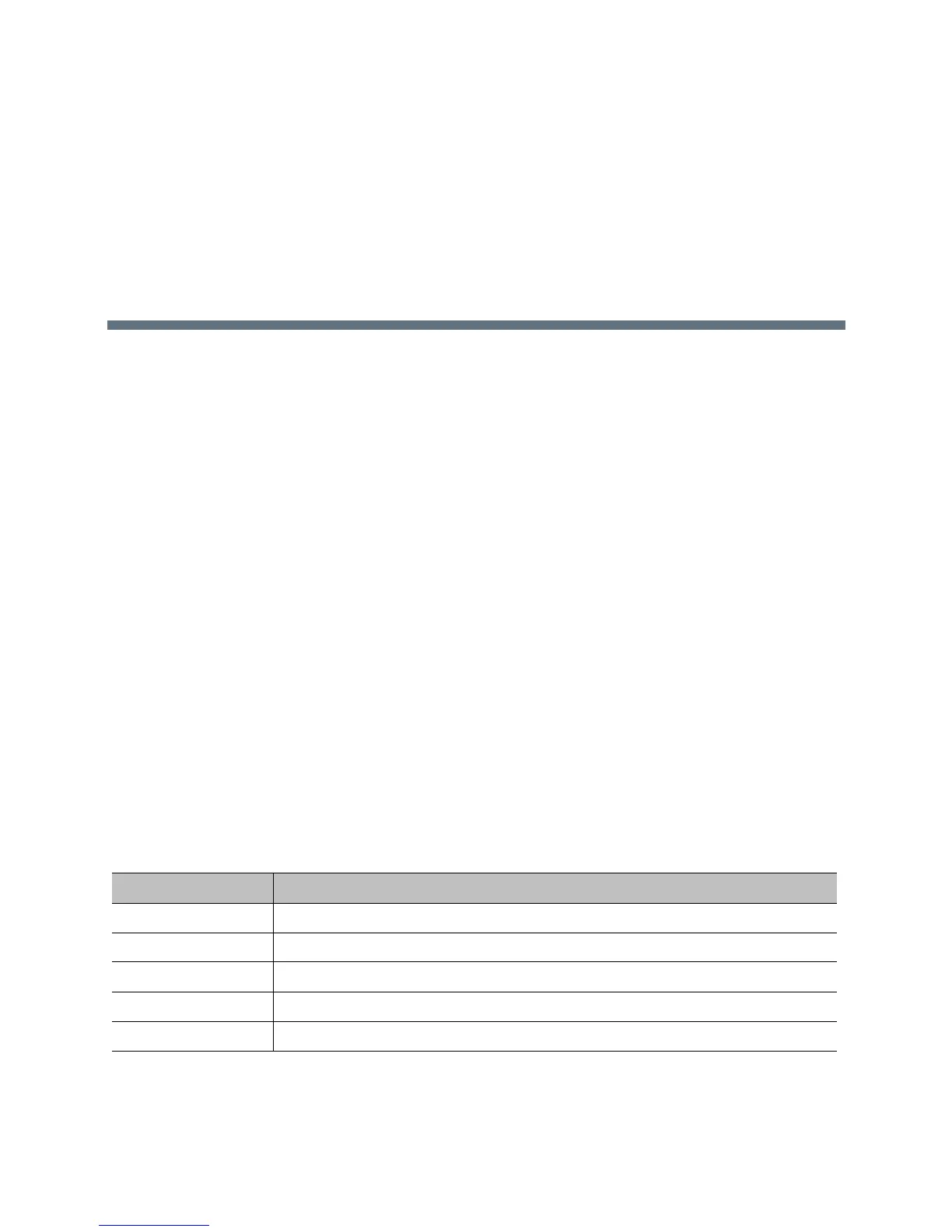Polycom, Inc. 31
Networks
This guide covers network types used worldwide. Note that not all network types are available in all
countries.
Getting the Network Ready
Before you begin configuring the network options, you must make sure your network is ready for video
conferencing.
Polycom also offers contract high-definition readiness services. For more information, please contact your
Polycom distributor.
Connecting to the LAN
You must connect the system to a LAN to:
● Make H.323 or SIP calls
● Use a Global Directory Server
● Register with a management system
● Access the web interface
● Use People+Content™ IP
● Connect to the Polycom Touch Control
LAN Status Lights
The LAN connector on the RealPresence Group 300, 500, and 700 systems has two lights to indicate
connection status and traffic.
Indicator Light Connection Status
Left light off No 1000Base-T connection.
Left light green 1000Base-T connection.
Right light off No 10/100 Base-T connection and no network traffic with 1000 Base-T connection.
Right light on 10/100 Base-T connection and blinks with network traffic.
Right light blinking Network traffic.
