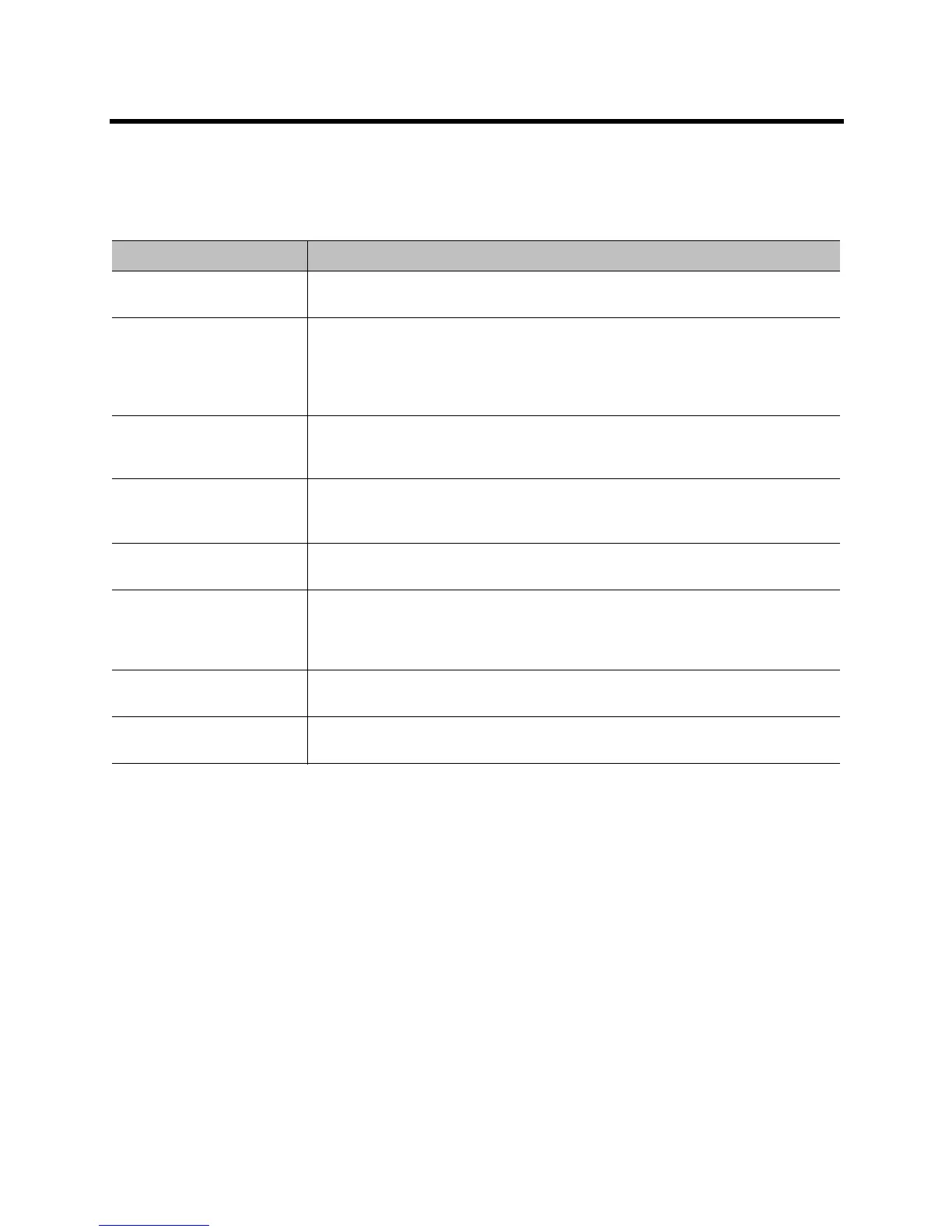Administrator’s Guide for the Polycom RealPresence Group Series Placing and Answering Calls
Polycom, Inc. 97
To configure Calendaring properties:
1 In the web interface, go to Admin Settings > Servers > Calendaring Service.
2 Configure these settings.
Calling from the Calendar
If your RealPresence Group system is configured to connect to the Microsoft Exchange Server, and the
Polycom Conferencing for Microsoft Outlook add-in is installed at your site, you can join a scheduled
meeting from the Calendar screen. If the home screen does not display calendar information, the system is
not registered with the Microsoft Exchange Server. If no meetings are scheduled, a “No Meetings Today”
message is displayed.
To join a scheduled meeting from the Home screen:
1 With your remote, select a meeting on the Home screen.
2 Select Join to call into the meeting. If Join is not displayed, you must get and install the Polycom
Conferencing Add-In for Microsoft Outlook.
For information about displaying the Calendar button on the Home screen, refer to Customizing the Local
Interface Home Screen on page 27. For more information about using Polycom Conferencing for Microsoft
Outlook, refer to the User’s Guide for the Polycom RealPresence Group Series. For more information about
Setting Description
Enable Calendaring
Service
Enables the system to connect to the Microsoft Exchange Server 2010 or 2013 or
and retrieve calendar information.
Microsoft Exchange
Server
Specifies the Fully Qualified Domain Name (FQDN) of the Microsoft Exchange
Client Access Server. If your organization has multiple Client Access Servers
behind a network load balancer, this is the FQDN of the server’s Virtual IP Address.
If required, an IP address can be used instead of an FQDN, but Polycom
recommends using the same FQDN that is used for Outlook clients.
Domain Specifies the domain for registering to the Microsoft Exchange Server 2010 or
2013, in either NETBIOS or DNS notation, for example, either company.local or
COMPANY.
User Name Specifies the user name for registering to the Microsoft Exchange Server 2010 or
2013, with no domain information included. This can be the system’s name or an
individual’s name.
Password Specifies the system's password for registering with the Microsoft Exchange Server
2010 or 2013.
Email Specifies the Outlook mailbox this system should monitor for calendar information.
This should match the Primary SMTP Address for the account in Microsoft
Exchange Server 2010 or 2013, which is displayed as the value of the mail attribute
in the account properties.
Play Reminder Tone When
Not in a Call
Specifies whether to play a sound along with the text reminder when the system is
not in a call.
Show Information for
Meetings Set to Private
Specifies whether to display details about meetings marked private.
