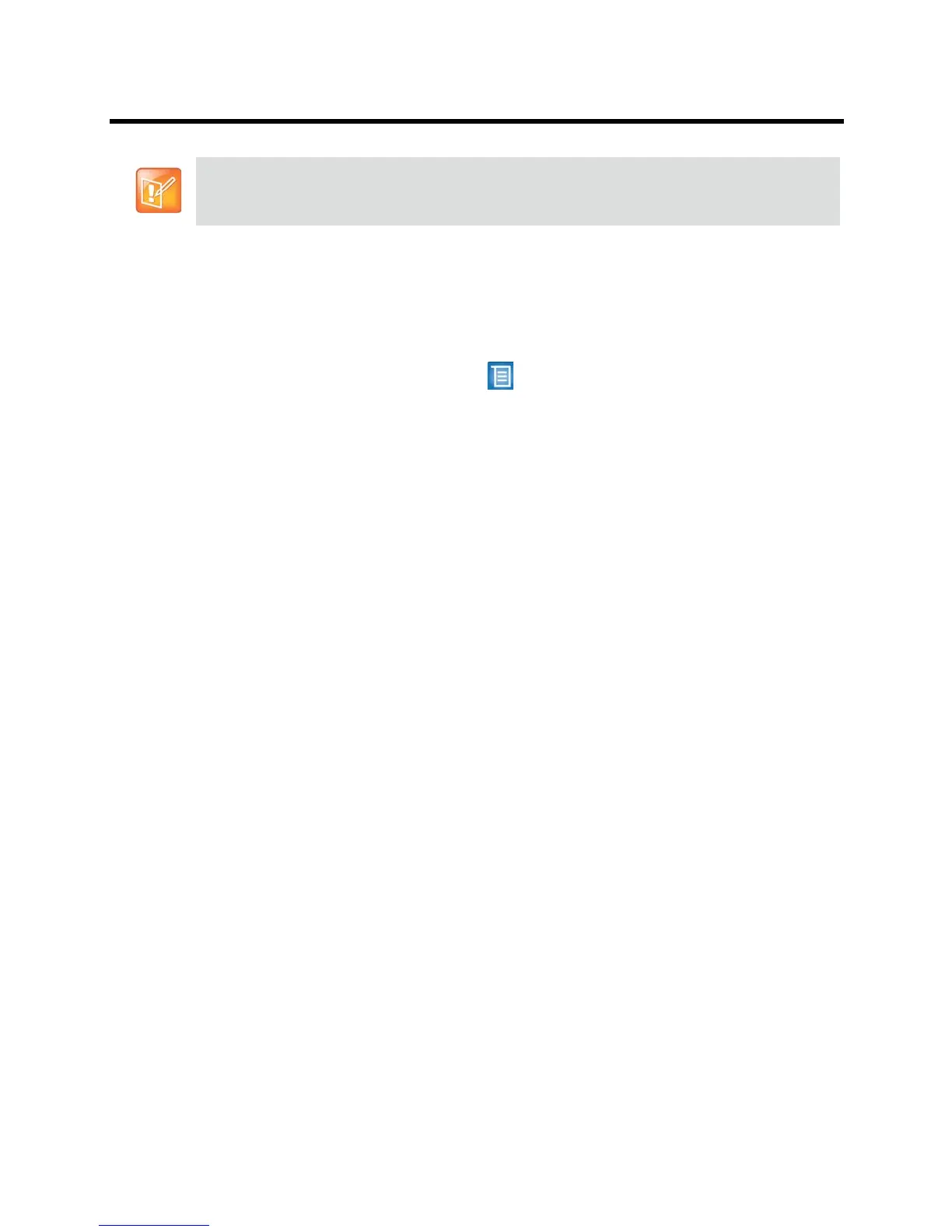Administrator’s Guide for the Polycom RealPresence Group Series Networks
Polycom, Inc. 51
Finding Your System’s IP Address
You can find your RealPresence Group system’s IP address in the local or the web interfaces:
● In the local interface, in Settings > Administration > LAN Properties: IP Address
● In the local interface, if the administrator has configured the system to show the IP address, at the
top of the menu that is displayed when you press with the remote control and on the Home screen
● In the web interface, at the top of the page next to the language drop-down list and in Admin Settings
> Network > LAN Properties: Your IP Address is
For point-to-point calls, the Polycom RealPresence Group 300 systems use a maximum of 3 Mbps of
bandwidth, the RealPresence Group 500 and RealPresence Group 550 systems use a maximum of 6
Mbps.
