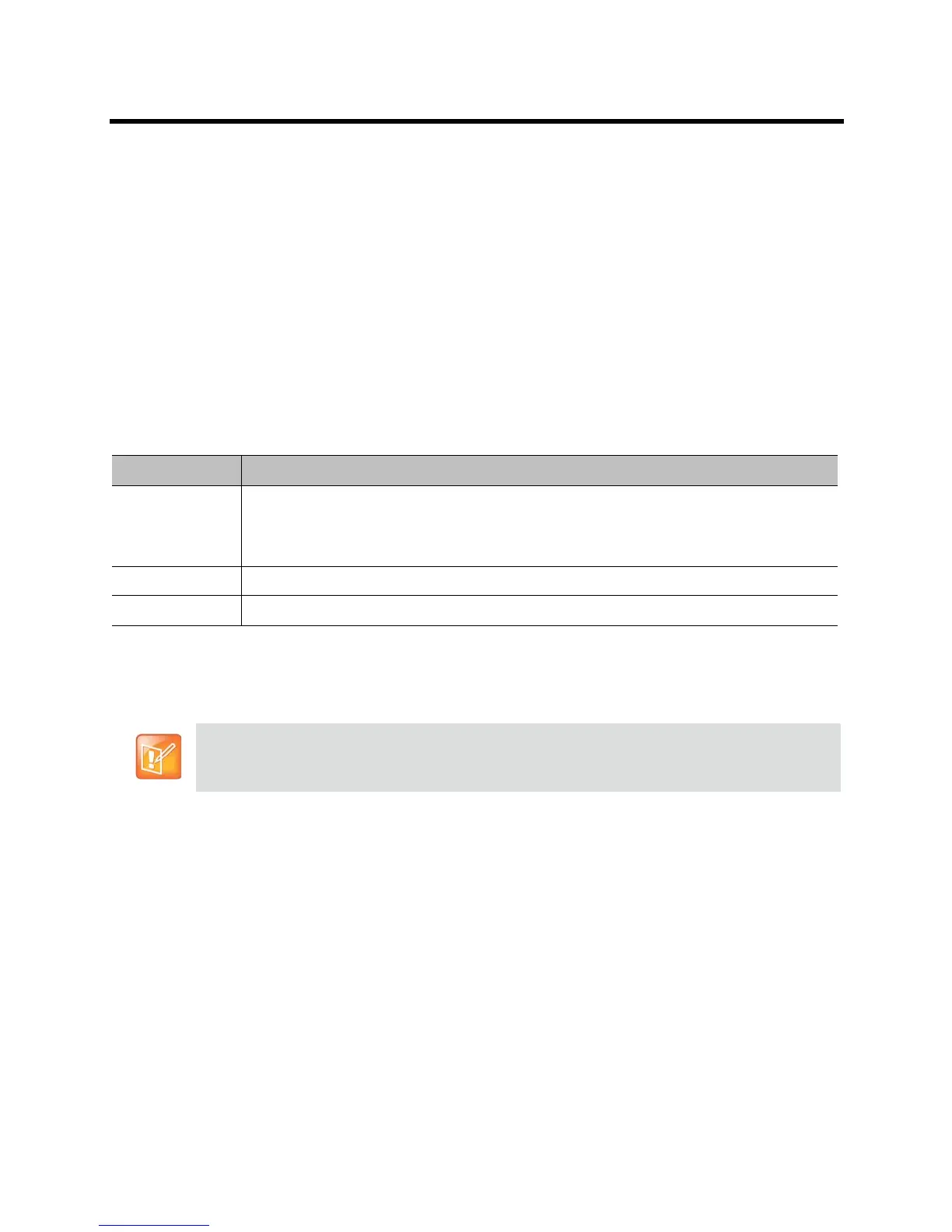Administrator’s Guide for the Polycom RealPresence Group Series Managing the System Remotely
Polycom, Inc. 150
Keeping your Software Current
You can update your Polycom RealPresence Group system by going to support.polycom.com, navigating
to Documents and Downloads > Telepresence and Video, and then downloading and installing the
appropriate software. You can download and install software for the Polycom Touch Control, with no
software or options key codes. You can also download and install Polycom Touch Control software from a
web server.
You can also have your system automatically check for and apply software updates.
To automatically check for and apply software updates:
1 In the web interface, go to Admin Settings > General Settings > Software Updates.
2 Select Automatic Software Updates.
3 Configure these settings.
Refer to the Release Notes for the Polycom RealPresence Group Series for information about the latest
software version, including version dependencies. Refer to Installing Software and Options for the Polycom
RealPresence Group Series and Accessories for detailed information about obtaining software key codes
and updating your software.
Setting Description
Automatically
Check for and
Apply Software
Updates
Enables settings that allow you to set up a schedule for automatically checking for and
applying software updates to your system.
Start Time Specifies the Hour, Minute, and AM/PM setting to start checking for updates.
Duration Specifies how long the system should wait to determine whether updates are available.
If your organization uses a management system for provisioning endpoints, your Polycom
RealPresence Group system might get software updates automatically.
