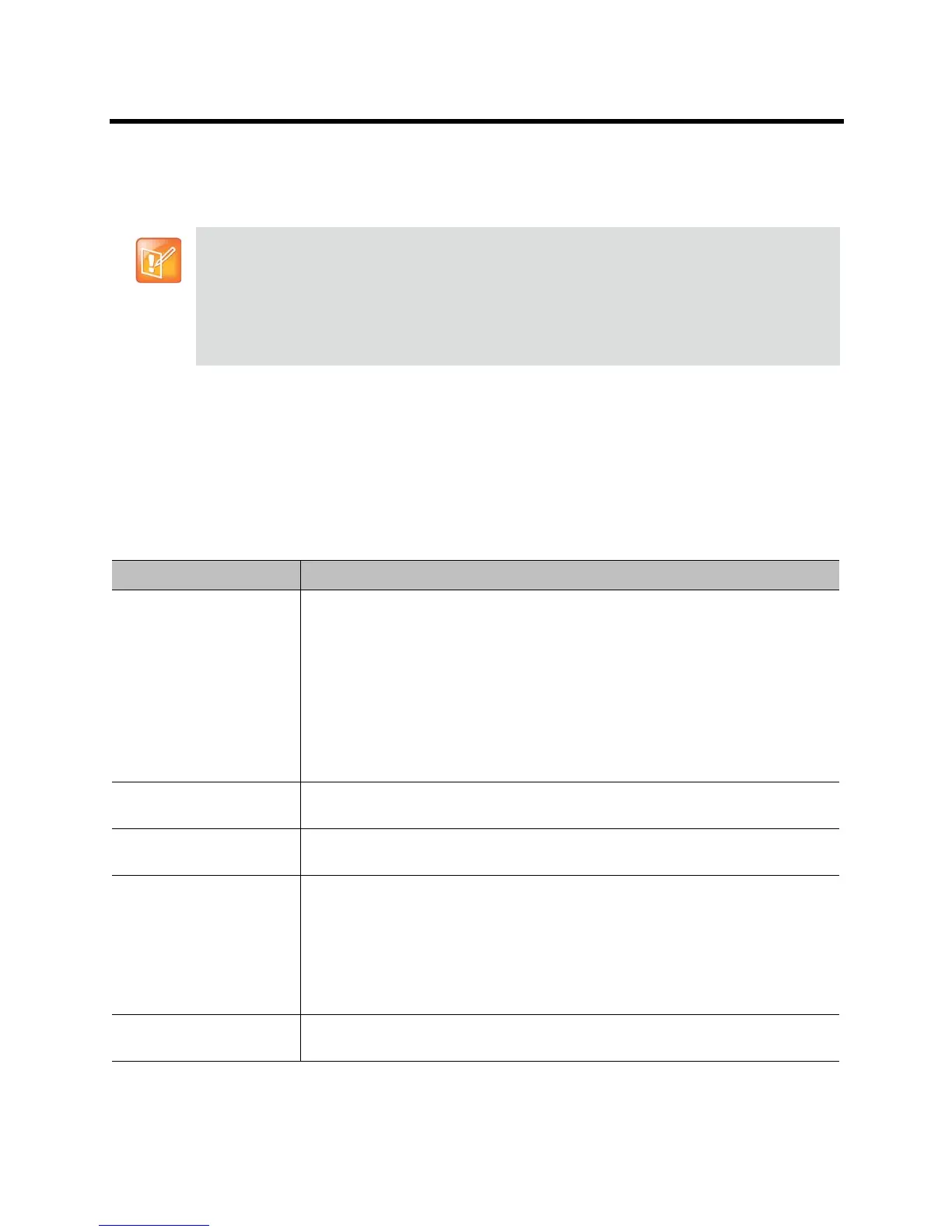Administrator’s Guide for the Polycom RealPresence Group Series Networks
Polycom, Inc. 44
Alternative Network Address Type (ANAT)
ANAT signaling is used for IPv4 and IPv6 support in AS-SIP and is only useful in AS-SIP environments.
When AS-SIP is enabled, and dual stack (IPV4 and IPV6) is enabled, ANAT signaling is enabled.
Network Quality
Set the Network Quality options for the way your network handles IP packets during video calls.
To configure quality of service settings:
1 In the web interface, go to Admin Settings > Network > IP Network > Network Quality.
2 Configure these settings.
Consider the following restrictions when you enable AS-SIP on a RealPresence Group system:
• Be sure to register the system only to AS-SIP-aware proxy/registrar servers, because AS-SIP
signaling can be incompatible with other types of proxy/registrar servers.
• If the Cisco Telepresence Interoperability Protocol (TIP) software option is installed, turn off TIP
signaling on the RealPresence Group endpoint by going to Admin Settings > Network > Dialing
Preferences > Dialing Options and disabling the TIP setting. TIP signaling is incompatible with
AS-SIP signaling.
Setting Description
Type of Service Specifies your service type and lets you choose how to set the priority of IP packets
sent to the system for video, audio, FECC, and OA&M:
• IP Precedence — Represents the priority of IP packets sent to the system. The
value can be between 0 and 7.
• DiffServ — Represents a priority level between 0 and 63.
Note: If AS-SIP is enabled and you select DiffServ, the DSCP values for audio and
video defined for the negotiated call precedence level in the default network domain
that was configured for outbound calls override the Video and Audio settings
defined on this page of the web interface. If you have not enabled AS-SIP, the Video
and Audio values defined here are used.
Video Specifies the IP Precedence or Diffserv value for video RTP traffic and associated
RTCP traffic.
Audio Specifies the IP Precedence or Diffserv value for audio RTP traffic and associated
RTCP traffic.
Control Specifies the IP Precedence or Diffserv value for control traffic on any of the
following channels:
•H.323 — H.225.0 Call Signaling, H.225.0 RAS, H.245, Far End Camera Control
(FECC, which, for RealPresence Group systems, is the Allow Other Participants
in a Call to Control Your Camera setting under Admin Settings > Audio/Video
> Video Inputs > General Camera Settings)
•SIP — SIP Signaling, FECC, Binary Floor Control Protocol (BFCP)
OA&M Specifies the IP Precedence or Diffserv value for traffic not related to video, audio, or
FECC.
