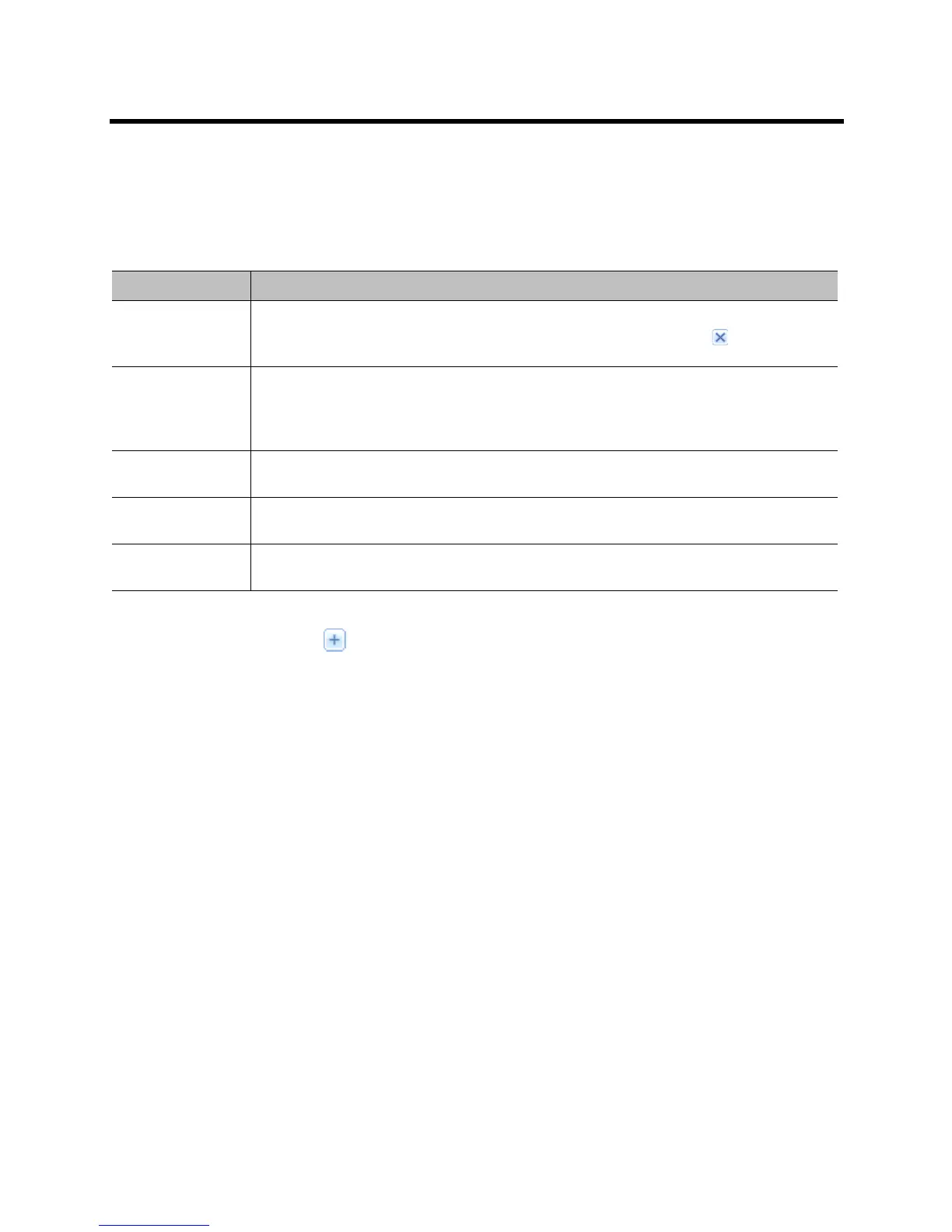Administrator’s Guide for the Polycom RealPresence Group Series Networks
Polycom, Inc. 43
2 If needed, edit the Network Domain Name or change the Allow Incoming Calls setting. Disabling
the Allow Incoming Calls setting causes the system to reject any calls from this network domain.
3 Select a Precedence Level.
You can define a total of 10 precedence levels.
4 Configure these settings.
5 Click Save.
To add a network domain, click and then configure the same settings defined above for the new network
domain. Click Save when you are finished.
Multilevel Precedence and Preemption (MLPP)
Multilevel Precedence and Preemption (MLPP) provides call prioritization over network resources and
far-end system access. Authorized users place precedence calls to elevate the priority of the call through
the AS-SIP network. Systems already in a call can be preempted by an incoming call with a higher priority.
In addition, precedence call signaling and media packets are marked with DSCP values associated with the
precedence level to ensure network QoS commensurate with the call precedence level.
RealPresence Group systems provide support for placing precedence calls through the use of precedence
prefix codes in the dial string. Calls can be placed at any of the precedence levels defined within the network
domain configured as the default domain for outbound calls. The default network domains uc and dsn
define five precedence levels: Routine, Priority, Immediate, Flash, or Flash Override. The system signals
the precedence level according to the standards in UCR 2008, Change 3, and provides appropriate
feedback to the user placing the call.
Incoming calls are announced with the appropriate precedence level, and the authorized user can select
one of the following ways to handle the call:
● Answer directly
● Join into conference
● Hang up current call and answer
Setting Description
Precedence Level The name associated with the precedence level.
You can click Add Precedence Level to create a level and you can click to remove a
level.
Dial Digit A single numeric field (0-9) that represents the dialing digit used to indicate the requested
call precedence.
The precedence dial string is indicated by a leading '9' followed by the Dial Digit, followed by
the 7- or 10-digit number.
Resource Priority
Header
Represents the value in the SIP Resource Priority Header used to signal the precedence
level. This field accepts a single UTF-8 character.
Audio DSCP Indicates the DSCP value used for audio RTP/SRTP packets sent in calls using this
precedence level. The field accepts an integer value range from 0-63.
Video DSCP Indicates the DSCP value used for video RTP/SRTP packets sent in calls using this
precedence level. The field accepts an integer value range from 0-63.
