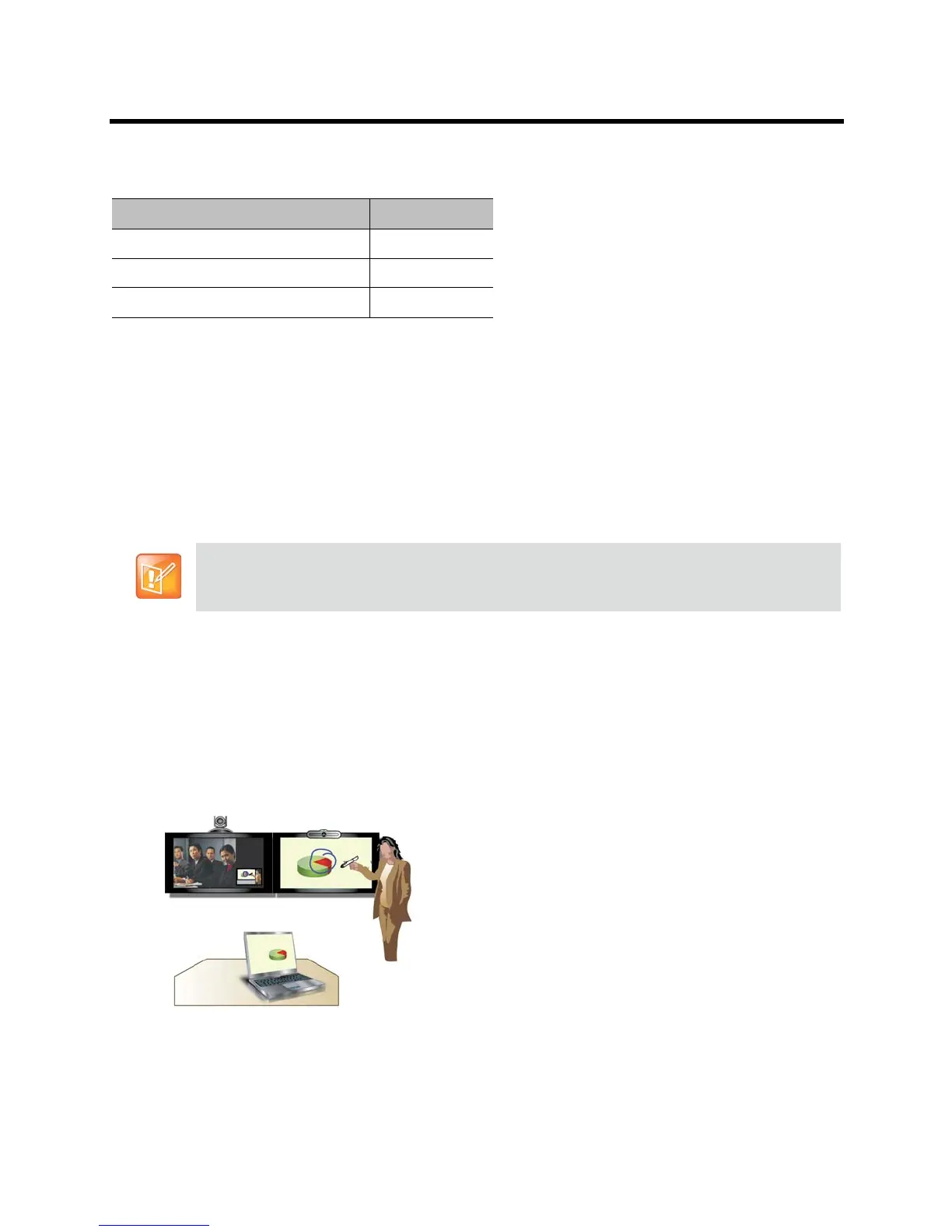Administrator’s Guide for the Polycom RealPresence Group Series Content
Polycom, Inc. 83
For flat, cold surfaces such as whiteboards with projectors, Polycom suggests using the Polycom UC Board
with the VisualBoard application.
To enable the VisualBoard application:
1 In the web interface, go to Admin Settings > General Settings > System Settings >
VisualBoard.
2 Select Enable and click Save.
For more information about the VisualBoard application, refer to the Polycom VisualBoard Technology
Application User’s Guide at support.polycom.com.
Configuring the Polycom UC Board™
With the Polycom UC Board, you can show and annotate content in real-time from Polycom RealPresence
Group systems by using the stylus and receiver included with the UC Board hardware. You can use either
a second monitor or a whiteboard and projector.
Figure: Polycom UC Board
Table: Supported Touch Monitors
Model Monitor Size
HP Compaq L2206 22-inch
Planar PCT2785 27-inch
Sharp PN-L702B 70-inch
The video output sequence of RealPresence Group 550 systems changes when you enable
the feature VisualBoard. For more information, refer to System Back Panel Views on
page 171.
