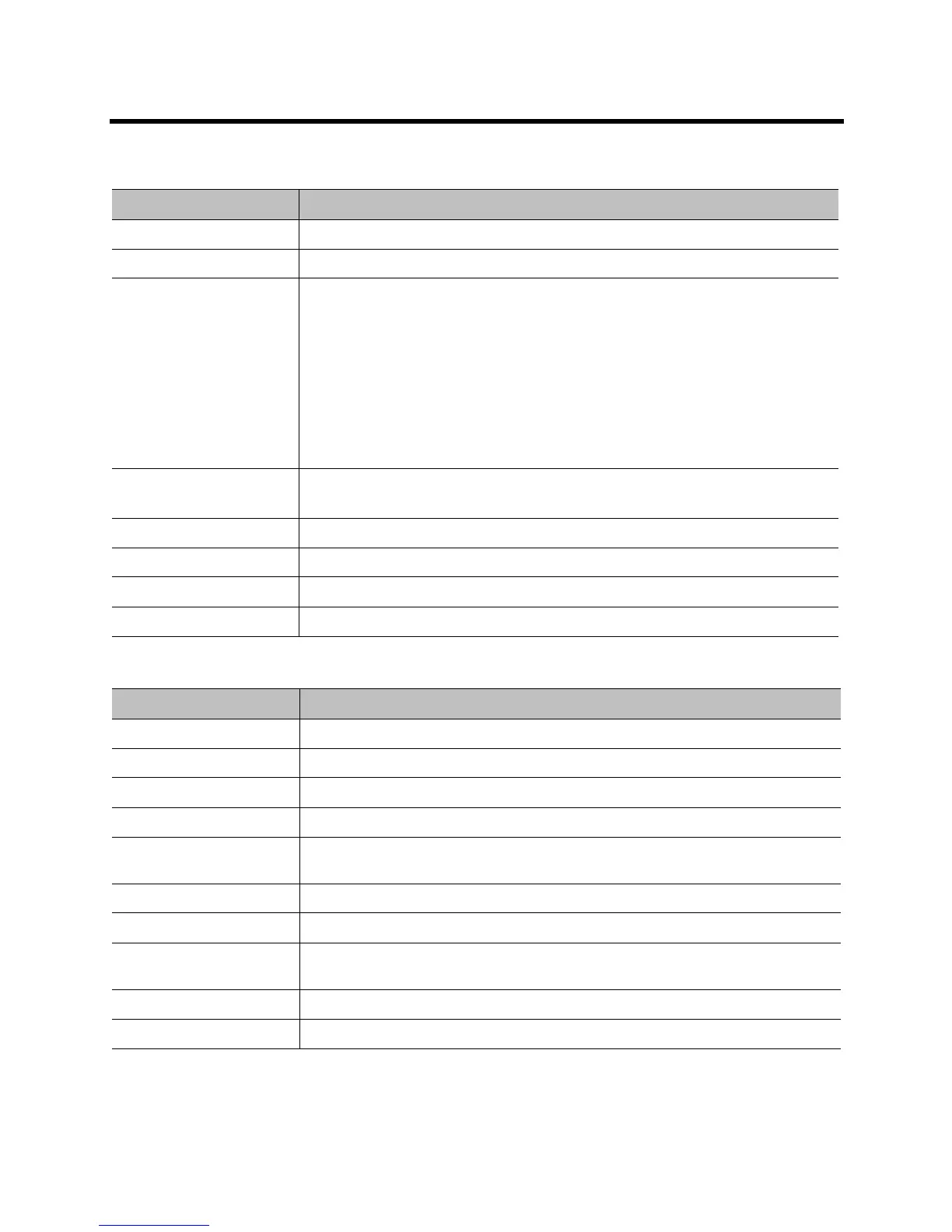Administrator’s Guide for the Polycom RealPresence Group Series Microphones and Speakers
Polycom, Inc. 76
RealPresence Group 500 Audio Input Settings
RealPresence Group 700 Audio Input Settings
Setting Description
Type Displays the 3.5mm connector for line-level stereo audio input.
Audio Input Level Sets the 3.5 mm audio input level.
Use Input for
Microphone
Specifies use of the 3.5mm input on the RealPresence Group 500 system as either
video-associated input (when the setting is not enabled) or as an input for external
equipment (when enabled) such as external mixers like the Polycom Vortex.
When associated with the video input, the audio input is active only when the
associated video input is selected (VGA/HD15). This audio is mixed into the local
audio and sent to the far end. Functionality does not change whether the video input
is defined as people or content.
When used as an audio input for external equipment, the audio is mixed with the
input on the Polycom microphone array input and sent to the far end. This input will
be muted when the local mute is activated.
Echo Canceller Specifies whether to use the system’s built-in echo canceller.
This setting is available only when the Use Input for Microphone setting is enabled.
Audio Meter (not labeled) Displays the audio level for the 3.5 mm input port, left and right channels.
Type Displays embedded audio from the HDMI connector.
Audio Input Level Sets the audio input level.
Audio Meter (not labeled) Displays the audio level for the HDMI input port, left and right channels.
Setting Description
Type Displays Line (dual RCA, auxiliary audio input).
Audio Input Level Sets the audio input level.
Echo Canceller Specifies whether to use the system’s built-in echo canceller.
Audio Meter (not labeled) Displays the audio level of the line input, left and right channels.
Type Displays 3.5 mm (line-level stereo audio input, associated with HD15/VGA video
input 3).
Audio Input Level Sets the audio input level.
Audio Meter (not labeled) Displays the audio level of the line input, left and right channels.
Type Displays HDMI 1 (HDMI connector embedded audio input, associated with video
input 1).
Audio Input Level Sets the audio input level.
Audio Meter (not labeled) Displays the audio level of the line input, left and right channels.
