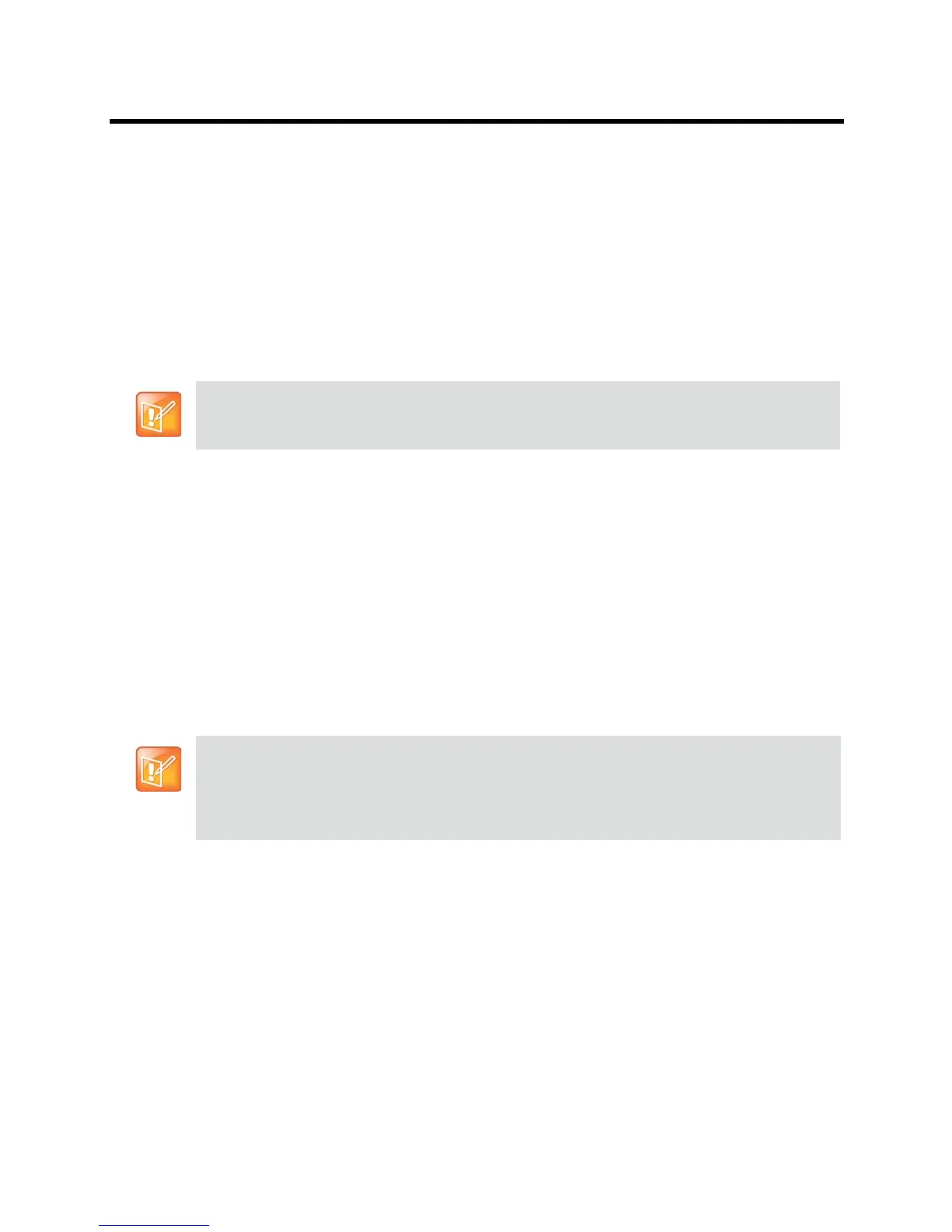Administrator’s Guide for the Polycom RealPresence Group Series Introducing the RealPresence Group Series
Polycom, Inc. 27
Centralized Conferencing Control Protocol (CCCP), which enables seamless participation in
multipoint video conferences hosted on Lync's audio/video server
Microsoft Lync A/V MCU Spotlight feature, which enables the system to display only the
broadcaster’s video when a participant is made the broadcaster in a call
For more information about integrating with Microsoft Lync Server, refer to the Polycom Unified
Communications Deployment Guide for Microsoft Environments.
● Video 1080p: This option makes 1080p video and content available to RealPresence Group
systems.
Customizing the Local Interface Home Screen
Use the Polycom RealPresence Group system web interface to configure how information is displayed on
the Home screen of the local interface.
To configure the Home screen using the web interface:
1 In your web browser address line, enter the RealPresence Group system’s IP address.
2 Go to Admin Settings > General Settings > Home Screen Settings.
3 Configure the settings on the Home Screen Settings page that are described in the following
sections.
Displaying Speed Dial Entries
You use speed dialing to quickly call an IP address designated as a Favorite.
To enable speed dialing in the web interface:
1 Go to Admin Settings > General Settings > Home Screen Settings > Speed Dial.
2 Click the Choose Favorites link to create and select the favorites you want to designate as speed
dial entries.
3 Select the Enable Speed Dial setting and click Save.
For more information about calling, adding, or removing speed dial entries, refer to Speed Dial on page 99.
Home screen customizations have no effect when the RealPresence Group system is paired with a
Polycom Touch Control.
Points to note about speed dial entries:
• To place a call within your company’s telephone system, enter the internal extension instead of the
full number.
• Speed dial entries do not appear when the Polycom RealPresence Group system is paired with a
Polycom Touch Control.
