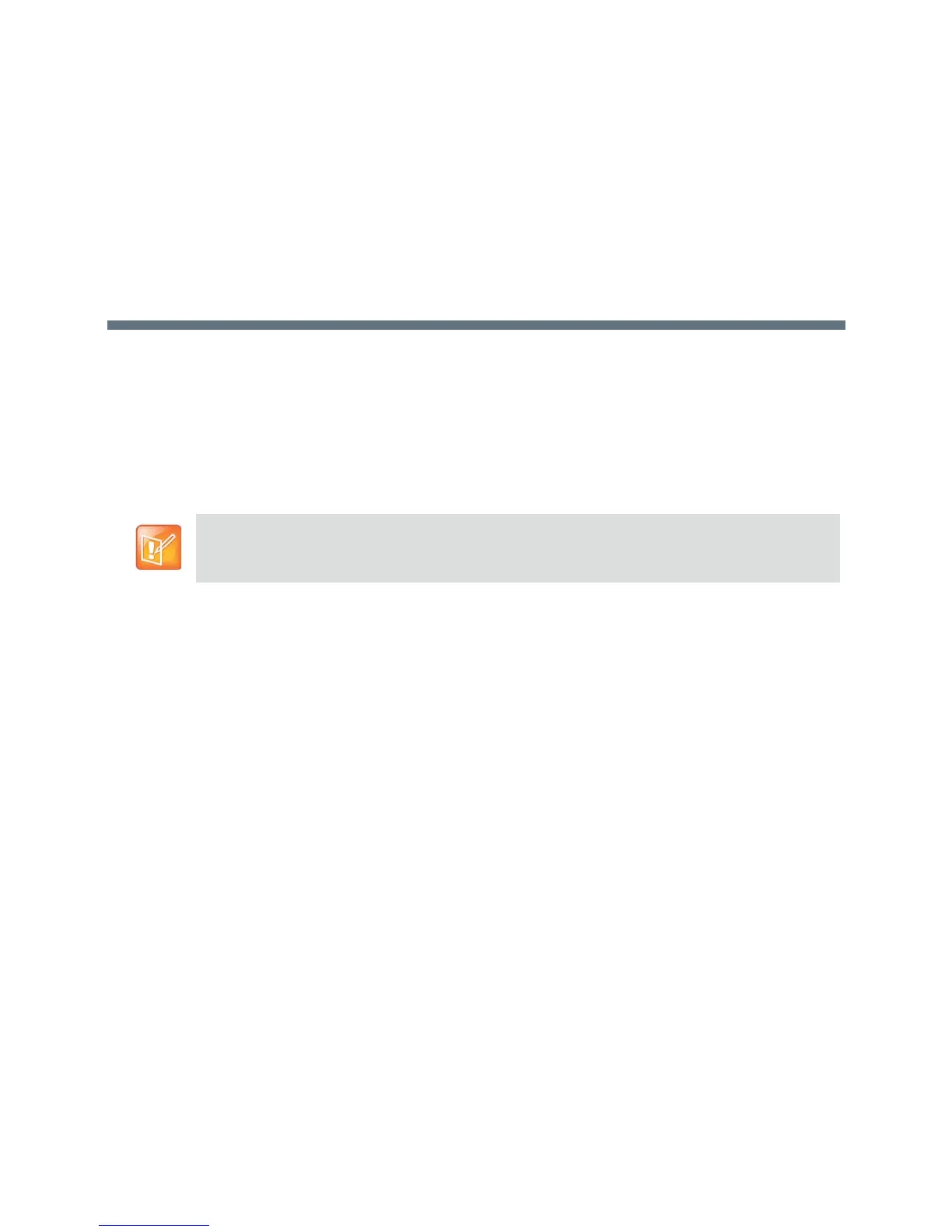Polycom, Inc. 88
Placing and Answering Calls
Configuring System Settings
The System Settings screens provide access to high-level options for the entire system. For convenience,
some of the User Settings options are repeated on these screens.
To configure a system name:
1 In the web interface, go to Admin Settings > General Settings > System Settings > System
Name.
2 In the System Name field, enter a name and click Save.
This name appears on the screen for the far site when you are making calls.
Configuring Call Settings
The call settings screen allows you to determine which settings are available to users when they place and
answer calls in both the web interface and the local interface.
To configure call settings:
1 In the web interface, go to Admin Settings > General Settings > System Settings > Call
Settings.
2 Configure these settings.
The first character of a System Name must be a letter or a number. The System Name cannot begin
with the dollar sign ($) or underscore (_) character. Polycom supports double-byte characters for the
system name.
