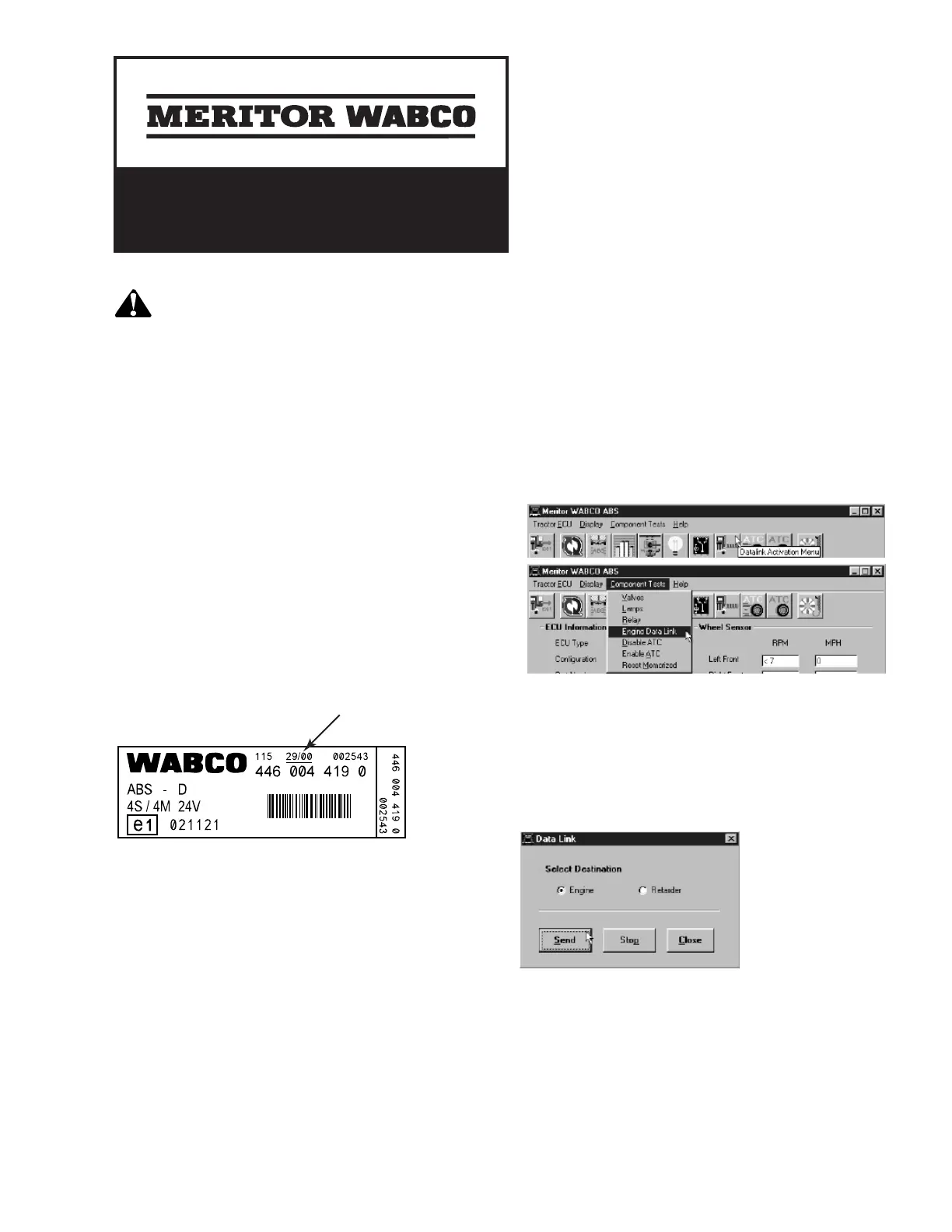TP-0139
Revised 01-02
Technical Bulletin
TP-0139
16579/24240 Revised 01-02
Printed in the USA Copyright ArvinMeritor, Inc., 2002 Page 1
Engine Torque Reduction
Diagnostics (J1922 Datalink
Verification) for D-Version
Meritor WABCO Pneumatic
ECUs with Date Codes of
25/00 or Higher
WARNING
To prevent serious eye injury, always wear safe
eye protection when you perform vehicle
maintenance or service.
The information in this technical bulletin explains
the procedure for J1922 datalink verification for
all D-version Meritor WABCO pneumatic ABS
Electronic Control Units (ECUs) with date codes of
25/00 or higher. These ECUs require the ABS blink
code be activated using
both
the vehicle ABS blink
code switch
AND
a diagnostic tool — either
TOOLBOX™ Software or the MPSI Pro-Link. Do not
use the instructions in Maintenance Manual 30 for
datalink verification if your ECU has a date code
of 25/00 or higher.
NOTE:
The date code appears on the ECU
identification label, as illustrated. The date code is
also displayed on the Main Screen of TOOLBOX™
Software and on the Program ID screen of the
Pro-Link.
There are two ways to perform J1922 datalink
verification, one using TOOLBOX™ Software and
the other using the MPSI Pro-Link. Both methods
require the use of the vehicle ABS blink code switch.
Using TOOLBOX™ Software for
J1922 Datalink Verification
1. With TOOLBOX™ Software connected to the
vehicle, turn the ignition ON.
A. Press the ABS blink code switch. Hold for
3 seconds. The ATC lamp will come on and
stay on for the entire test. If vehicle is not
equipped with ATC, the ATC lamp will not
come on.
B. The ABS lamp will come on and blink eight
times. If the lamp does not blink eight
times, there are faults that must be cleared
before
you continue with this test. The
eight quick flashes will be followed by the
system identification code. The system
identification code will continue during the
entire test.
2. Click on the Datalink Activation menu icon, or
from the Component Tests pull down menu
click on Engine Data Link.
3. Click on Engine.
4. Click on Send.
NOTE:
TOOLBOX™ Software sends the engine
torque reduction command continuously until you
click on the Stop button.
DATE CODE