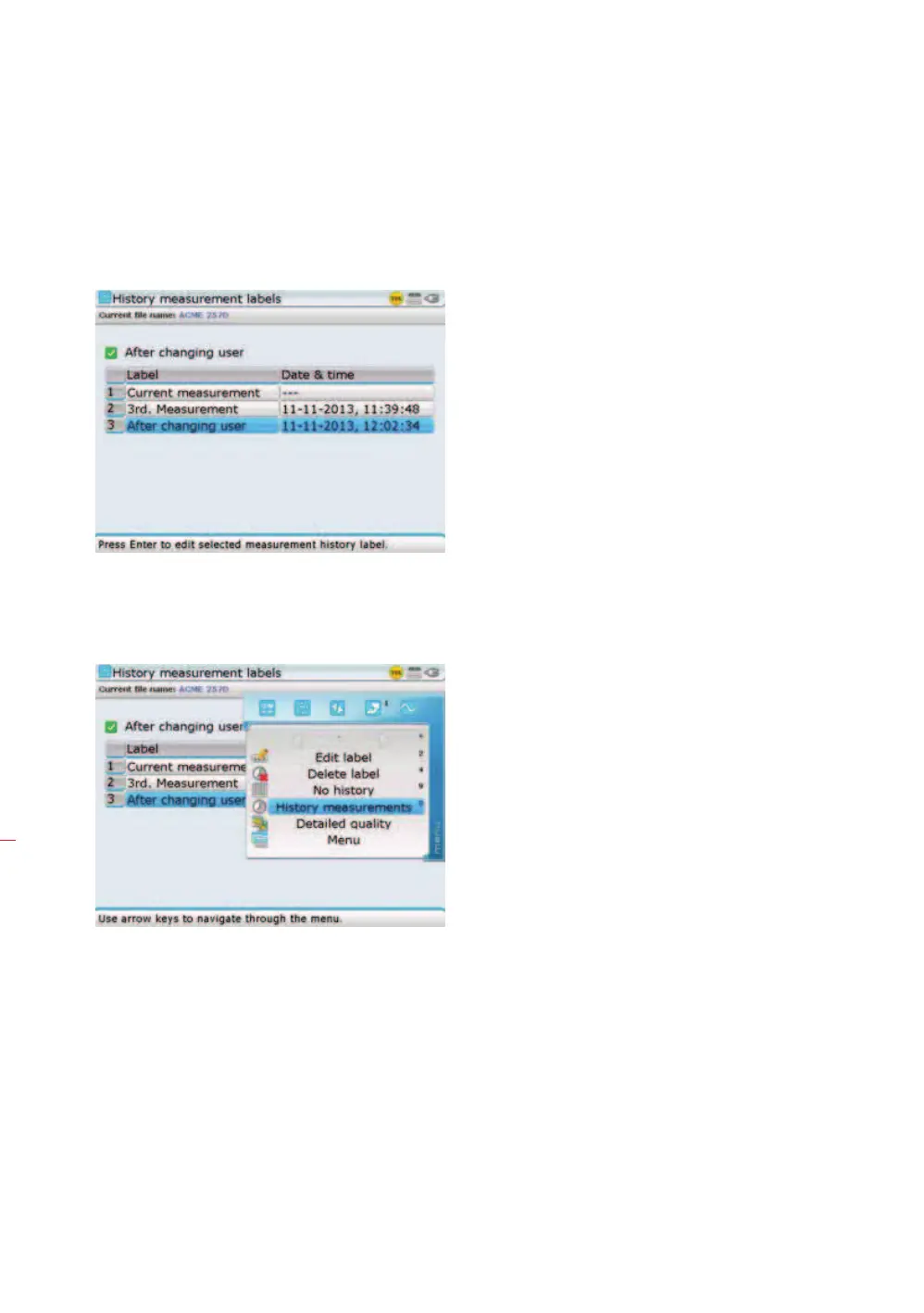ROTALIGN Ultra iS Shaft handbook
102
2. Press e to confirm selection. The “History measurement labels” screen appears
showing all labels used in the file.
3. To identify the measurement related to a particular label, use
f/g to
highlight the respective label, then press
q. Use f/g to highlight the
context menu item ‘History measurements’.
4. Press
e to view the measurement under the selected label ( in this case ‘After
changing user’).
