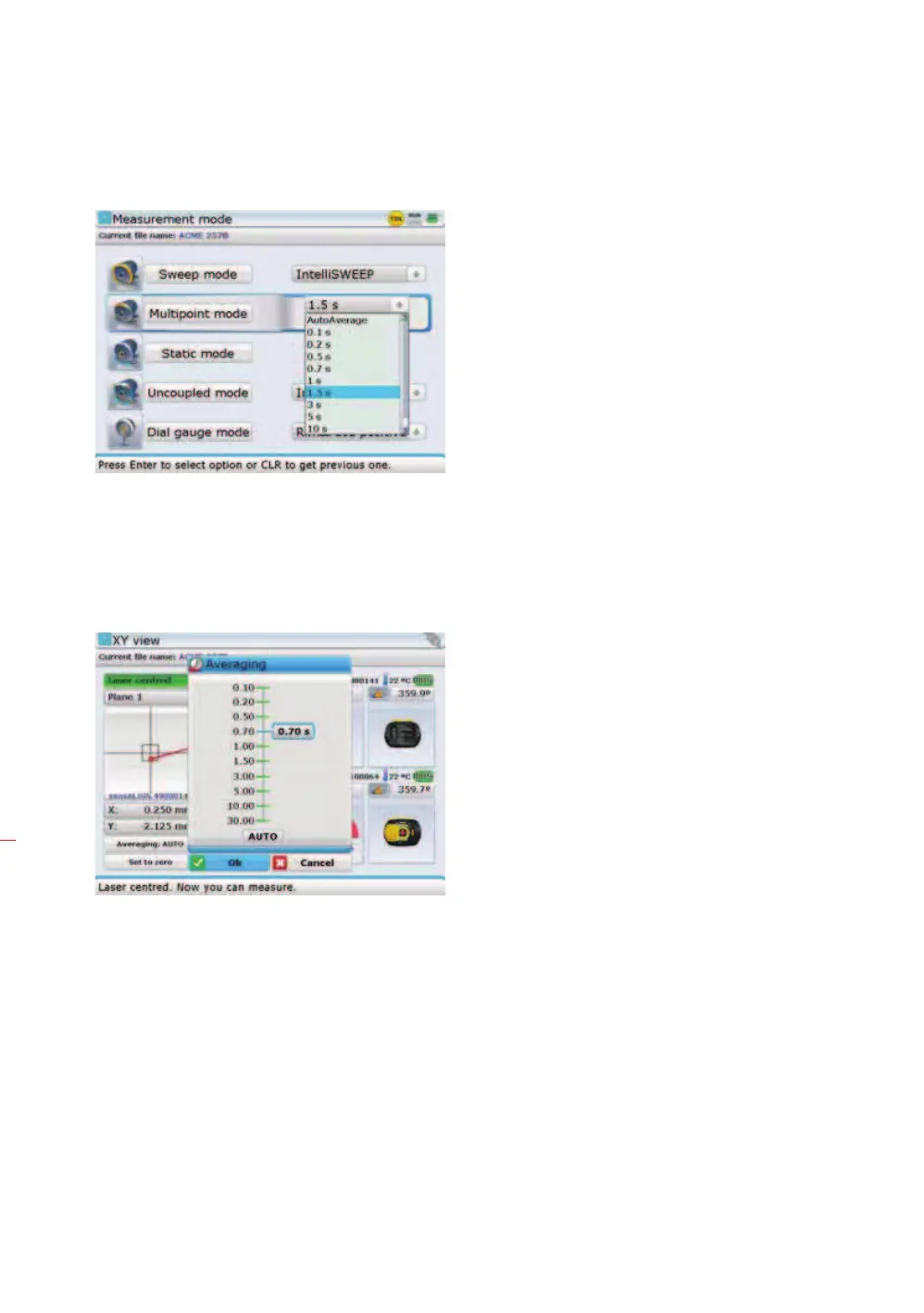ROTALIGN Ultra iS Shaft handbook
116
If averaging is set via the XY view, press q from the corresponding measurement
screen and use the navigation keys to highlight ‘XY view’. Press
e to confirm
selection. The XY view screen appears with the averaging box highlighted. Press
e
to expand the drop down menu, then use
f/g to select the desired averaging
duration from the drop down menu.
Confirm value by pressing either
e or ß.
Setting averaging in the
“Measurement mode”
screen
Setting averaging in the
“XY view” screen
