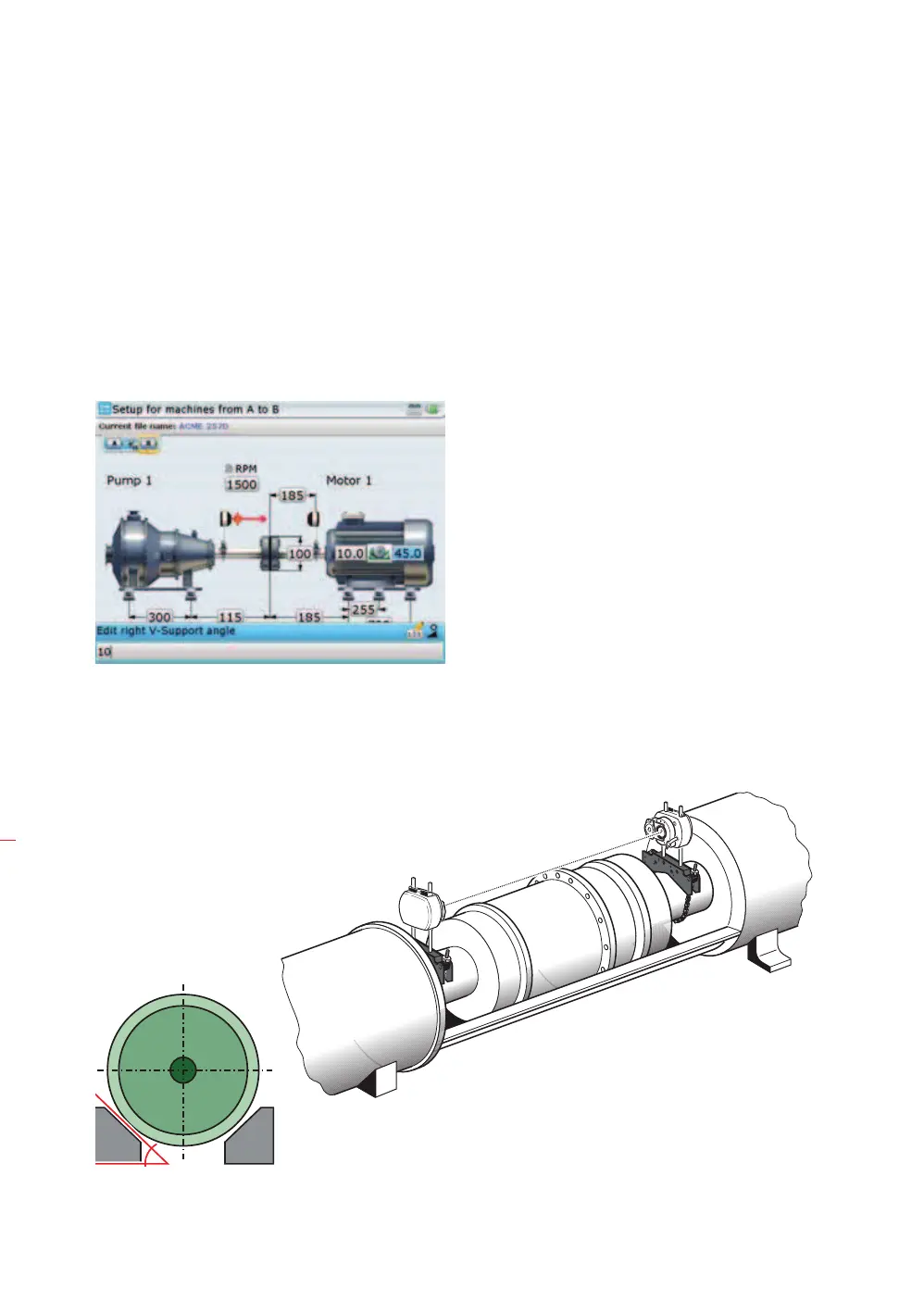ROTALIGN Ultra iS Shaft handbook
124
For machines with V-shaped supports, the angle between support surfaces and
foundation must be entered in order to calculate corrections.
The respective angles are entered as follows:
› From the dimension screen, use the navigation keys to highlight either of the
support angle boxes (left side or right side). Note that the default angle is 45°,
and a 0° angle indicates that the machine feet are parallel to the foundation,
while a 90° angle indicates that the feet are perpendicular to the foundation.
› Use the data entry keys to enter the support angle for the selected feet
position, confirming entry by pressing either
e or ß.
› Select next position using the navigation keys and enter the support angle as
described above.
Note that the support
angle can be entered
only on a 2-D dimensions
screen.
Dimensions screen in 2-D
mode
The support angle θ is given
as: 0°<θ<90°
θ
