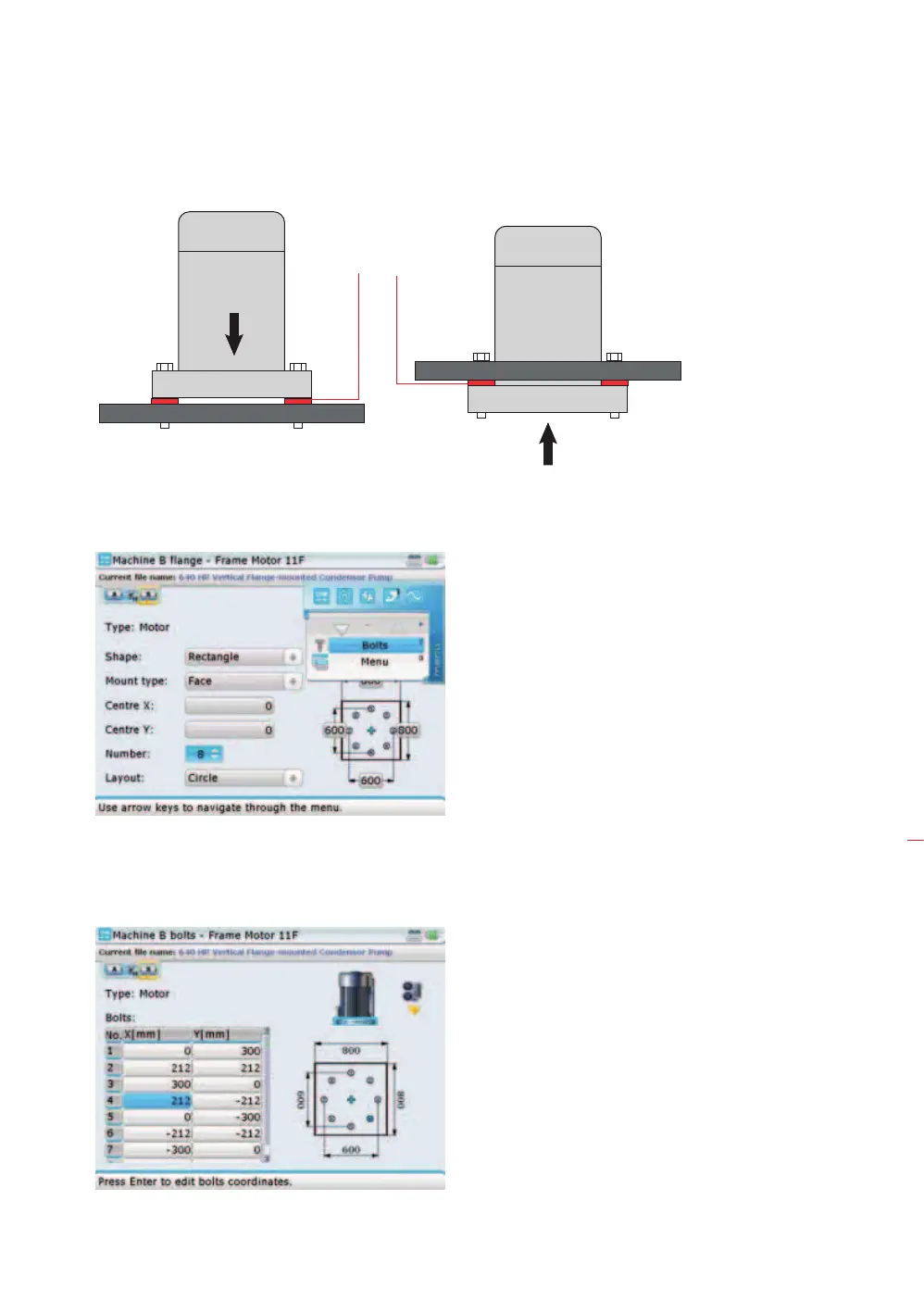159
8. It may be necessary to edit the bolt coordinates. To do this, press q while in
the machine flange screen. The context menu appears.
9. Use the navigation keys to highlight ‘Bolts’ then press
e to confirm selection.
The bolt coordinates screen shown below opens. It shows the polar and
Cartesian coordinates of the bolts relative to the chosen shaft center.
face-mounted (standard) reverse-mounted
shims
Use the navigation keys to
highlight the X/Y coordinate
of any bolt position. The
highlighted value may be
directly edited using the
data entry keys.
In this example, the
X-coordinate of bolt number
4 has been highlighted. The
corresponding bolt pattern
position also appears
highlighted.
Flanged machines
