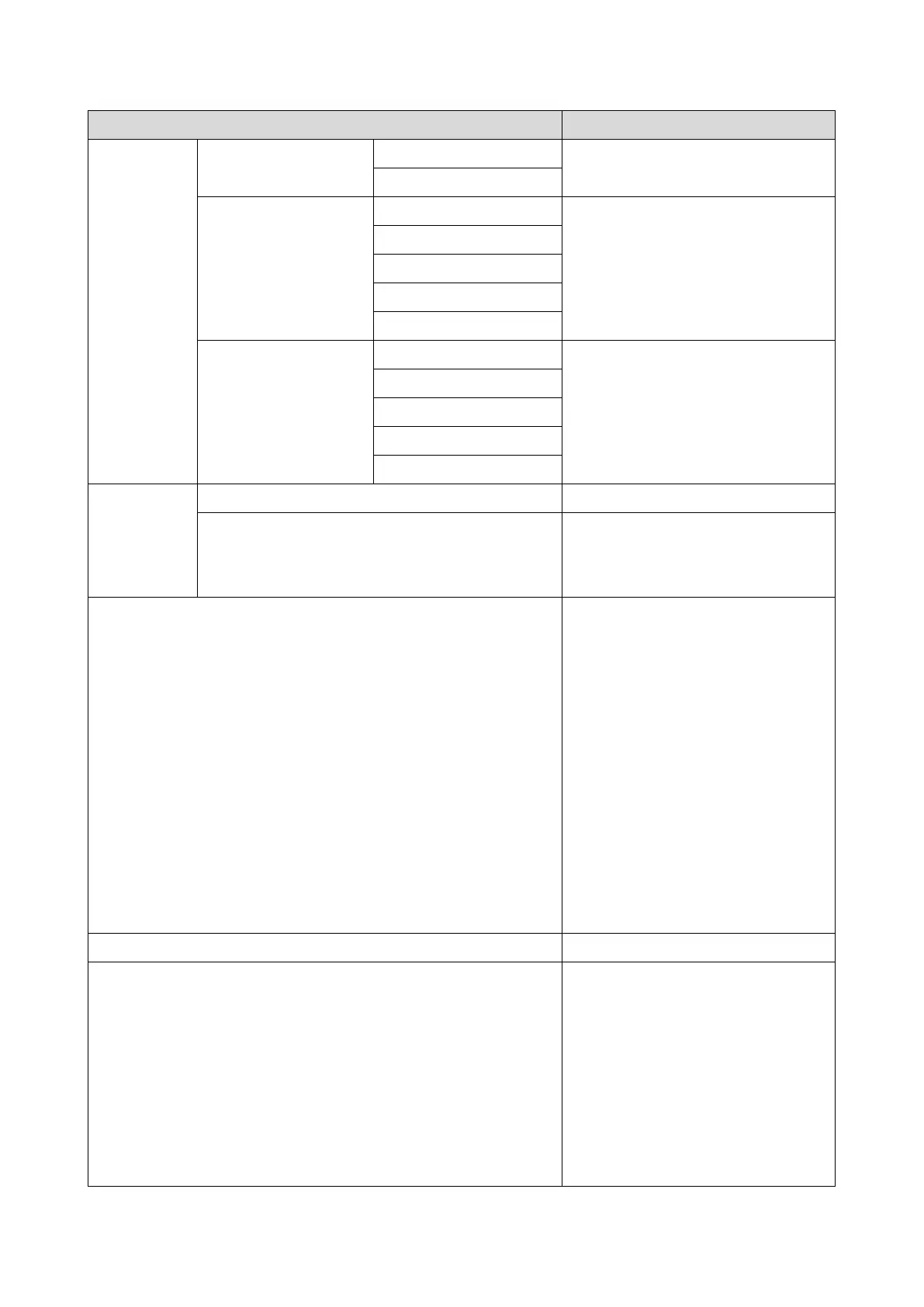Displays the temperature (°C) of
each sensor at the occurrence of
the 2nd fusing SC code before the
current SC code.
Displays the temperature (°C) of
each sensor at the occurrence of
the 3rd fusing SC code before the
current SC code.
Resets the fusing related SC.
Hard High Temp. Detection
Resets the fusing related SC when
high-temperature detected error
(hardware) occurred.
Execute this to initialize a new
EEPROM. Turn the machine power
off/on after you execute this
setting.
Also, the following items are
cleared by EEPROM initialization:
• Machine total counter (total
page, full color, and BW)
• Error log (listed as “Call
Service” on Maintenance
Page)
• Duplex page counter
Sets whether to display the PM
parts replacement notice and
whether to stop the engine.
[0 to 3 / 2 / 1/step]
• 0: At near end: No notice, At
life end: Notice “Replace Now”
• 1: No Notice
• 2: At near end: Notice, At life
