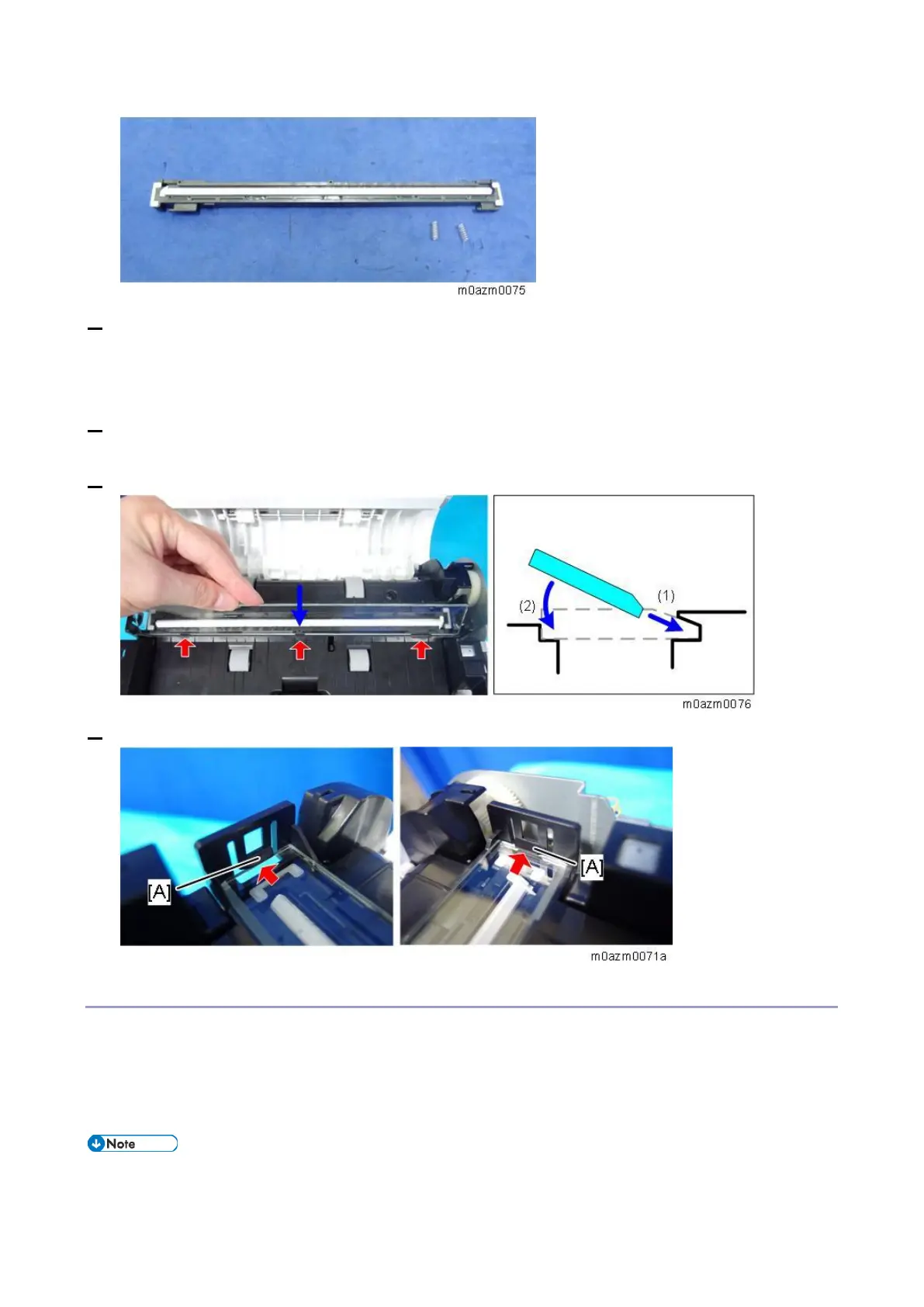4.Replacement and Adjustment
48
5. After replacing the back CIS, adjust the difference in image quality between the front and back.
(See Adjustment after Replacing the Back CIS.)
To Attach the Back ADF Exposure Glass
1. Position the back ADF exposure glass with the side with the tilt facing up to come in contact with
the original.
2. Engage the 3 hooks (1), and then gently push down the rear (2).
3. Confirm that the back ADF exposure glass has engaged with the hooks [A].
Adjustment after Replacing the Back CIS
After replacing the back CIS only, (and not the complete ADF/scanner assembly), adjust the difference
in the color balance between front and back as follows.
If you replaced the ADF/scanner assembly, see “Adjustment after Replacing the ADF/Scanner
Assembly”.
You cannot change the color balance on the front. Adjust the color balance on the back compared the
front, depending on whether the front is gray, reddish, greenish, or bluish.
