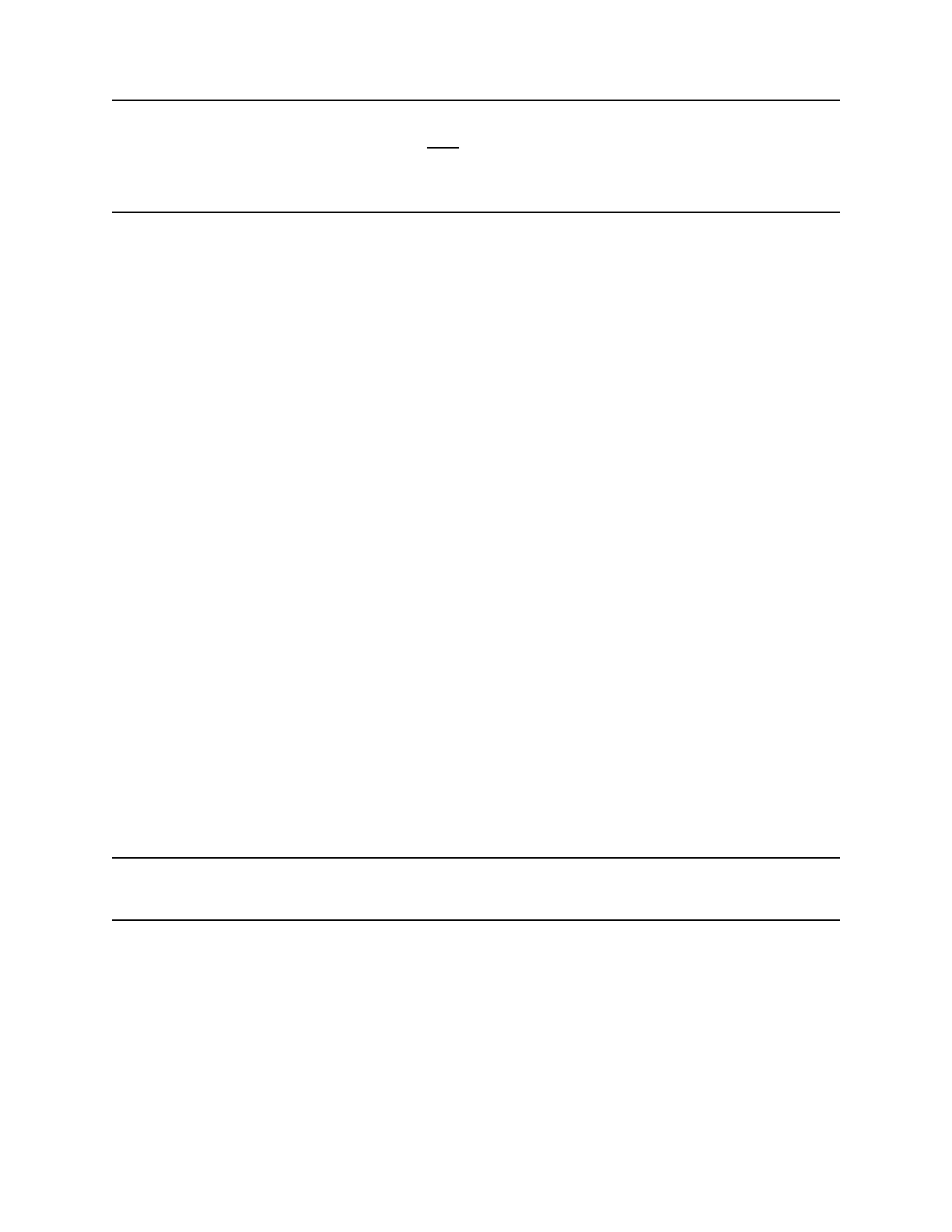GX-6000 Operator’s Manual Measuring Mode, Alarms • 40
2 . Follow your established procedure for an extreme gas condition.
NOTE: If your instrument has both a low range PID sensor and a high range
PID sensor installed and
if you are monitoring for gases in the
higher range, the low range PID channel may be in over range alarm
while monitoring, depending on the level of VOCs present.
3 . Reset the alarm using the RESET button once the alarm condition has
cleared.
4 . Calibrate the GX-6000 as described in “Chapter 4: Calibration Mode” on
page 68.
5 . If the over range condition continues or if you are not able to
successfully calibrate the unit, you may need to replace the sensor that
has triggered the over range alarm.
6 . If the over range condition continues after you have replaced the sensor,
contact RKI Instruments, Inc. for further instructions.
Responding to Battery Alarms
WARNING: The GX-6000 is not operational as a gas monitoring device
during a dead battery alarm. Take the Model GX-6000 to a
non-hazardous area and replace or recharge the batteries as
described in “Replacing or Recharging the Batteries” on
page 106.
The GX-6000 is fully functional during a low battery warning. However,
only a limited amount of operating time remains, approximately 1 - 2 hours.
The amount of time depends on how often the LCD backlight is used and
how often the unit is responding to alarm conditions. Recharge the Li-ion
battery pack or replace the alkaline batteries as soon as possible as described
in “Replacing or Recharging the Batteries” on page 106.
NOTE: Alarms and the LCD back light consume battery power and reduce
the amount of operating time remaining.
Responding to Sensor Failure Alarms
1 . Determine which sensor has triggered the sensor failure alarm.
2 . Try calibrating the failed sensor, as described in “Chapter 4: Calibration
Mode” on page 68 before replacing it.
3 . If the sensor failure continues, replace the sensor as described in
“Replacing a Sensor” on page 120.
