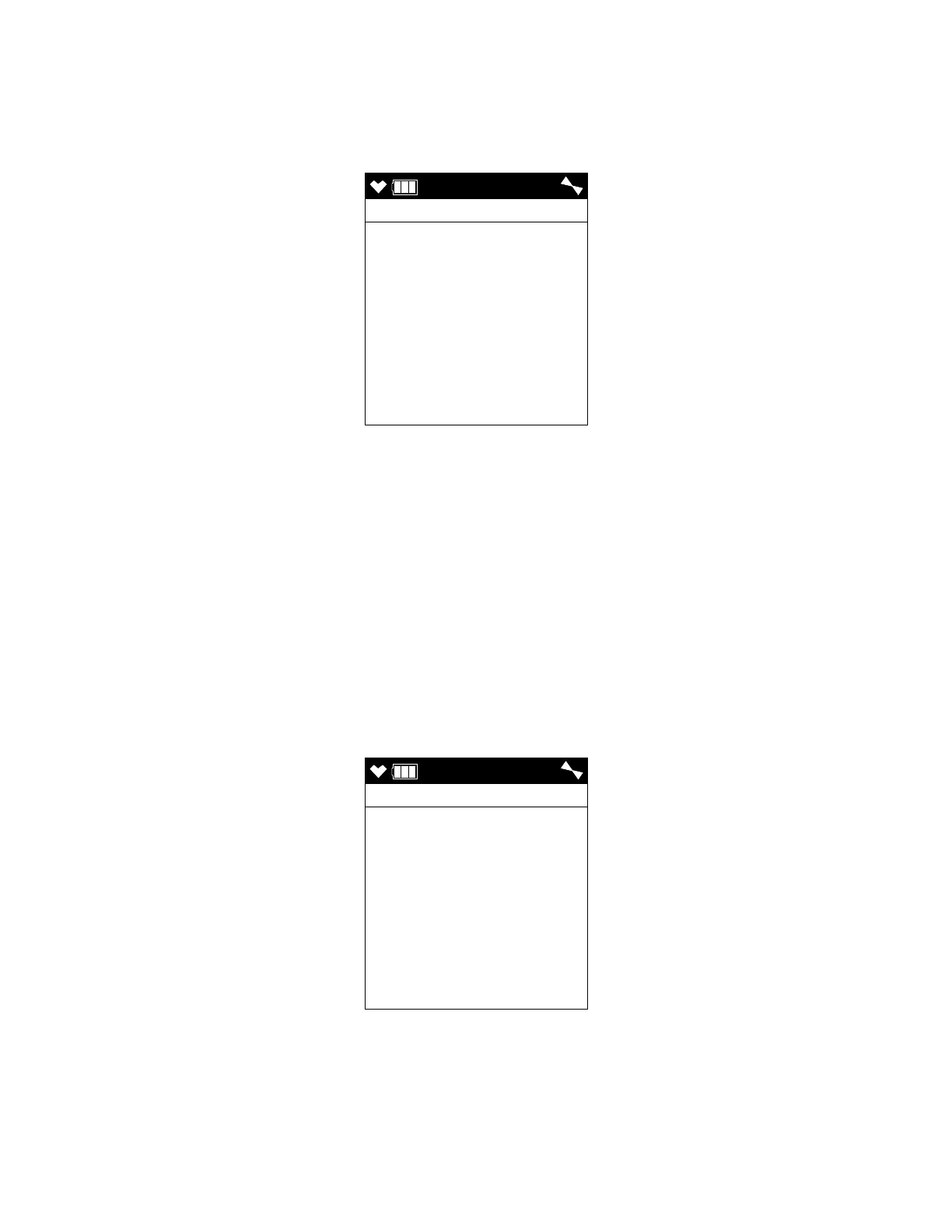41 • Measuring Mode, Alarms GX-6000 Operator’s Manual
4 . If the sensor failure condition continues after you have replaced the
sensor, contact RKI Instruments, Inc. for further instructions.
Responding to Clock Failure Alarms
A clock failure alarm occurs if the unit’s internal clock malfunctions.
1 . Press and release the RESET button to continue into Measuring Mode.
CAUTION: There will be no datalogging function if you operate the
instrument after a clock failure.
2 . Attempt to change the date using the DATE menu item in Maintenance
Mode. See “Setting the Date and Time” on page 147.
3 . If the date cannot be set correctly, contact RKI Instruments, Inc. as soon
as possible.
Responding to System Failure Alarms
1 . If a system failure occurs, the system failure screen will display an error
code as shown below:
