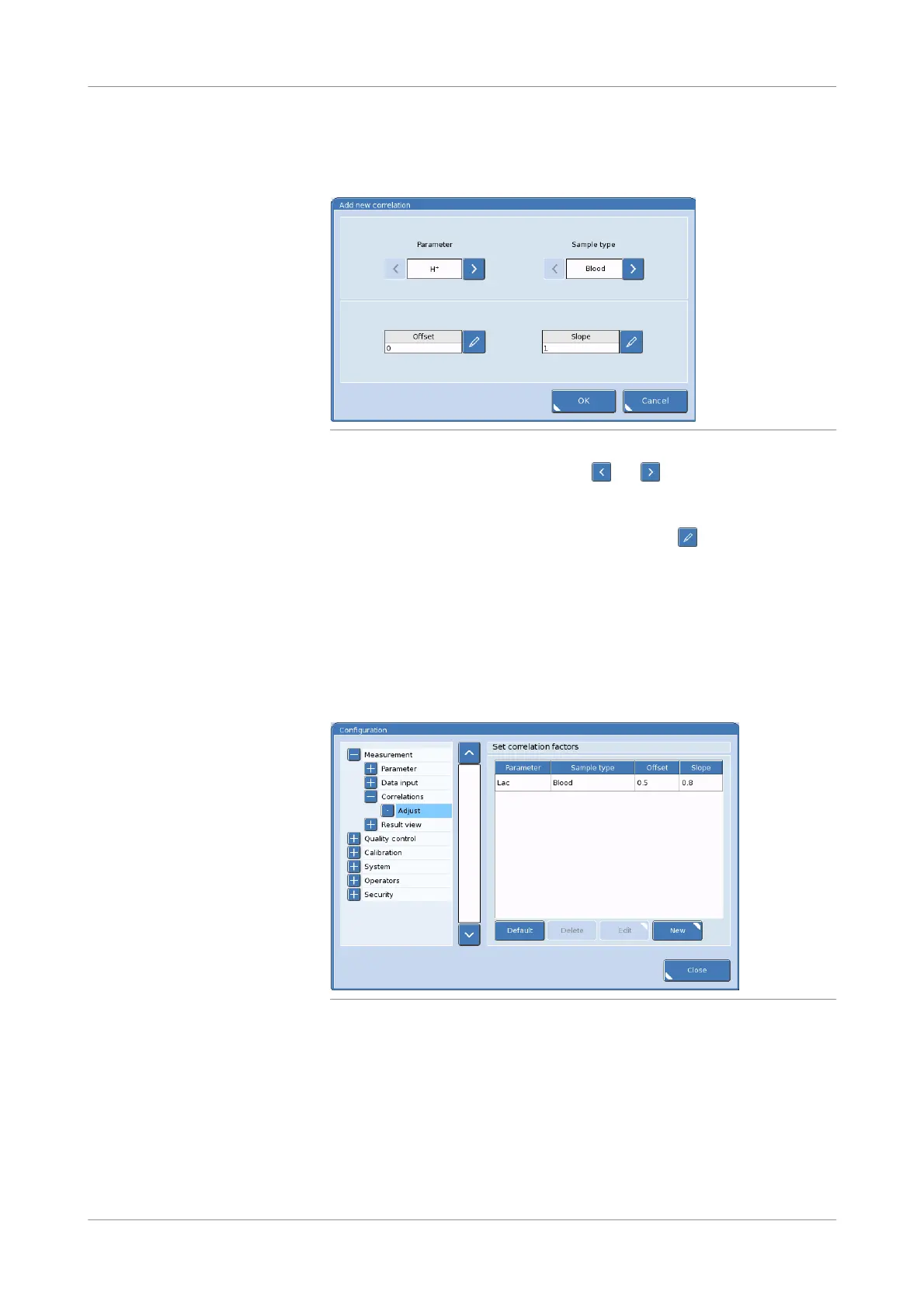Roche Diagnostics
Instructions for Use · Version 13.0 123
cobas b 123 POC system 4 Theoretical foundations
Assigning a correlation factor to a parameter
2
To add a correlation factor to a parameter, press the New button.
A dialog box appears on the screen.
Figure 4-10 Adding correlation factors screen
3
In the upper panel of the screen, press the and buttons to select which
parameter you want to add a correlation factor to, and which sample type you
want your new correlation factor to be valid for.
4
To add the offset and/or slope for a parameter, press the button in the bottom
panel of the screen. Enter the offset and/or slope using the numeric keyboard box
that appears on the screen.
5
To apply your new correlation factor, press the OK button.
s
p To edit a correlation factor to a parameter
1
Utilities > Configuration > Measurement > Correlations
Figure 4-11 Correlations setup screen
2
To edit a correlation factor, use the drop-down list to choose which correlation
factors that you want to edit.
o To set a correlation factor for a parameter to its default value, press the
Default button.
or,
o To set a correlation factor for a parameter to another value, press the Edit
button.
