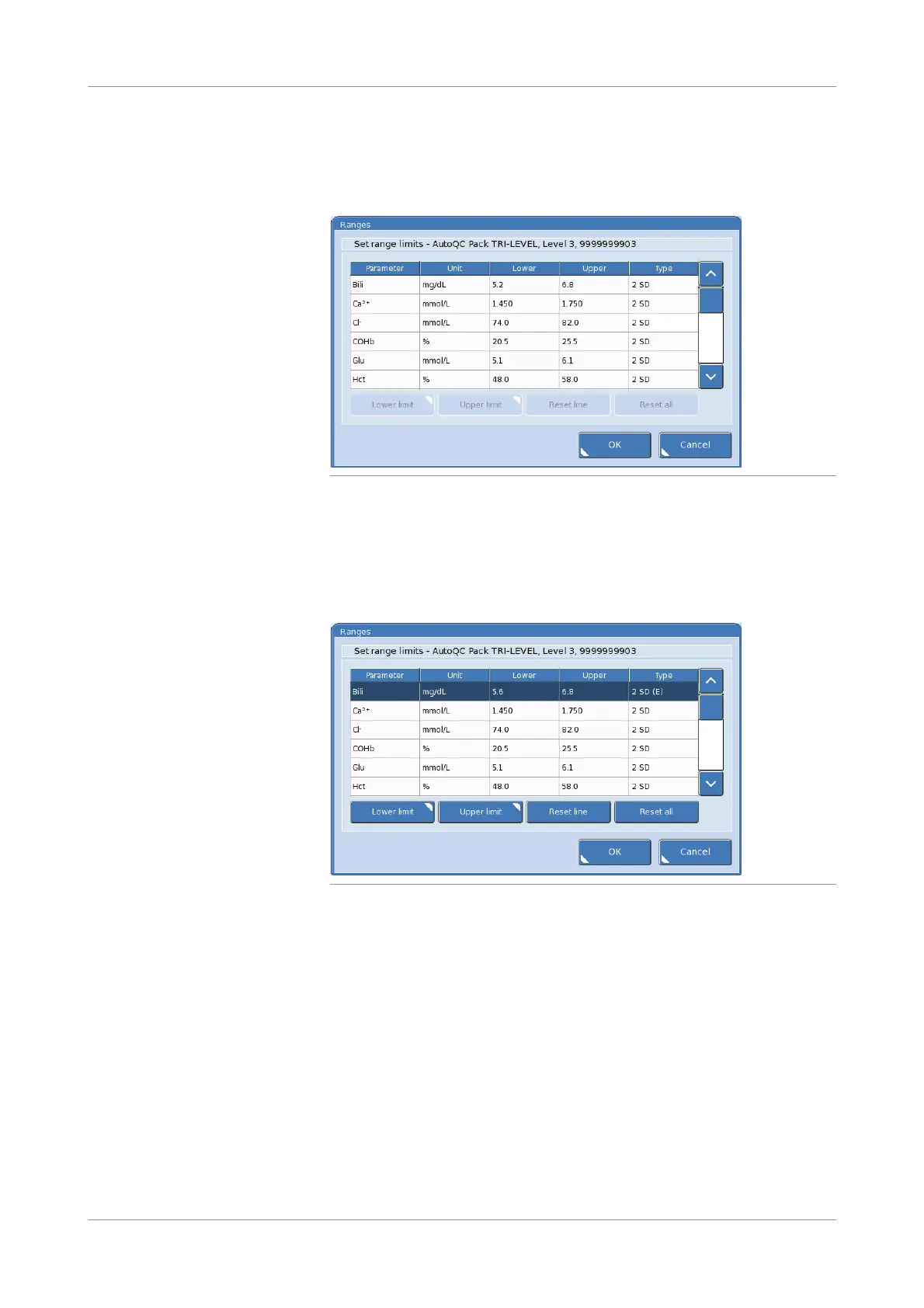Roche Diagnostics
Instructions for Use · Version 13.0 205
cobas b 123 POC system 7 Quality control
Defining and configuring QC materials
2
To edit the ranges for a QC material, select it from the drop-down list on the
Setup QC material panel. Then, press the Ranges button.
The following window appears on the screen:
Figure 7-35 Editing QC material ranges screen
3
To edit the ranges for a specific parameter, select it from the drop-down list on
the window. If you want to edit the lower or upper limit of the ranges, press the
corresponding button. Enter your new range in the numeric keyboard box that
appears on the screen. Then, press the OK button.
The parameter appears with an “(E)” in the Type column.
Figure 7-36 Editing QC material ranges screen
4
To reset the ranges for a specific parameter, select it from the drop-down list on
the window. Then, press the Reset line button.
5
To reset the ranges for all of the parameters, press the Reset all button.
6
To apply your changes, press the OK button.
s
