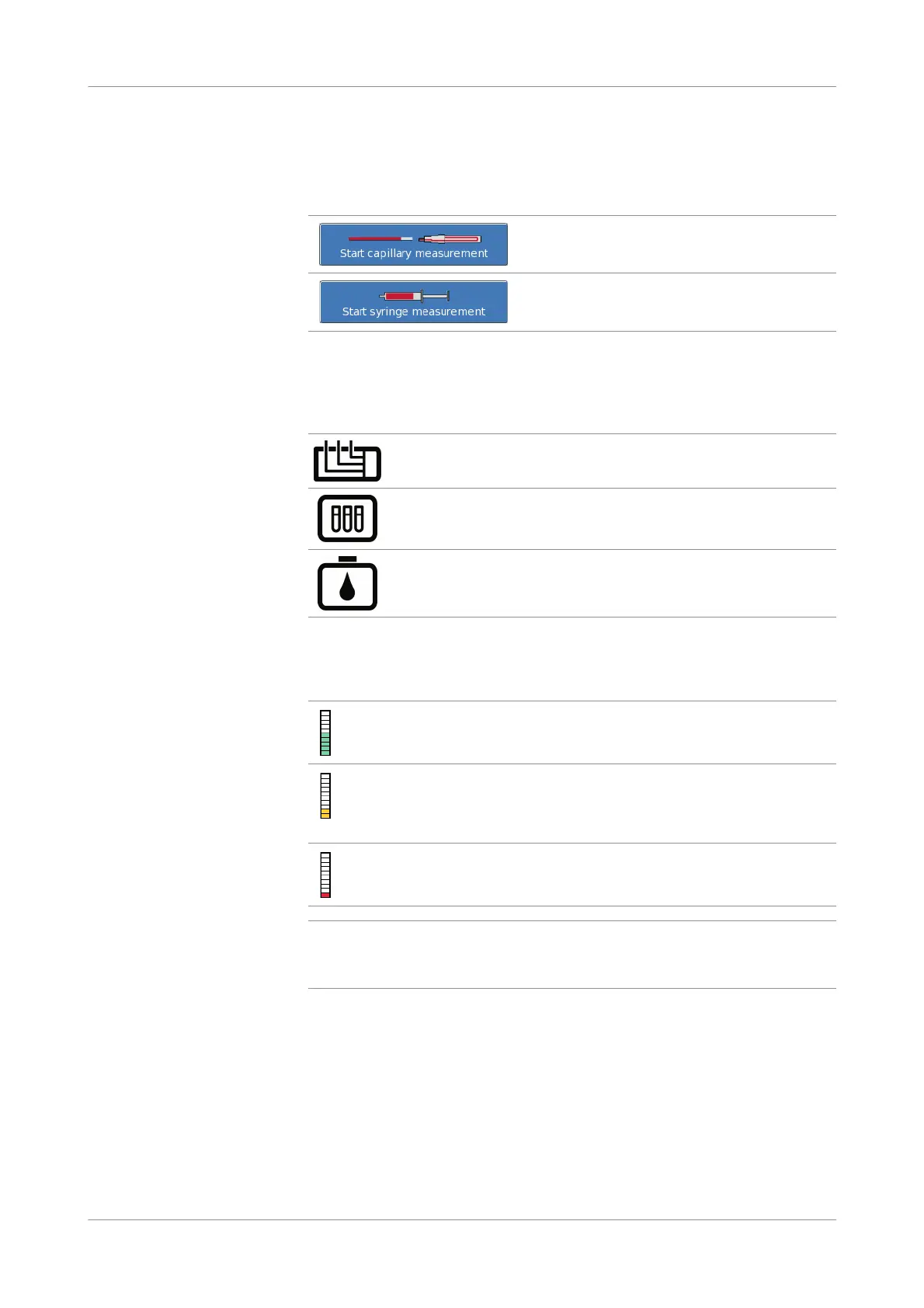Roche Diagnostics
254 Instructions for Use · Version 13.0
10 Software functions cobas b 123 POC system
Description of the screen areas
Starting a measurement You can measure samples from syringes, without a needle or cannulae, capillaries
and the Roche MICROSAMPLER PROTECT.
Press the following buttons to start a measurement:
u Performing a measurement (p. 160)
Consumable status window The status of the consumables is indicated in this area. The following symbols are
used:
The remaining period of use or the remaining number of measurements is shown in
this window. In addition, a color bar indicates the consumable’s usage status. The
individual bars represent 10% increments in the consumable’s usage status.
q
If the Sensor Cartridge or Fluid Pack fill status reaches the alarm level, this results in a
system stop.
If the AutoQC Pack reaches the alarm level, this results in a warning.
u Consumable change (p. 297)
Start Roche MICROSAMPLER PROTECT or
capillary measurement
Start syringe measurement
Sensor Cartridge
AutoQC Pack
Fluid Pack
Consumable level is OK
Warning level reached
The maximum period of use, or the maximum number of tests will soon be reached.
Only 20% of the consumable usage status is available and you and will need to soon
replace the consumable.
Alarm level reached
The maximum period of use, or the maximum number of tests has been reached. You
have to exchange the consumable immediately.
