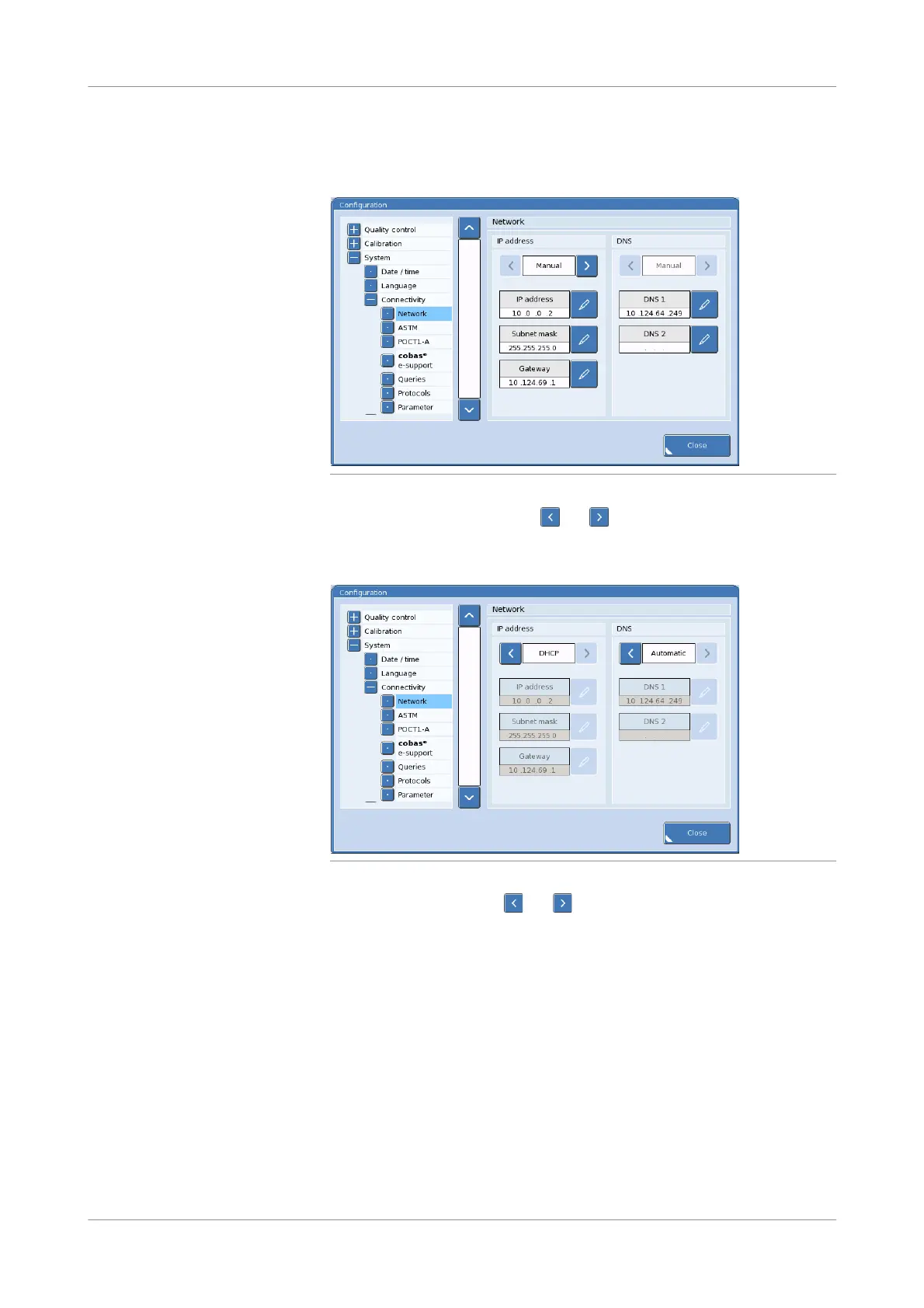Roche Diagnostics
270 Instructions for Use · Version 13.0
10 Software functions cobas b 123 POC system
Configuring network connection settings
p To automatically connect your system to a network using a DHCP server
1
Utilities > Configuration > System > Connectivity > Network
Figure 10-26 Configuring network connection screen
2
In the IP address panel, press the and buttons on the upper part of the
panel to display DHCP.
The DNS panel becomes active.
Figure 10-27 Configuring network connection screen
3
In the DNS panel, press the and buttons on the upper part of the panel to
display Automatic.
4
To apply your changes, press the Close button.
s
