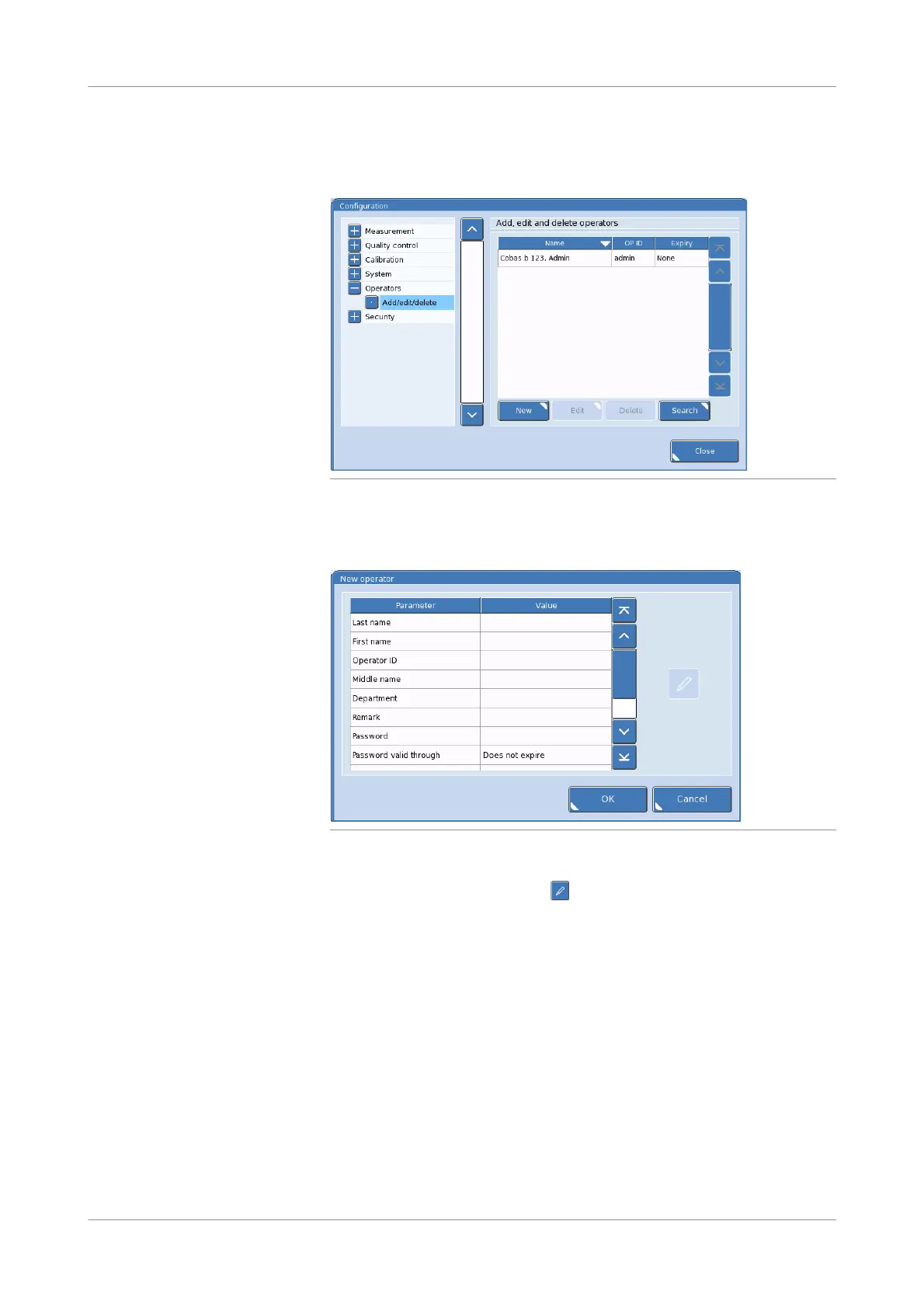Roche Diagnostics
Instructions for Use · Version 13.0 279
cobas b 123 POC system 10 Software functions
Configuring operator settings
p To create an operator
1
Utilities > Configuration > Operators
Figure 10-39 Operator settings screen
2
To create an operator, press the New button.
A dialog box appears on the screen.
Figure 10-40 Creating operators screen
3
To enter the operator’s information, choose the corresponding parameter from
the drop-down list. Then, press the button. Enter your operator’s information
using the alphanumeric keyboard or dialog box that appears on the screen.
4
To add the operator to the system, press the OK button.
s
