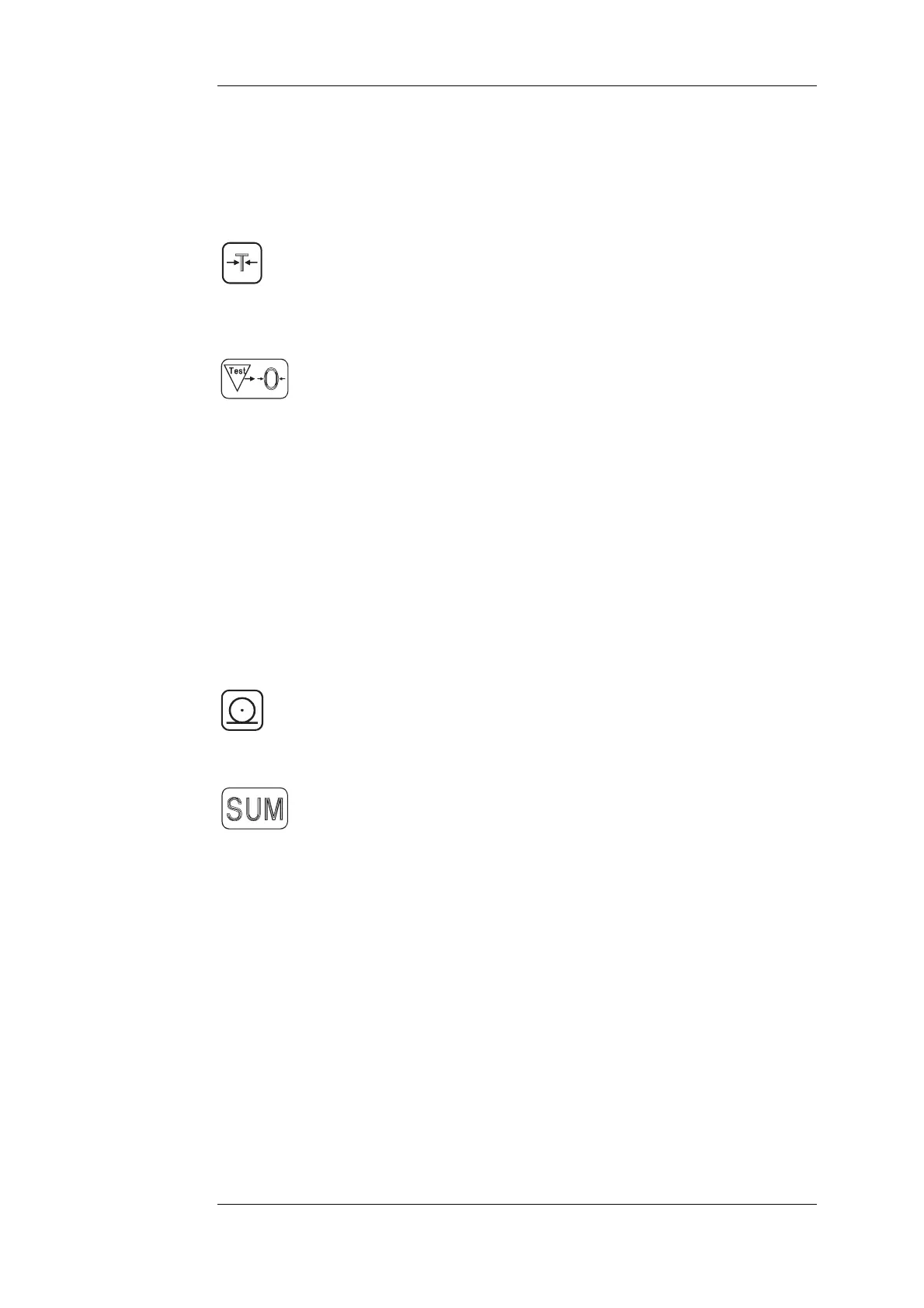Function Variants Crane Scale
Pendant keys
You can operate your crane scale via pendant or remote control unit. Using the
pendant keys you can
Scale' and 'Acknowled printer, if any.
The pendant caters for ls:
perform the functions "Acquire Tare', 'Clear Tare', 'Test', 'Zero
ge', and print weighing reports on connected
the following symbo
'Acquire/Clear Tare' key
This key has two functions:
If not tare has been acquired yet, key operation ac
Display reads NET.
quires tare:
operation clears tare memory: If tare has been acquired, key
Display reads GROSS.
'Test/Zero Set - Acknowledge Error'
Test display and set scale to zero = touch key less than 1
sec.
Display test is performed. Scale is set to zero. Zeroing is
possible only if scale is in no-motion and weight of load on
scale in zeroing range.
During display test, a check number measurement is
performed. During this time, no 'normal' weights are acquired.
Therefore, all comparators go to 'safe state', i.e. all
overload/underload contacts drop/respond.
Acknowledge event message = press key longer than 1 sec.
Event class 'S' messages (=Fault) can be acknowledged on
DISOMAT keyboard after password input.
'Weigh and Print'
Corresponds to F4 key on device.
Use key for single printout (weigh slip) after every weighing
operation. DISOMAT uses print pattern 2.
New printout is possible only after relief of crane.
'Print Total / Clear Balance'
Corresponds to F6 key on device.
Use key to perform totals printout after one or multiple weighing
operations. The cumulative weight value of all weighing
operations is printed. Then, value (cumulative weight) is
cleared, i.e. totals weight and number of weighing operations
are set to zero. DISOMAT uses print pattern 3.
DISOMAT
®
Opus – Operating Manual 0630 BV-H2313 GB
© Schenck Process GmbH, Darmstadt - 109 -