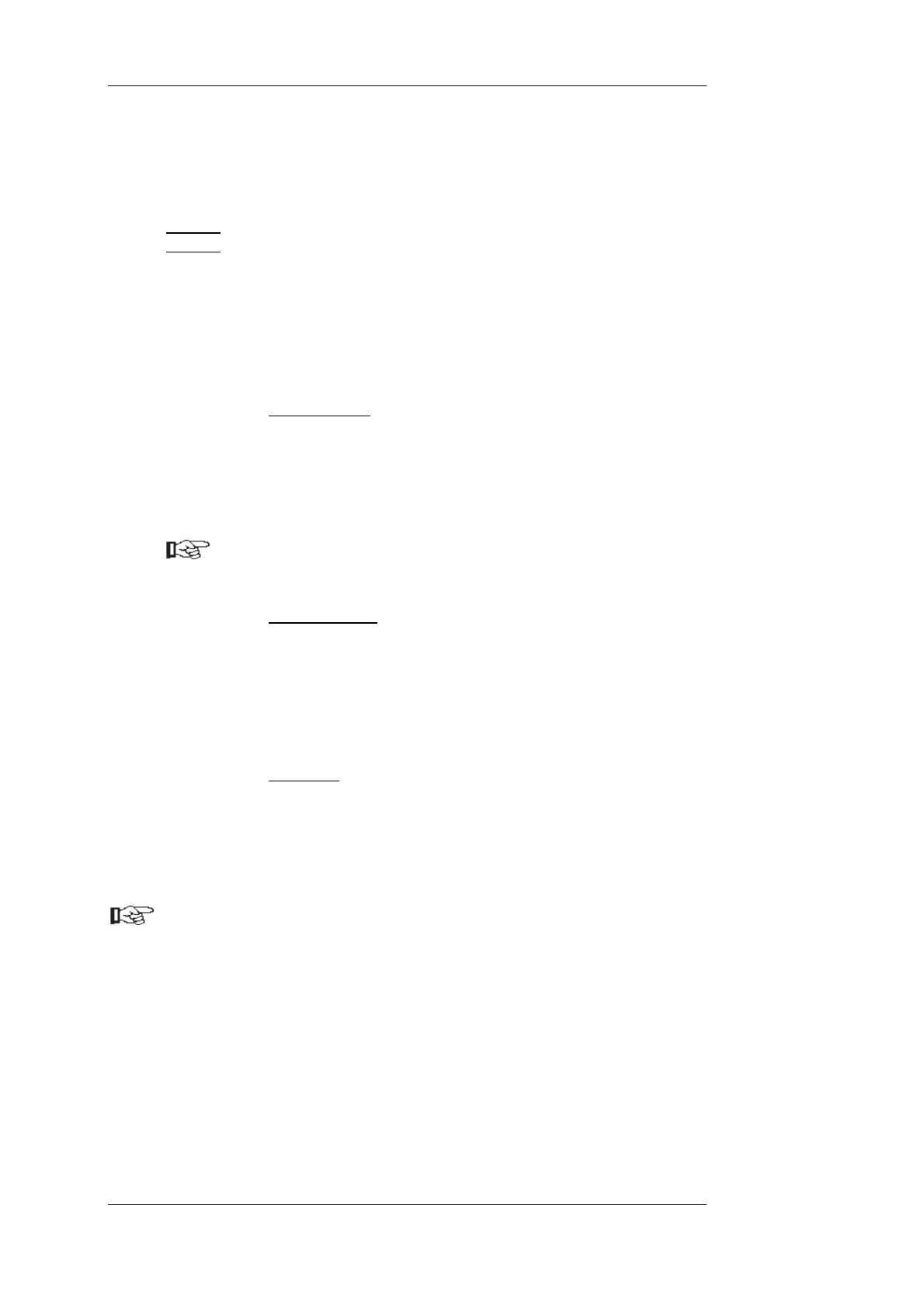DISOMAT Overview General Control
3.5.2.3 Entering characters via the input block
The character set that can be keyed in is distributed on 2 levels:
•
1. Level: This includes all characters shown on the buttons.
•
2. Level: Some buttons supply other characters beyond those shown (such as
'a' with [1] button )
*)
.
*)
The additional assignment depends on the selected dialog language.
Characters are entered in what is known as the 'scroll mode'
*)
. ALL possible
characters can be keyed in with this. They include
• the characters
shown in white on the buttons
'0' to '9' Numbers
'_' Spaces
These characters can also be directly keyed in by (briefly) pressing
each button.
• the characters
shown in yellow on the buttons
'A' through 'Z' Upper-case letters
',' Commas
'-' Minus
• the characters
not shown that can be reached with the [SHIFT] button such as
'a' bis 'z' Lower-case letters
Miscellaneous characters
You turn on the 'scroll mode' by keeping a button pressed for a longer period
of time. All of the characters available through this button are slowly overlaid
on the same cursor position one after the other ('scrolled'). Release the key
when the character you want appears. This enters the character and the
cursor jumps one position to the right.
BV-H2313 GB 0630 DISOMAT
®
Opus – Operating Manual
- 24 - © Schenck Process GmbH, Darmstadt