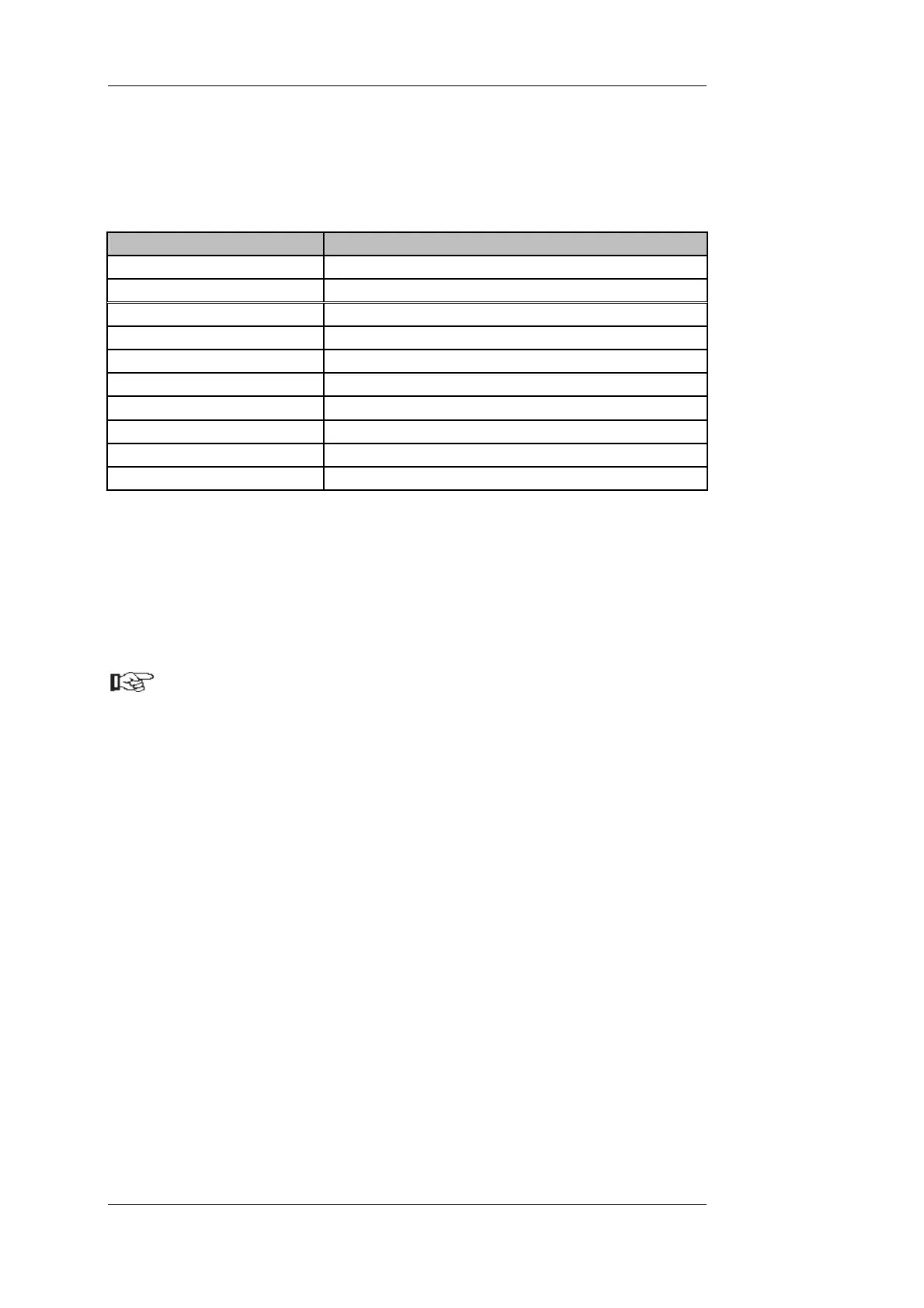Normal Mode Functionality in Home Position
4.1.5 Home Position Output
Various system information can be displayed in the home position operating state
alternating with the weight display.
Use the list below to determine which piece of information is to be displayed.
Select Display / Note
off Normal Weight Display
Date/Time 12.01.2000 11:51:29
Contacts
In:--+- w Out:---++- *)
Tare Tare 0.0 kg
dW/dt dW/dt 0.0 kg/s
Balance Balance 0.0 kg 1: 0,0 kg
Setpoint Material 1 setpoint 0.0 kg
Act. value Act. value 0.0 kg
Fctkey-Help 1-4 Assignment of function keys
Feed status Tolerance Check
*) The contact position display is normally selected at the time of commissioning. The
following symbols can be output:
w Write protection of one dongle removed
- Contact status 'LOW'
+ Contact status 'HIGH'
It is configured with the '55:Select Home Position' function via the SERVICE
menu. No password is required.
BV-H2313 GB 0630 DISOMAT
®
Opus – Operating Manual
- 28 - © Schenck Process GmbH, Darmstadt